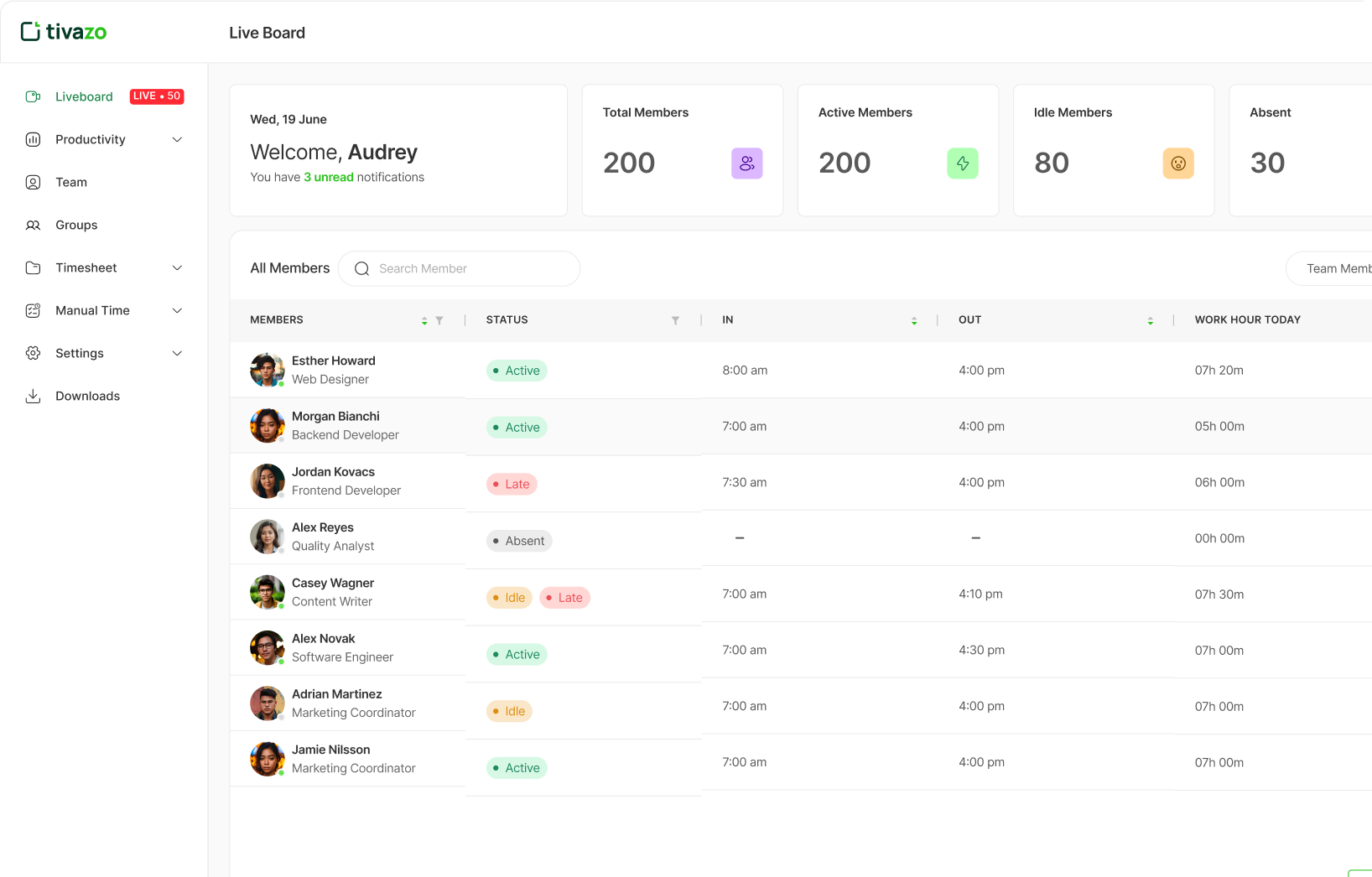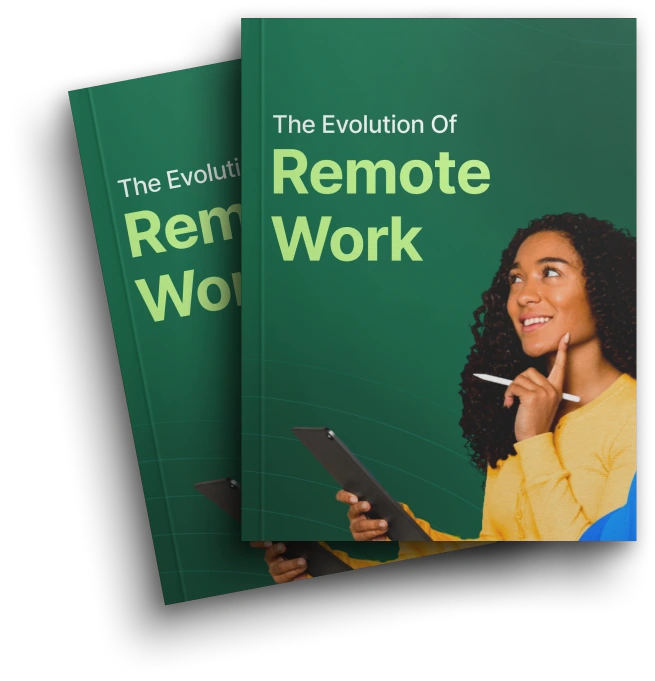Convert Word to PDF
Convert your Word document to PDF with ease
Why Convert Word to PDF?
Converting Word documents to PDF is essential for maintaining consistent formatting and a professional appearance across various devices and platforms, ensuring that your document looks the same regardless of where it’s viewed. PDFs are universally accessible and ideal for sharing and printing, preserving the exact layout and design without unexpected shifts. They also offer enhanced security features, such as password protection and restrictions on editing, making them suitable for sensitive content like legal agreements and personal information. Additionally, PDF conversion optimizes file size without sacrificing quality, allowing for efficient sharing and storage.
How to Convert Word to PDF
- Choose or Drop File: Upload your Word document by clicking the “Choose File” button or dragging and dropping the file into the designated area.
- Automatic PDF Generation: The system will automatically convert your Word document into a PDF format.
- Download or Start Over: Once the conversion is complete, you can download the generated PDF file or start over to convert another document.
Conclusion
The Word to PDF Converter is an essential tool for preserving the integrity, security, and accessibility of your documents. Whether you’re preparing a resume, a business report, or a legal contract, converting to PDF ensures that your document is professional, universally accessible, and protected against unwanted changes. With the added benefits of consistent formatting, file optimization, and enhanced security, converting Word documents to PDF is the ideal solution for ensuring your content is presented exactly as intended.
Start For free, and it's forever
Optimize your workflow with Tivazo's platform, built for seamless task management and maximum efficiency.