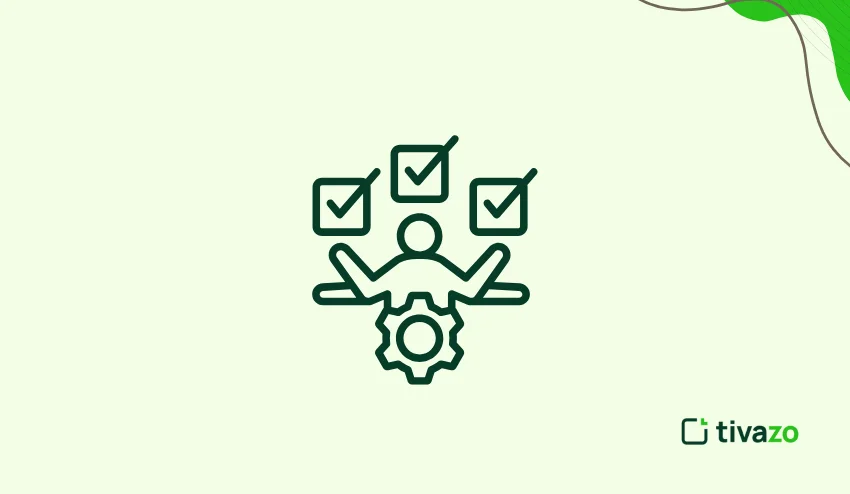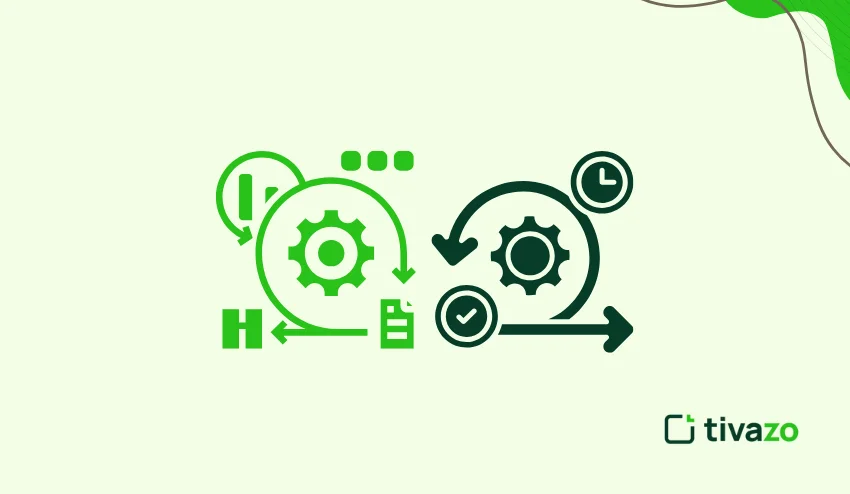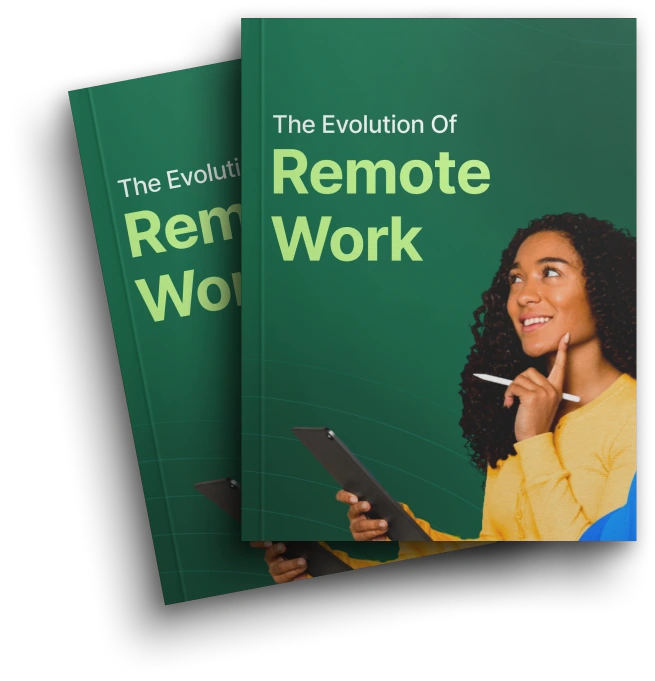Whether you’re building a new website or re-designing an existing one, it can be both exciting and overwhelming. An astounding 175 – 200 new websites are launched every minute. So, while the market demands something amazing, the road to achieving it can be rocky. Without a structured website project plan, teams often face common frustrations, including missed deadlines, poor communication, and scope creep.
You can avoid these common challenges by developing a strategic project plan. This blog post takes you through the 7 steps to creating a successful website project plan that will ensure you achieve a successful project on time, as well as exceed your clients’ expectations.
Key Highlights:
- What is a website project plan?
- Website Project Plan is Crucial for Success
- Steps to Create a Website Project Plan
- Communication Plan for Your Website Project
- Managing a Website Project Budget Effectively
- Tools to Help Manage Your Website Project Plan
What is a Website Project Plan?
A website project plan is a comprehensive roadmap describing the steps, timeline, resources, and goals necessary to build a website. A website project plan usually goes through various phases like research, design, development, testing, and launch, and includes tasks, responsibilities, and target completion dates that the project will be required to complete in order to meet client or business goals.
Why a Website Project Plan is Crucial for Success
A website project plan is not an optional accessory; it’s the core and base of the successful launch of a website. Here’s why:
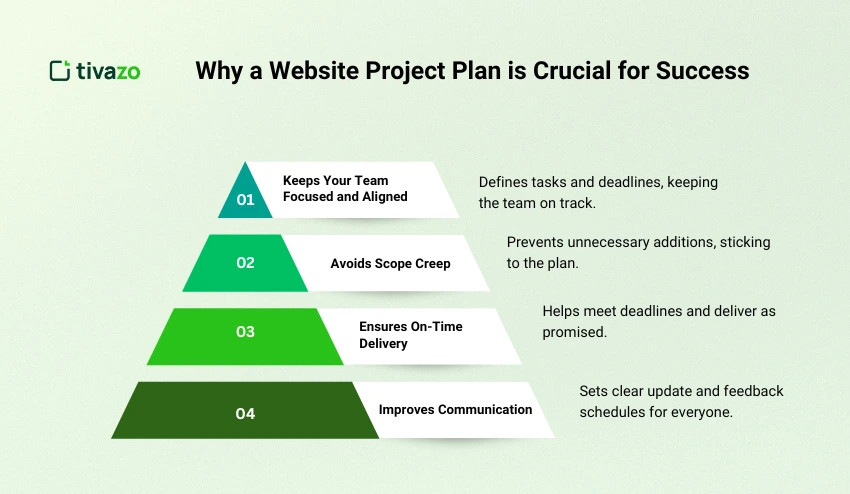
- Keeps Your Team Focused and Aligned:
- A project plan gives clarity in regards to who needs to do what and when. It helps the team remain focused on what’s important.
- Avoids Scope Creep:
- Knowing the limitations of the project and being clear about the agreed-upon features will keep the project from growing outside of its intended scope, which leads to issues with time.
- Ensures On-Time Delivery:
- With deadlines, milestones, and task assignments in place, a project plan allows you to deliver on your timeline and keep to the promises that you made.
- Improves Communication:
- A project plan establishes a schedule of how, when, and where you will be providing project updates, feedback cycles for edits, and information for your clients, so they stay informed.
7 Key Steps to Create a Website Project Plan
Okay, now we will break down the 7 key steps you will want to work through to put a website project management plan together:
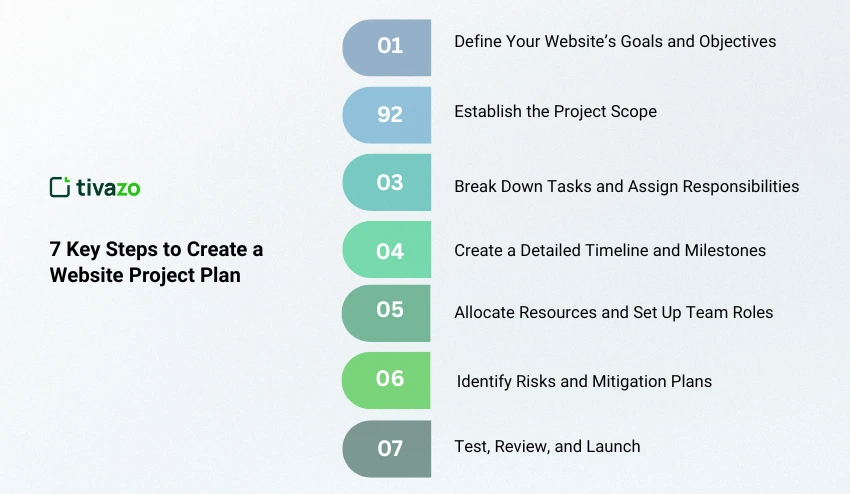
1. Define Your Website’s Goals and Objectives
Before really getting into the details of building your website, you need to define the specific things you want to achieve. A list of goals will inform every aspect of the project, from the design to launching the site. The goals should reflect your broader business goals, improve user experience, improve brand awareness, improve conversions, etc, on your website.
To keep your goals focused and achievable, consider using frameworks like SMART or OKRs:
- SMART Goals help you set goals that are Specific, Measurable, Achievable, Relevant, and Time-Bound.
- OKRs focus on setting Objectives (which is what you want to achieve) and Key Results (how you will measure success).
For example, if your goal is to boost site traffic, you could set a goal like:
Increase site traffic by 30% in the next six months as a result of the improved SEO strategy and defined landing pages
2. Establish the Project Scope
The correct public release for any website project plan is a well-defined Scope of Work (SOW). The SOW describes what will be in the project and what will not be included, so everyone is clear about what was delivered at project completion. A well-defined scope helps you avoid ‘scope creep’ (when uncontrolled changes or additions happen to the project) and keeps everyone organized as the project progresses.
Scope includes:
- Website Structure:
- This component of the system outlines the structure of the site, the number of pages (eg, Home, About), and the respective content on those pages (eg, product description, company history).
- Key Functionalities:
- Key functionalities are key functions; for example, e-commerce (shopping cart, checkout) or blogging (being able to manage posts, comments, etc.).
- Design Considerations:
- Design also refers to visual aspects of the site, a visual representation of your brand, and a user-friendly and well-organised experience.
Tip: Use collaborative tools like Google Docs or Notion to collaboratively write and update your project scope document.
3. Break Down Tasks and Assign Responsibilities
To help keep your website project organized, you should follow through with a task kick-off that breaks down your completed website activities. Assign each task to a member of your team to manage needs, screen progress, and assign a due date to keep everyone accountable.
Key tasks to break down:
- Design Phase:
- Wireframes (layout and structural design), UI design, review by the client
- Development Phase:
- Coding, integrations, testing
- Launch Phase:
- Final review, content migration, post-launch checks
Tip: Use project management tools, such as Trello or Asana, to assign your team tasks and track their progress. You can assign due dates to tasks, keep the site on the timeline, and you can hold your team accountable throughout the project.
4. Create a Detailed Timeline and Milestones
A project timeline maps out the entire schedule of website development. The timeline indicates when each task, or phase of the project, will be completed. The timeline also keeps the team on task. Each milestone indicates the significant points of the project, when a major task is completed, and gives teams a sense of accomplishment.
Key Milestones:
- Initial Wireframe Approval:
- Get the structure and layout of the website approved first.
- Design Sign-off:
- Get the visual design confirmed, including the color palette, the fonts, and the overall look and feel.
- Development Completion:
- When coding, integrations, and testing were finished and the website was ready for its final review.
- Website Launch:
- This is when the website is live and available for users.
Tip: You can use Gantt charts to visually see the milestones and dependencies in Microsoft Project.
5. Allocate Resources and Set Up Team Roles
It’s important that every person on your team knows their role and responsibilities for your website project plan to run effectively. By providing clear roles to your project team, there is less confusion and greater efficiency, which can help your project be managed remain on schedule.
Roles to assign:
- Project Manager:
- Manages the project to ensure it is on track.
- Web Developer(s):
- Develops, codes, and functionalizes the site
- Designer(s):
- Concerned with user experience, UI/UX development, and visuals
- Content Creator(s):
- Writes and edits any content for the website.
Tip: Use Slack for internal communication and regular updates. Ensure everyone knows who to contact for different project aspects.
6. Identify Risks and Mitigation Plans
Unexpected things can arise in a project regardless of the planning involved. By identifying risks, we can put a plan in place to mitigate their effect should they occur. Taking this proactive approach ensures that our project can remain on track, may not be exactly what we planned, but at least we can make some adjustments, pivot, and continue with our project.
Common risks include:
- Delays in Content Delivery:
- Content may not arrive on time to prepare for the development or launch of the website.
- Client Feedback Bottlenecks:
- Slow feedback, or unclear feedback from clients, can stall a project, especially during the design phase or review phases.
- Technical Issues:
- Bugs, compatibility problems, or server problems could occur, which might stop further development of the project or harm the launch
Tip: add a “risk management” section to your project plan, and plan a backup for each of the risks you find.
7. Test, Review, and Launch
The testing phase is one of the most crucial stages in the website development process. This is the part when we get to fix those problematic areas, before your site is out in the open, just so we are confident it works like it should, and the user experience will be as smooth as we promised it would be. By testing thoroughly, you avoid expensive mistakes that would likely cause client dissatisfaction, and you ensure the proper functioning of the website, taking into account two major aspects of the final product: usability and performance.
Key Testing Areas:
- Functionality:
- Ensure all links, forms, and interactive elements work.
- Usability:
- Test the user experience and interface for ease of use.
- Performance:
- Speed and Mobile Responsiveness
- SEO Practices:
- Ensure SEO best practices are followed to increase visibility if necessary.
Tip: Conduct User acceptance testing (UAT) with a few selected customers / end users to confirm everything is working as required
Creating a Communication Plan for Your Website Project
Although technicals and designs are important for any website project, communication is almost another 50% work in making a successful completion of the project. Align the team, update stakeholders, and keep the wheels moving with a solid communication plan
Essential communication elements include:
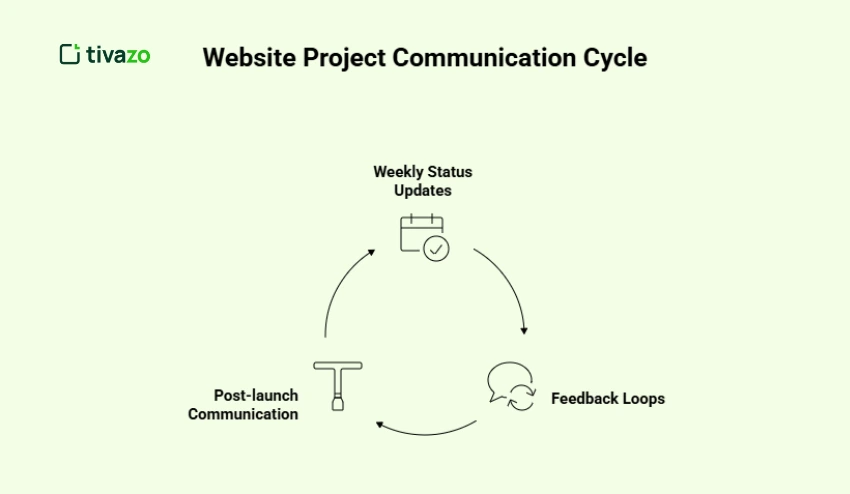
- Weekly Status Updates:
- Track progress and provide transparency on what’s been accomplished.
- Feedback Loops:
- Constant feedback with stakeholders will help in tracking the project accordingly, as well as in accomplishing expectations
- Post-launch Communication:
- Keep communication lines open post-launch to address any issues that arise and make necessary improvements.
Tip: Utilize applications such as Slack or Microsoft Teams for everyday real-time communication, and meetings take place through Zoom to keep everyone connected and the information clear. They make things easier if your devs are working from home by streamlining a bunch of workflows like helping you ask and answer questions, share files, and collaborate more effectively.
Managing a Website Project Budget Effectively
Budget management is one of the most important and critical aspects of a website project. A comprehensive approach to budget management ensures that the project can be carried out in terms of financial limits and that unexpected costs can be avoided. In the absence of careful tracking, even minor mistakes can lead to budget overruns and can ultimately impact the success of the project.
Steps for Managing the Budget:

- Estimate Costs:
- Before you begin the project, isolate the different aspects of the project in terms of costing.
- Track Expenses:
- Use project management tools like Trello or Asana to help track the ongoing associated costs to help cap overruns.
- Allocate Resources Wisely:
- Base your approach to project priority on high-value associated tasks or budget considerations for the optimum outcome.
Tool to Help Manage Your Website Project Plan
Tivazo’s Schedules feature is a powerful tool that keeps your website project plan organized and on track. It gives you a clear timeline for every task in your website project management process, design, content, development, and launch, making it easy to follow your overall web project plan without missing important milestones.
With integrations like Google Calendar and Slack, Tivazo strengthens your website project management plan by syncing deadlines, sending instant updates, and improving team communication. These tools ensure your entire team stays aligned, making your web content management project plan smoother, faster, and more efficient.
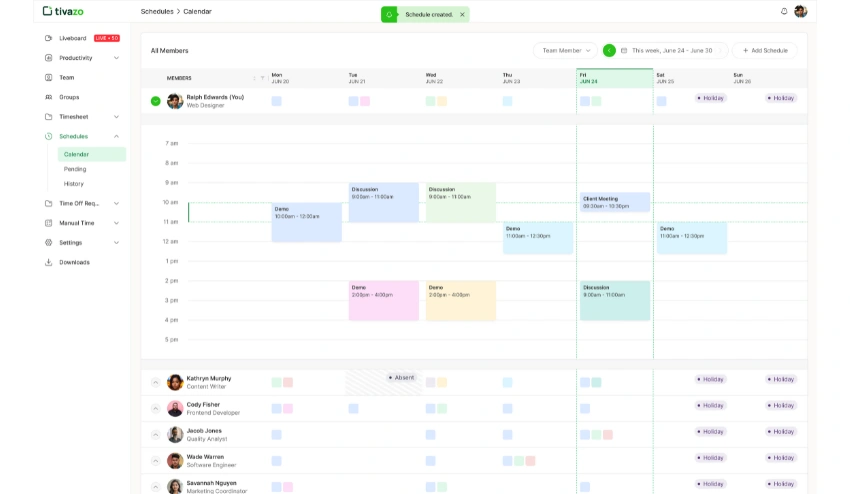
Conclusion
Remember, nothing will derail a successful website project plan quicker than not being organized. This is why a well-organized website project plan to help fulfill all objectives, stay on schedule, and stay within budget is so important to your end goal. If you take the 7 steps outlined above, from defining a goal for the design project, to building a project scope, including testing, to launching your website, you are giving yourself the best chance of success while keeping satisfaction levels within your team and your client’s team as high as possible.
Remember, you will need the right tools and communication to keep everything on track. With a proper plan and the right resources to achieve that plan, you will create a website that meets – or exceeds – expectations.