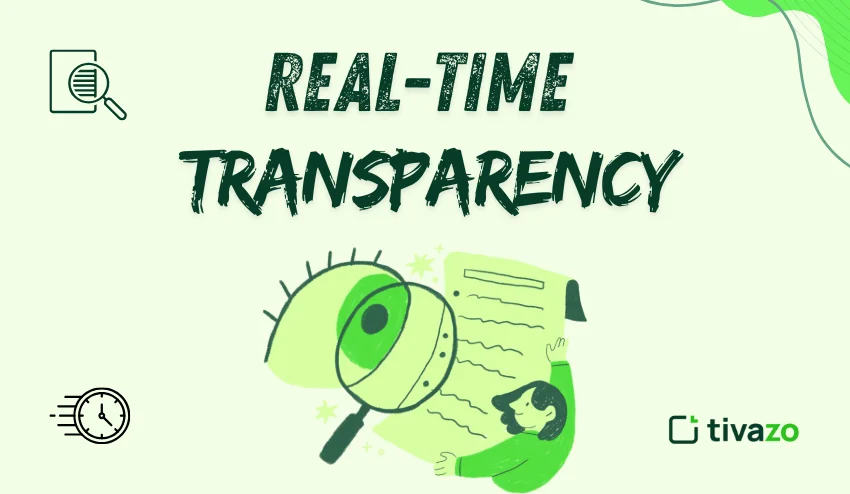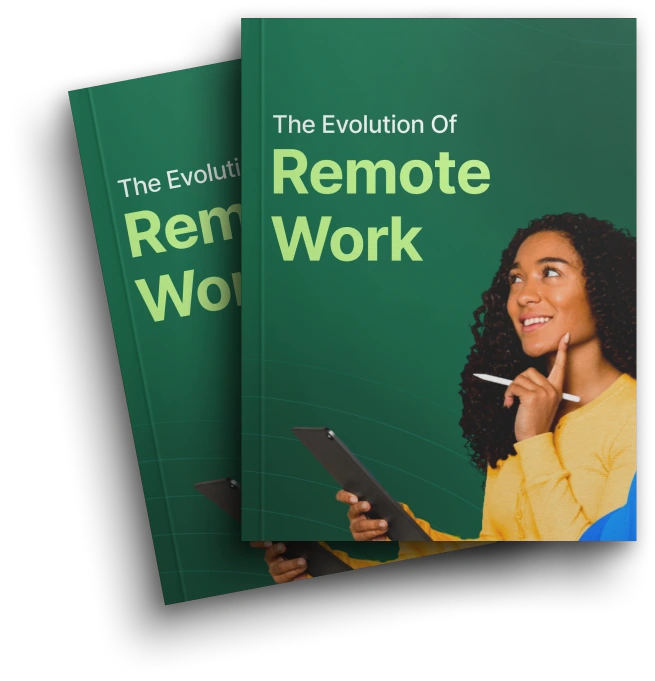Harness real-time transparency to completely change how your team works. With immediate visibility into current work and activities, you will create trust, foster productivity, and promote accountability at every level of the organization. Within this guide, you will find actionable information about employing transparency. Best practices to keep your team aligned, engaged, and performing optimally. In short, whether you are a manager looking for better visibility or a team member looking for better clarity, these practices will set the stage for transparency and performance.
What is Real-Time Transparency? Why Does it Matter
The concept of real-time transparency rests upon the idea of providing stakeholders (managers, team Leaders, employees) visibility of work as it occurs, instead of after the fact (weeks or months down the road). It might take the form of a live dashboard, status of activity (active/idle / away ), in-progress visibility of work, live screenshots, alerts, or other insights into the work happening in real-time.
Why this matters
- Builds trust as opposed to surveillance. When peers see real-time data about their own work and the work of others, the sentiment of transparency is mutual rather than just top-down.
- Provides the ability to quickly course correct. If a teammate is idle too long or their work is stuck, the manager or peer can step in.
- Aligns expectations. Misunderstandings about “what was done” decrease when everyone is looking at “what’s going on” in real-time.
- Enhances accountability. The leverage of real-time transparency would encourage consistency (as opposed to micromanagement) when effort is clear to see. People are more likely to remain focused.
- Provides performance insight that is not delayed. Instead of waiting for lagging reports, you can sense trends earlier, concurrent with changes (e.g, dips in productivity, unbalanced work).

Furthermore, real-time transparency promotes collaboration and engagement; team members can view how their contributions lead to broader objectives in real-time, in a shared workspace. This also allows managers to make data-driven decisions, prioritize work effectively, and ensure that work flows in a continual manner – regardless of working remotely or hybrid.
As a result, many cutting-edge time and monitoring tools are using live screenshots or transparent, real-time visibility as a market differentiator. For example, Tivazo actively brands its Live Screenshot feature as “Gain Transparency
Transparency in Real-Time: Practical Applications
Product Launching with a Marketing Team
- Everyone’s responsibilities (content creation, design, campaign timing) are so they’re accessible on a dashboard shared by all.
- Managers can see, in real time, where things are stuck and needing attention (ex., a content draft that hasn’t been completed or is waiting for design approval).
- We can also avoid potentially lost productivity or deadlines being delayed.
When Managing a Remote Sales Team
- As the manager, you are able to track in real time who has made calls, if they followed up, and how long the conversations lasted.
- If someone is not hitting their numbers, you can hop on a call and help provide coaching or support.
- Everyone can see who is doing what, as well as how many customers are being touched based on calls, texts, etc. Team members learn from each other.
Software Development Team
- The scrum members can see in real time how many stories each person has committed code to, how many bugs have been fixed, and how many stories have been completed.
- If a developer is held up on something (blockers), it can be quickly brought up in the development team’s standups or check-ins.
- The velocity of sprints stays consistent, and the team stays on the same page with project goals.
Overall Benefits Across Teams
- Real-time transparency affords accountability, collaboration, and engagement.
- Managers have less guesswork and can make confident decisions with the real-time data of their team’s activity.
- A culture of trust and high performance is established without micromanaging.
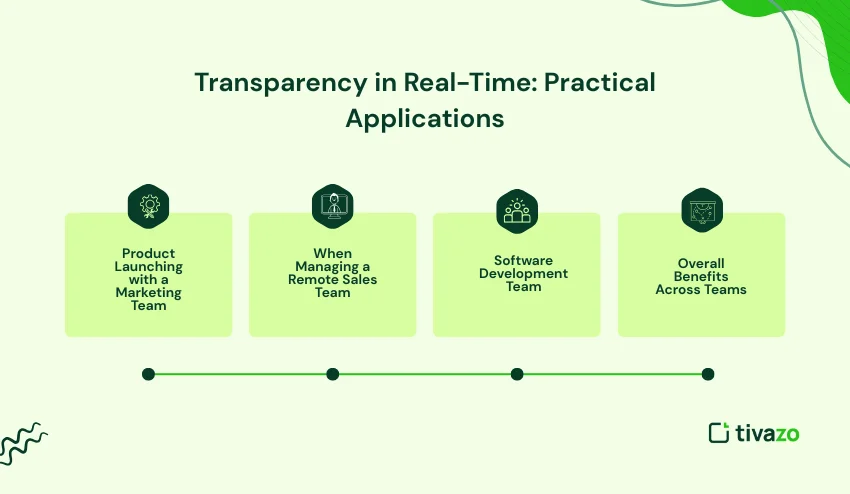
Five Ways to Foster Real-Time Transparency With Your Team
Here are five strategies to encourage real-time transparency into your team, with or without a software tool.
1. Use Live Dashboards at the Team Level
Rather than keeping live views to management only, utilize the live dashboards in shared work areas (i.e., office monitors, Slack channels, internal pages).
Show: who is online, what they are working on, % completed, blockers
- Refresh every minute or every few minutes.
- Encourage team members to check in often.
- Helps everyone understand the same “truth.”
Having real-time visibility assists in flattening information asymmetry. In turn, when everyone sees progress as it happens, status meetings can become lighter.
2. Capture Then Share In-progress Snapshots (Live Screenshots)
If you are interested in a tool providing real-time transparency, screenshots, or periodic screen shares is one. It serves as a visual cue to what the individual may be working on. Tivazo accomplishes this via a feature called Live Screenshot, which may allow for screenshots at time intervals while also having privacy masking.
Best Practices to Follow:
- Interval selection (i.e., every 5-10 minutes)
- Blurred or masked-sensitive information (privacy-focused)
- Communicate effectively what’s captured and why
- Provide an option to not participate or pause for private work
When done with intention, screenshot transparency can serve as a signal of trust, not micromanagement.
3. Push Real-Time Alerts and Idle Notifications
Alerts of change in real-time can be automated:
- Idle alerts if someone is gone for too long
- Overdue task alerts when the deadline is coming up, or has passed
- High-load alerts when the user is over capacity
Team members now have visibility into an issue and can resolve it early, without waiting for the weekly sync.
4. Share Real-Time Status Updates (Async Check-ins)
- Promote posting a short, live update
- “What I’m working on now,” a post on a channel
- Tag blockers when they come up
- Track % updated
Adding context to metrics, you can assure that transparency isn’t only about numbers.
5. Combine Real-Time Analytics With Summaries
Raw real-time data can be overwhelming – but coupled with a heads-up summary
- Rolling 15 (or 30) minute averages
- Heatmaps of hours of high activity vs hours of low activity
- Trends over the last few hours.
At this point, team members can now see micro and macro.

How Tivazo Provides Real-Time Transparency
To provide authority and SEO value to your blog, here’s an example of how a real-time transparency tool, such as Tivazo, delivers. (Feel free to switch this out with your own tool if desired.)
Use of Tivazo for Transparency
| Feature | Usage for Real-Time Transparency |
| Live Screenshot | Regular photos of team screens as evidence of working, see them working in real-time. |
| Masking & Privacy Controls | Automatically blur out sensitive areas of screenshots to protect privacy. |
| Real-Time Activity Status | Show who is active, idle, or away in real-time. |
| Idle-Time Detection / Alerts | Alerts you as soon as someone is idle for too long. |
| Live Board / Team View | At-a-glance view all members’ lives. |
| Historical & Trend Insights | Real-time is very useful, but Tivazo also surfaces trends, heatmaps, and weekly summaries. |
Tivazo also allows managers to determine how often reports should be sent, create automated alerts for specific tasks, and track individual team members’ performance over time. When you combine both real-time insights and trend insights, you can ensure teams remain aligned, productive, and accountable while keeping their trust and privacy. Tivazo combines visibility with privacy to remove the fear associated with organizations using real-time transparency.
Effective Approaches and Things to Avoid for Transparency In Real Time
✅ Effective Approaches
- Be upfront about expectations. Collaborative discuss with your group before engineering the transparent real-time process, provide expectations on what will be tracked (if it will be tracked), how it’ll be tracked, and explain anything you’re thinking (especially if there are options as a start).
- Do not frame as surveillance. This is a conversation about trust and alignment, not surveillance or monitoring.
- Frequency of review and sensitivity to review. Be willing to disengage as presented by the team – take feedback, then change frequency, rules for blurring the screen, or watch for flurries.
- Be responsive to feedback shown on the screen (be more involved than passive observation). If the work is reviewed (more than one week since last input and comments), take action (check in or help).
- Offer opt-in and/or opt-out zones. Make it clear to employees that they can always pause (hard pause) screenshots when they want to discuss something about private matters (and mention breaks too).
- Monitor the impacts of adoption. Compare engagement, missed deadlines, or feedback before and after adoption.
Pitfalls to Avoid
| Pitfall | Why It Backfires | Mitigation |
| High capture frequency | Too much data gathered; privacy backlash | Begin cautiously (e.g., capture once every 10 minutes). |
| No communications | It feels like it is spying; covert surveillance | Remember to be honest about intent, what you are capturing, and usage. |
| Alerting, but no action | It looks like it is “monitoring,” but you are not engaged | Respond to alerts when you see a problem. |
| Too much micromanaging | Locals feel you do not trust them | Use transparency as guidance, not micromanaging or controlling. |
Implementing a Plan for Real-Time Transparency
Below is a straightforward rollout plan you can reference in your blog that will help teams adopt real-time transparency:
- Start with a small team. Use a cross-functional team as the pilot for live transparency.
- Provide onboarding and training. Set expectations about goals, rules, and privacy protections.
- Use live dashboards and alerts first. Use visibility before using the screenshot tools.
- Introduce screenshot capture. A screen capture is added after the team is set up comfortably.
- Ask for feedback and iterate. Tweak intervals, alerts, and blur rules.
- Expand to other teams. Once the small team is set up, roll this out across various teams with guidelines and best practices for escalation.
- This slow-burning method helps to limit resistance and develop a trusting relationship.
Tivazo vs Hubstaff: A Clash of Real-Time Transparency
Since many of our readers are searching for data visualization tools, we’ll take a look at the differences between Tivazo and Hubstaff’s approaches to real-time transparency.
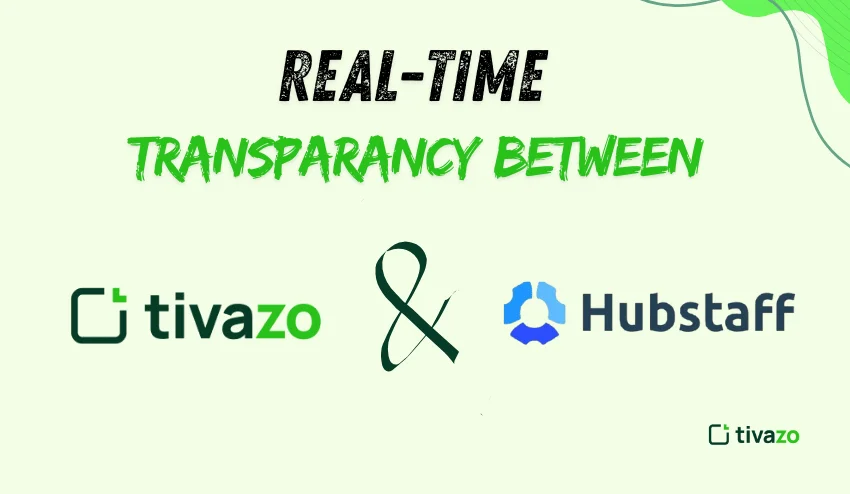
1. Screenshot & Monitoring
- Tivazo: This tool allows real-time screenshots with custom intervals (5 – 90 min) and ultimately features privacy masking. The overall objective is to find the right balance of transparency while making users feel comfortable.
- Hubstaff: This tool has fixed intervals for screenshot monitoring, but allows users to blur out certain images and screenshots or disable them entirely.
2. User Experience & Culture
- Tivazo: defines culture as “trust first.” So, more about being transparent vs monitoring or spying.
- Hubstaff: Typically more on the monitoring side and oversight side of things, appealing to companies that model compliance and reporting, and who want very detailed data and scrutiny.
3. Integrations/Reporting
- Hubstaff is also more robust in integrations, boasting over 35 integrations with robust reporting.
- Tivazo: has core reports (dashboard, heatmaps) and supports integrations, but focuses on a more simplistic integration for thin teams.
Considering your audience is checking out tools, this side-by-side comparison makes it clearer for them and also gives you a way to rationalize Tivazo as a “balanced or trust-first” solution in your blog article.
Assessing the Effect of Real-Time Transparency
After you implement, you can measure success by reviewing these KPIs:
- Engagement & adoption rate (the percentage of users who enabled real-time features)
- Reduction in unplanned idle time
- Reduction in status update meetings/time spent in sync
- Reduction in time to resolve issues
- Employee feedback/satisfaction
- Project delivery consistency is showing improvement
If you can capture these rates before/after, then you can demonstrate real ROI from a real-time transparency approach.
Conclusion
Real-time transparency is not simply a function – it is a cultural change. Purposefully employed, it can change the dynamics of how teams collaborate, build trust, and stay orchestrated in real-time. With the integration of dashboards, live alerts, in-progress snapshots, and smart summarization all baked into your workflow, you can provide transparency without becoming Big Brother.
If teams are ready to enhance visibility to trust-based alignment, technologies like Tivazo’s live screenshot capabilities represent a meaningful progression.
Start tracking with Tivazo today – free trial available!