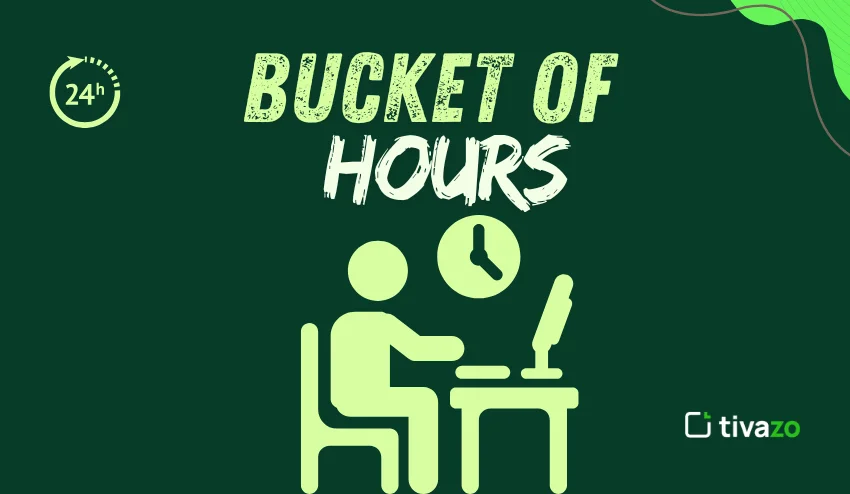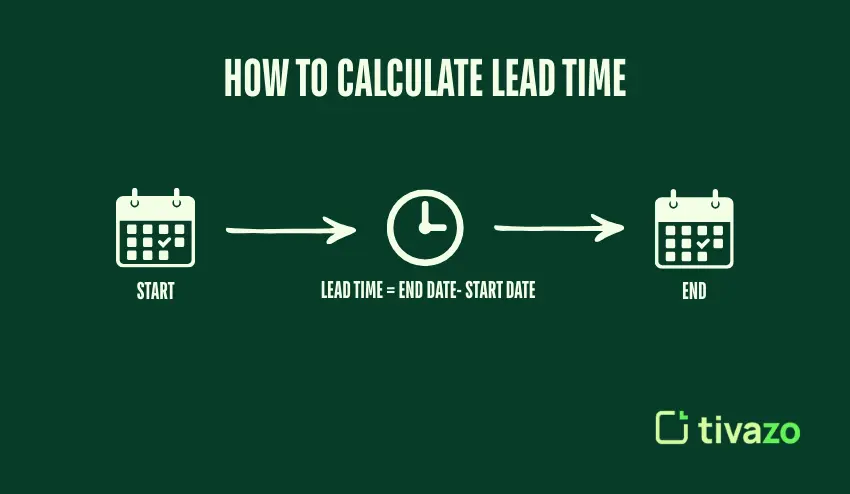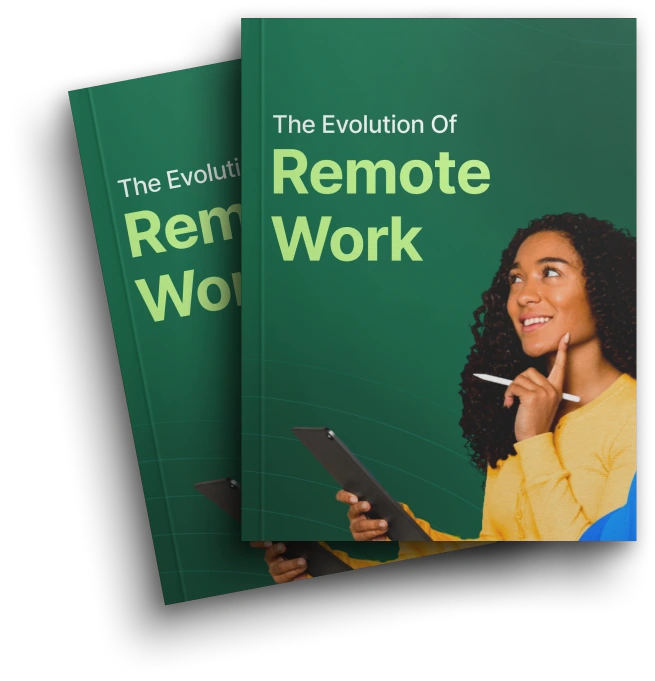If you are a service provider, agency, consultant, or freelancer seeking to create reliable revenue streams, you should consider the bucket of hours billing model seriously. In this complete guide to the bucket of hours billing model, we will cover the definition, who should adopt the model, and how it compares to other billing models, along with practical examples, advantages and disadvantages, best practices, and the importance of time tracking. By the end of your reading, you will know how to determine if the bucket of hours billing model is right for you and how to implement it without any issues.
What is the “Bucket of Hours” Model?
The bucket of hours model means you sell a defined pool of time to your client (for instance, 10, 25, 50 hours) in advance of work, and the client pulls from that “bucket” as you provide services.
The key elements:
- The client pre-pays (or pre-commits) to the bucket of hours instead of paying purely hourly as the work is performed.
- You perform against that bucket of hours over a set period of time (e.g., 30, 90, 180 days).
- The client and provider determine what constitutes the “bucket”: what services apply, how hours are tracked, etc.
- The bucket of hours model sits in-between hourly billing (pay-as-you-go) and a full retainer/flat-rate model.
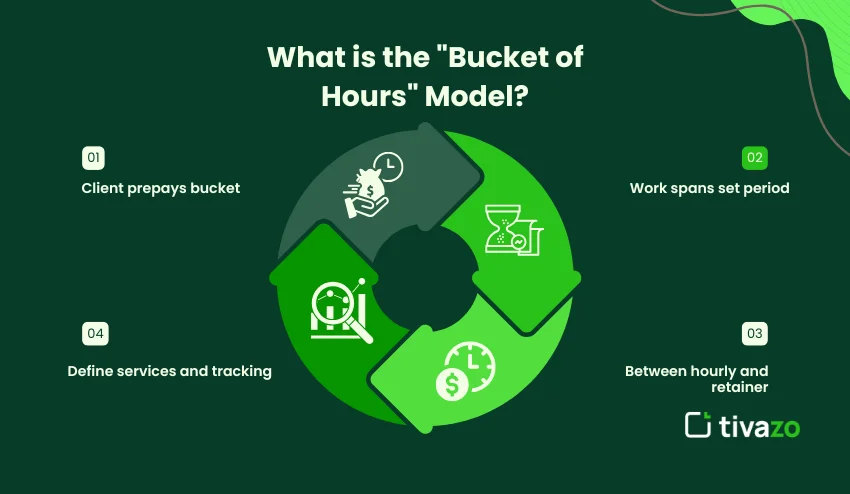
For example,
- A marketing agency sells a bucket of 25 hours of support (strategy, analytics, ad changes) to a small business, to be used within 3 months.
- An IT support company sells a bucket of 40 hours of maintenance support to a client’s infrastructure, over 6 months.
- A consultant sells a bucket of 10 hours of advisory sessions to be used within 90 days.
Thus, the bucket of hours model gives flexibility to the client (they are not committed long-term) and predictability to the provider (they are paid up front/committed).
Who Can Benefit from a Bucket of Hours Model?
The bucket of hours model is suited for service providers and clients who have a client-consultant relationship that is ongoing but not full-time or constant.
Think of it as end-user appropriate use cases:
- Consultancy, marketing, design, IT support, maintenance. All of these work on demand instead of full-time.
- Clients needing support consistently but not every day/ all the time – for example, a client might need summative tweaks, reporting and business updates, and a strategy check-in.
- Service providers who are trying to transition from any ad-hoc hourly billing (uncertain) modes to another predictable rate basis, with some level of commitment to a retainer.
In cases where both parties have an advantage with flexibility, a client is not locked into a full retainer; the provider receives cash flow and clarity over the scope and need of work to be completed.
Conversely, who would not be within a bucket of hours model?
- When a client needs full-time outsourced dedicated resources, a fixed monthly retainer is the better option.
- When the overall scope and time-sensitive work are so unpredictable that you cannot accurately estimate how much a client bucket would consume (overservicing risks).
Examples of Bucket of Hours
Now, let’s examine some specific examples of a bucket of hours model in action:
| Example # | Service Provider | Bucket Offered | Duration | Scope |
| 1 | Marketing agency | 25 hours | 3 months | SEO tweaks, campaign edits, analytics reporting |
| 2 | IT support firm | 40 hours | 6 months | Maintenance, troubleshooting, updates |
| 3 | Consultant/advisor | 10 hours | 90 days | Strategy calls, email support, follow-up items |
| 4 | Design-freelancer | 50 hours | 180 days | Graphic design, website tweaks, branding-related work |
These are consistent with what the article on buckets of hours refers to: clients pay in advance for blocks of time and use them as needed, while the provider gets up-front revenue and the clients get access to time when they want it.
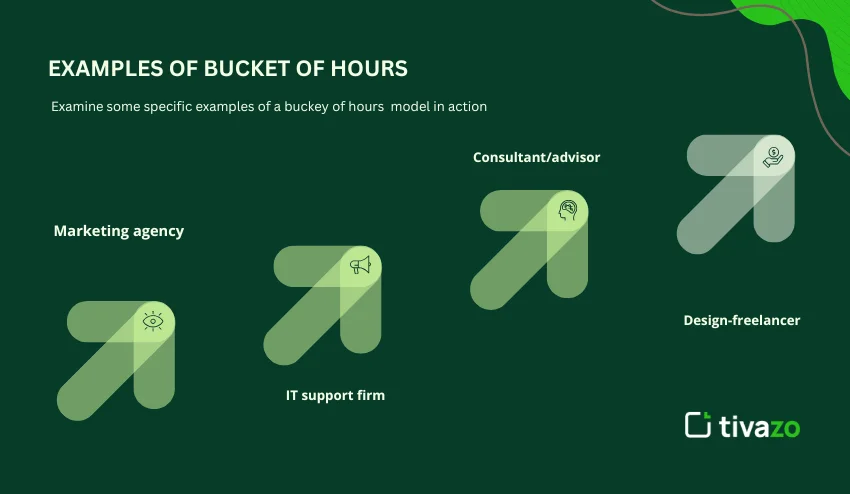
How Do “Bucket of Hours” Models Differ from Retainers or Billing by Hour?
To consider the benefits of the bucket of hours model, compare it to both the more traditional models of billing by hour or retainers.
Billing by Hour
- Billing by the hour is the easiest because you simply log your time and then send the bill based on hours worked x hourly rate.
- The advantages – it is transparent and easy to understand.
- The disadvantages – unpredictable revenue, misaligned incentives (the provider can drag out time), and the client is reluctant to have open-ended hours.
Retainer / Flat Fee
- For retainer or flat fee situations, the client becomes part of a monthly or quarterly fee, in exchange for a defined set of services or deliverables. The risk is shifted to the provider for the time expectation.
- The advantages are a predictable budget for the client, as well as predictable revenues for the provider.
- The disadvantages are that the provider takes a risk if the scope of service increases, and the client keeps a risk of underutilization or overutilization.
Bucket of Hours
The bucket of hours is its own hybrid. The client buys hours upfront, which can then be used by the client over time.
Advantages vs. hourly billing:
- Payment or commitment up front allows for better cash flow.
- More flexible than a retainer because the client isn’t signing up for a full monthly fee.
- The provider can define the scope of the hours in advance and set boundaries.
Disadvantages vs. retainer:
- If a client uses a lot of hours in a short time, the provider needs to monitor usage.
- If the client doesn’t use many hours, there could be substantial idle capacity for the provider.

Advantages and Disadvantages of the Bucket of Hours System
Let’s sort out the benefits and drawbacks for both types of providers and the clients, for the bucket of hours system.
Pros:
- The upfront payment or commitment enhances cash flow and reduces the draw of additional billing delays.
- Provides predictable blocks of service time to plan for and secure your own provision delivery for the client.
- You define what is included in the service and what is not (scope limitation).
- Easier to on-board with a new client (less of a commitment up front than retainer service).
Cons:
- If you are tracking your time poorly, there is a risk of overservice (providing more time than you charged for the time period).
- If you said the client will have one bucket of time for a month and they do not use it all, you may now have egregious capacity (time wasted or lost opportunity).
- You need to monitor boundaries when the bucket is nearing empty or has expired.
- It requires a clear contract since, as with all things, ambiguity opens it up for disputes.
For the Client
Advantages
- Flexibility: They’re not holding you to a full retainer or full-time resource.
- Ability to tap into the services as needed; you’re only “borrowing” from the bucket.
- An hourly rate that may be lower than straight hourly in some cases (some providers will give discounts for bulk hours).
Disadvantages
- Risk of not using all of the bucket (hours may expire).
- Need to monitor use: You may burn through the hours quickly if you are not monitoring the scope.
- Need to understand what counts as “billable” time; it can be vague.
Best Practices for Bucket of Hours
To be effective in a bucket of hours model, a strong structure must be established. Here are the best practices:
1. Be clear on the scope
Be specific about what’s included and what’s excluded (i.e., meetings, emails, revisions, and admin work). Avoid loose language since clarity prevents disagreements.
2. Establish expiration
- E.g., 30, 90, or 180 days for the bucket to have been used. Make sure the hours do not sit indefinitely untouched.
- Encourage the client to use their notes in the timeframe.
- Structure tiered pricing or discounts for larger buckets
- Provide discounts for clients to entice them to buy larger chunks (e.g., purchase 50 hours at a slight discount compared to 10). But be sure to protect your margins.
3. Track usage and provide regular reports
- Provide clients with a usage report that provides the following: hours used, hours remaining, and work performed. This establishes transparency and trust.
- Provide notice to clients when the bucket is nearing capacity (i.e., checked at 75%, at 90%).
4. Ensure effective time tracking
- Use effective tools for recording time by task, client, and project. If you don’t have it, there is a potential for lost revenue.
- Use alerts/thresholds when time usage is high or there are time-consuming new tasks.
5. Proactively manage contract renewals
Ask for renewal or extension before the bucket runs out or expires. This does keep the continuity of revenue.
6. Set realistic expectations.
- Communicate clearly with the client on what the bucket covers and what happens if the hours exceed the bucket.
- Clarify timelines for responding to requests, completing tasks, revisions, and “quick requests”.

Significance of Time Tracking with the Bucket of Hours Model
Time tracking with the bucket of hours model is not optional; it’s vital. As one article points out, without accurate time tracking, “hours slipped through the cracks, trust is depleted, and providers lose revenue.”
Here’s why time tracking is so important:
- You need to show the client how many hours have been used from the bucket. Transparency builds trust.
- You need to know where your internal resources are being spent (which actions are taking more time). Improving your profitability.
- Inaccurate time tracking presents a situation of either overservicing (you do work, but have not documented the hours) or under-billing.
- Accurate time tracking supports renewal discussions: you are able to show value for the hours used.
- And in the event of a dispute (“was this included?), you have the data to substantiate what was or was not billable.
Time-tracking best practices:
- Use software tools to track tasks, meetings, and emails, and categorize by client or project.
- Track usage in real time: set alerts when the bucket usage is nearing full.
- Report usage to the client every month (or every two weeks): hours used, hours remaining, and include a sample of tasks performed.
- Review with your team: which tasks took longer than you expected? Use this information for future bucket sizing.
In short, if you adopt the bucket of hours approach but do not track time, you are leaving yourself wide open to margin erosion and unhappy clients.
Conclusion
The bucket of hours model allows clients to pre-purchase, in this case, a certain number of hours for service. This practice allows the client to use the service as needed. This model also allows for a steady cash flow for the provider. In the following blog, we will discuss in detail what “bucket of hours” means, when you use it, and how it compares to purely hourly billing or retainers. We will share best practices, examples, and the importance of time tracking to ensure you get the most hours added per client in order to maximize profitability. We share 7 strategies to help you establish a successful bucket of hours workflow and earn your trust and repeat business.