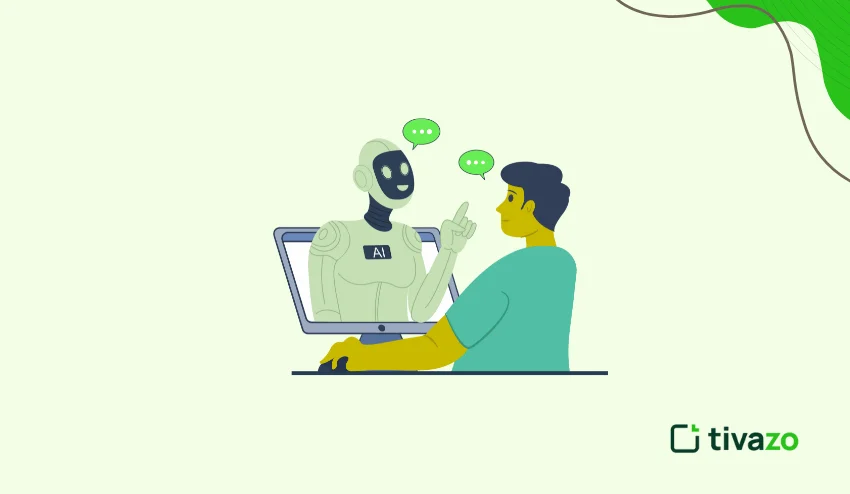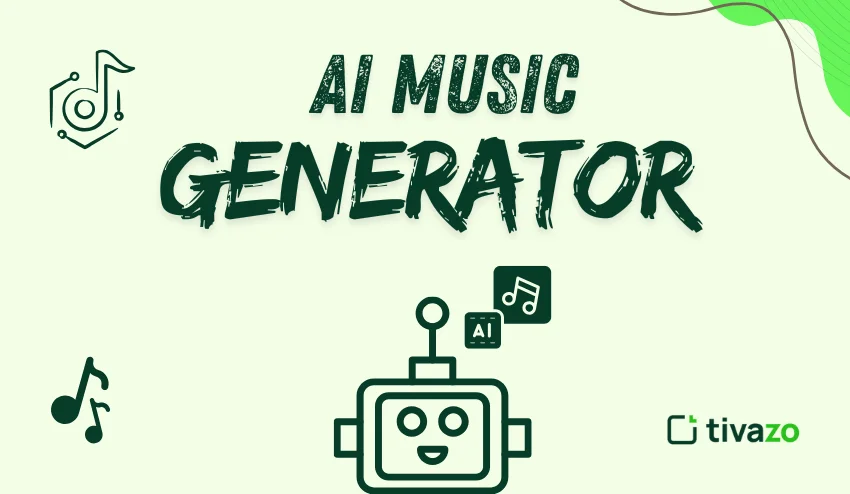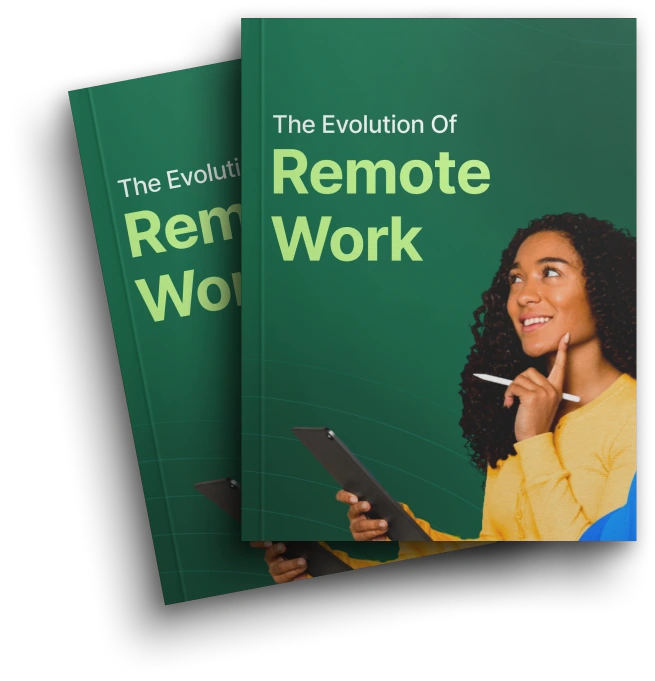In today’s job market, creating a unique resume is more important than ever and more complicated than you may expect. The growing influence of artificial intelligence and the widespread use of Applicant Tracking Systems (ATS) means using the correct resume builder could mean the difference between landing interviews and disappearing into the void.
We looked at the best resume builder tools in 2025. Our criteria included ATS friendliness, AI capability, template quality, pricing clarity, data privacy, and help. Let’s see how they stack up.
How We Tested the Best Resume Builder Tools
To provide you with straightforward and trusted recommendations, we evaluated each resume builder around six criteria:
1. Applicant Tracking System Friendly
Most employers look at your resume at least initially, using an ATS program that sifts through resumes before a human sees it. Resume builders that provide keyword placement options, formatting, and clean file type options (PDF vs Word) can increase your odds of moving forward, even in blind first reality scenarios.
2. AI Writing and Optimization Experience
AI tools have now become a mainstream feature in resume builders. It may be things like suggestive wording, replacing passive phrases with active ones (My first job at 16), rewriting content drafted by the user, or simply optimizing content based on a job description. AI tools try to compress the writing and editing process for applicants.
3. Design Options
It’s valuable to start with a professional-looking template for a great initial impression. We preferred tools that had modern, fully customizable templates for a variety of industries and levels of experience.
4. Price Transparency
Hidden fees can be frustrating. We considered which tools make it easy to differentiate free and paid features and provide value at each price point.
5. Data Privacy and Support
Your resume contains personal and private information. We think it is important to consider how tools protect privacy and personal data security in their privacy policy and encryption, and if their customer support is responsive.
7 Resume Builder Tools That Stand Out in 2025
Here are the top contenders, each excelling in different areas:
1. JobLeads – Best for Personalized Feedback
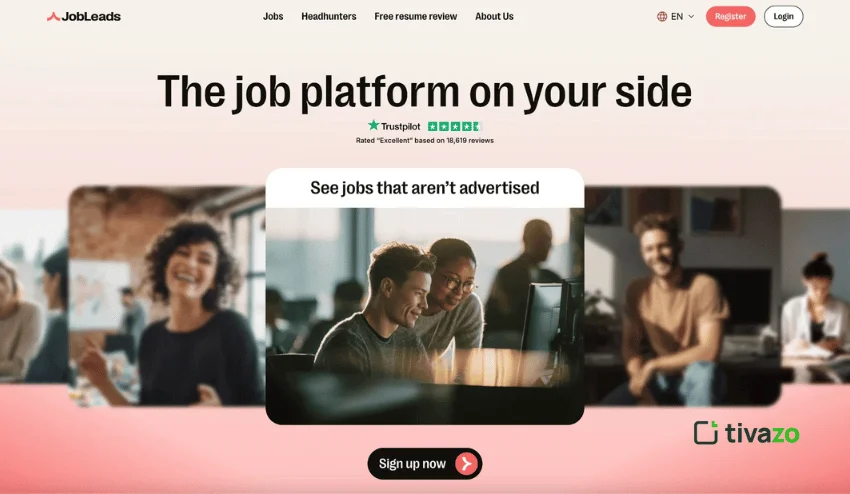
JobLeads is a standout for their service, which is a free review of your resume, offering individualized, actionable recommendations about substance and format on your resume. Covering ATS readiness, visuals, and verbiage to really target a role, JobLeads also features a job board with 12+ million jobs, access to environmental contact information for headhunters, and cover letter builder software as part of their offerings.
- Strengths: Tailored review of your resume, entire ecology for job searching
- Best for: Jobseekers on the prowl
- Cost: Free
2. Rezi – Best AI-Powered Resume Builder
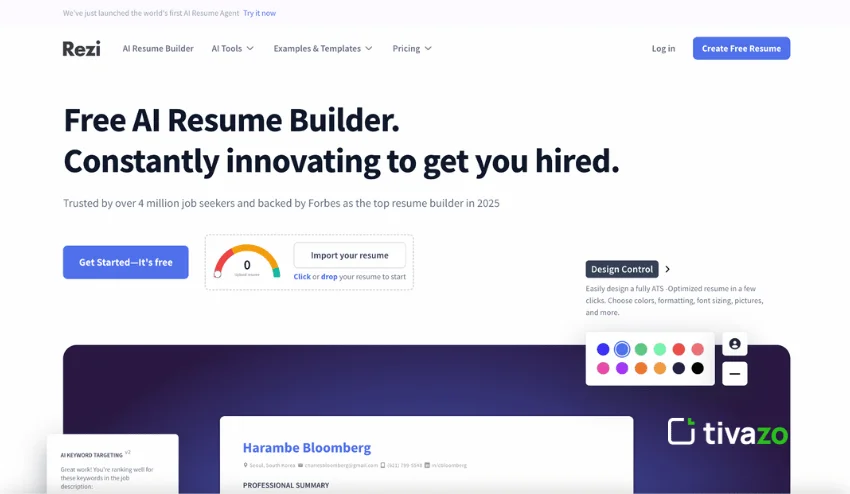
Rezi’s AI Resume Builder is the champion of AI keyword optimization technology and formatting to ensure that your resume will pass ATS scans.
- Core strengths: AI content optimization
- Deal for: Technology professionals
Pricing
- Free plan: basic features
- Pro: $29 / month
- Lifetime: $149 one-time fee
3. Teal – Best for Job Tracking Integration
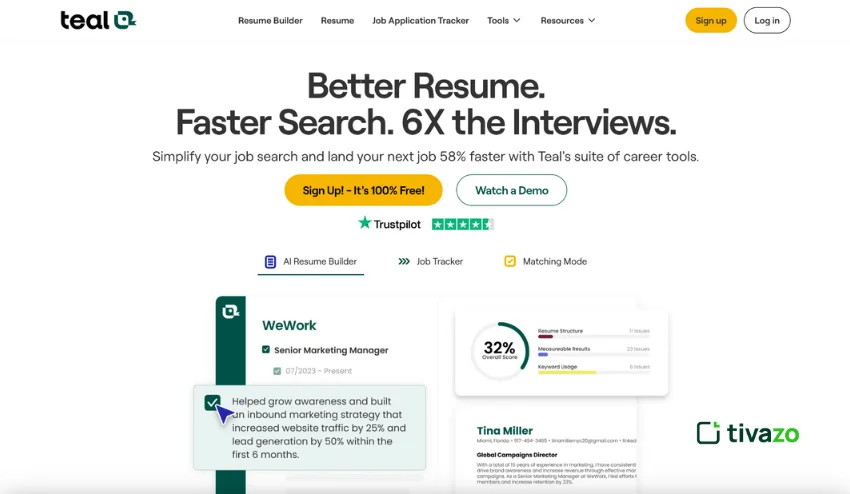
Teal is more than a simple resume builder. It provides career tracking and job applications management to give users a comprehensive suite of tools.
- Strength: Integrates job tracking
- Best for: Active job seekers
- Pricing: Free tier available
Paid plans:
- $9 per week
- $29 per month
- $79 billed every 3 months (quarterly plan)
4. Jobscan – Best for ATS Analysis
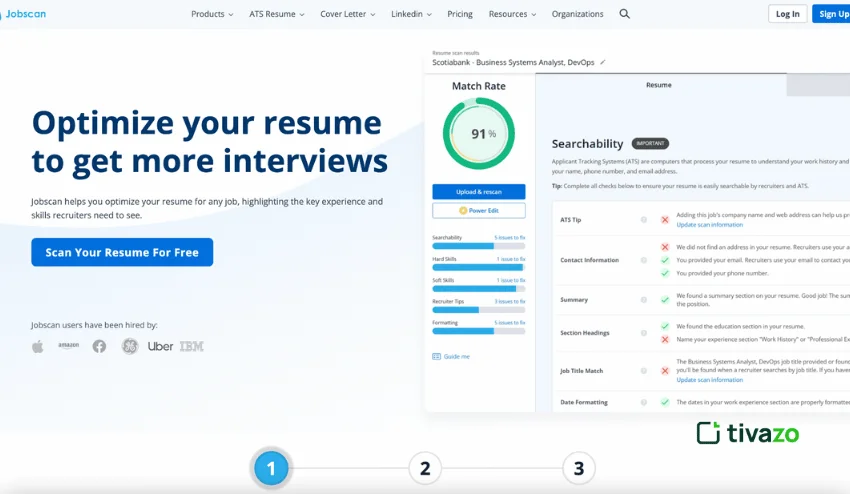
Jobscan is focused on helping its users pass ATS screenings by comparing a user’s resume to job descriptions and recommending ways to improve.
- Key strengths: ATS analysis
- Best for: Beating screening software
Pricing:
- Free plan available
- Paid plans starting at $29 per month
5. Kickresume – Best for Creative Roles
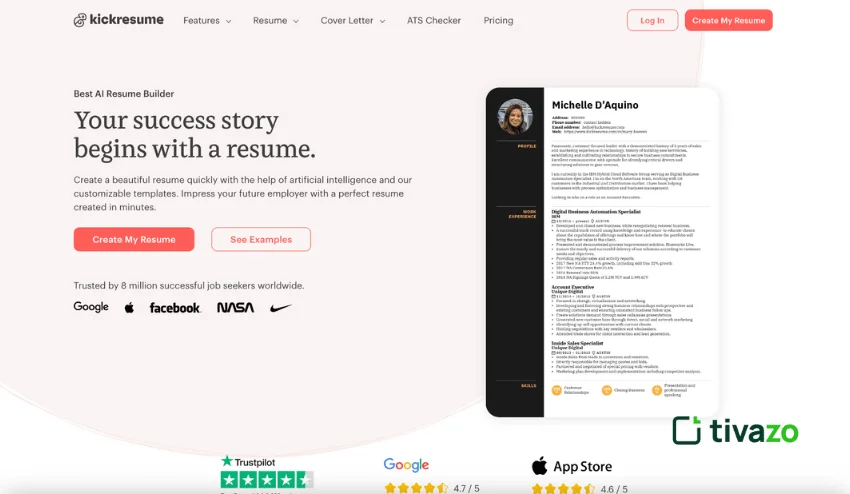
Kickresume features visually stunning, high-quality templates that are meant for design-focused professionals who want a resume that is visually impressive.
● Core strengths: Template design
● Best suited for: Creative-related positions
● Pricing:
– Free plan available
– Paid plans start at $13 per month
6. Zety – Best for Ease of Use
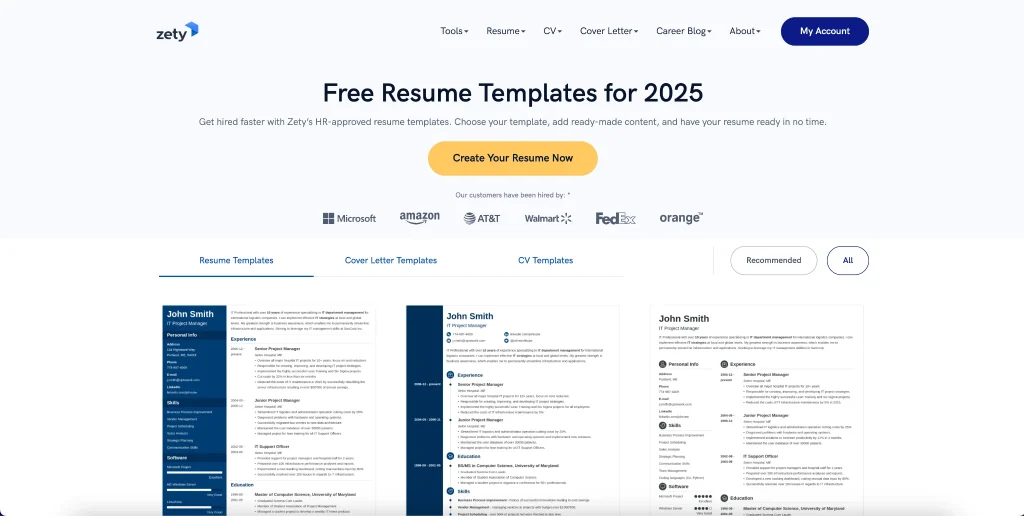
Zety is designed for ease and simplicity. It’s a guided resume builder that allows first-time users to build their resume quickly and create their best resume.
● Key strengths: Ease of use
● Best suited for: First-time users
● Pricing:
– Free version
– Paid Pro plans from $2.70
7. Canva Resume Builder – Best for Visual Design
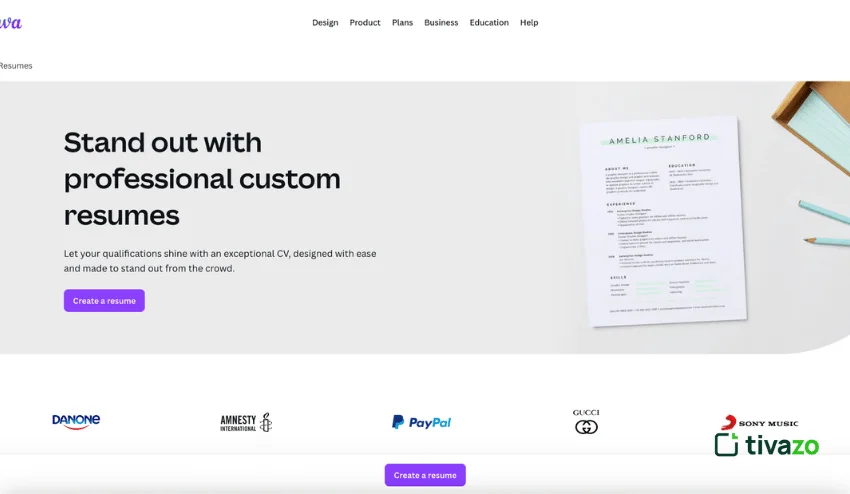
Canva is well known for its design customization, and it provides a resume builder that can be used to maintain your branding through design, while providing a beautiful, attractive design an ideal resume builder for visually oriented professionals.
- Primary strengths: Visual design
- Best suited for: Visually-oriented users
- Pricing:
- Free plan available
- Paid $12.99 per month
AI is Pulling Away from Traditional Resume Builders for ATS Performance
The divide between AI resume builders and those created by a traditional resume builder has grown significantly. Here’s why:
- Keyword Helping: AI can quickly scan through job descriptions and pull out the most relevant keyword matches to save time and get a better score on the applicant tracking system.
- Plagiarism Check: The top builders address the use of AI with their planners to provide creativity while adding readability checks, which create a more authentic product.
- Recruiters Don’t Care: Most recruiters worry about your education and certifications, not if you used AI, as long as your resume is clean, custom, and relevant.
Tool-by-Tool Comparison
| Tool Name | Key Features | Pros | Cons | Cost |
| JobLeads | Feedback on tailored resume | Managed special feedback | No built-in AI generator | Free |
| Rezi Analysis for keywords | Heavy ATS-focused limitations | Low number of templates | Free + | Paid options |
| Teal | Tracking tool for jobs | All-in-one job search + resume | No variety in templates | Free |
| Jobscan | ATS tools for resume optimization | Top-notch keyword-matching | Only partial access to tools | Subscription model |
| Kickresume | Modern resume templates | Highlighted designs for resume selection | Premium needed to utilize templates | Subscription |
Zety | Step-by-step resume setup | Ease for individuals in building resumes | Not a fully customizable builder | Very affordable |
| Canva Resume Builder | Visual resumes for design+ | Customizable visual+ | ATS is left to be done manually | Free + paid options |
Five Tips to Get More Interviews With Any Resume Builder
1. Utilize Job Description Keywords
Get into the habit of realigning your resume around the wording of the job description. To master this alignment, it is crucial to always learn more about specific resume writing tips, especially concerning how your experience and accomplishments are framed in the description sections
2. Personalize Each Title and Summary
No more generic summaries. Make them unique for each job posting.
3. Keep the Layout Simple so ATS Can Read It
Don’t create so much fluff in your layout that an ATS scanner can’t read it all.
4. Save as a PDF and Run a Free ATS Check
Wait! Did you run your resume through a free ATS checker before applying?
5. Refresh Quarterly While You Get New Roles, Skills, and Achievements
You don’t want to lose all valuable experience. Refresh your resume each quarter.
Are AI-Generated Resumes Accepted by Employers?
Yes. While some applicants have difficulty displaying AI-generated materials, from the employer’s perspective, their focus is going to be on your qualifications, not on your method. The main objective is making sure that if you choose to use AI technology, your resume is still legitimate and includes authentic experiences that match the job description; these experiences should be your own.
Choosing the Right Builder for Your Career Goals
- Entry-Level Applicants – Find great templates and writing suggestions, and don’t be afraid to use the free versions.
- Career Change Applicants – Find templates and help in translating current skills and experiences to fit the industry.
- Executive Candidates – Look for builders with executive templates and extra functions that allow for optimal customization.
Beyond Hiring: How HR Leaders Use Sociabble to Engage and Retain Talent
We discussed resume builders such as JobLeads and Rezi to assist job seekers in getting noticed. But, once the great talent gets hired, HR leaders focus on what happens next with their talent to ensure employees stay connected, feel motivated, and are headed in the same direction as the organization. This is where Sociabble is making a great difference.
Sociabble is your employee engagement and advocacy platform that helps organizations develop stronger internal communications, drive workforce participation, and create an authentic company culture. By centralizing updates, campaign and recognition tools, HR teams can help their employees work from home or in the office to feel in the know and part of the team.
Key Benefits of Sociabble for HR Leaders:
- Unified Communication: Provide updates, training, and campaigns by department via a user-friendly, mobile-first platform.
- Employee Advocacy: Employees contribute to employer branding and organic reach by sharing approved company content externally.
- Engagement Analytics: Obtain actionable insights for participation, sentiment, and communication impact.
- Personalized Experiences: Use AI-powered content recommendations to arm HR teams with the right content for the right audience.
For HR teams seeking to enhance culture and engagement (particularly in hybrid workplaces), Sociabble is the tool that enhances the recruitment tools listed above.
Conclusion
To have an impressive resume in 2025, you need more than nice formatting, but AI optimization and ATS friendliness. In this guide, we will rank the best resume builders, including JobLeads, Rezi, Teal, Jobscan, Kickresume, Zety, and Canva. Each tool has unique perks, from AI keyword optimization and creative templates to personalized feedback and job tracking integration. Whether you are just getting into this space, are a creative person, or a senior leader, the right builder can amplify your visibility and interview chances. With data privacy, price transparency, and user-friendly support considered, these builders have made creating a resume that is professional and job-ready easier than ever.