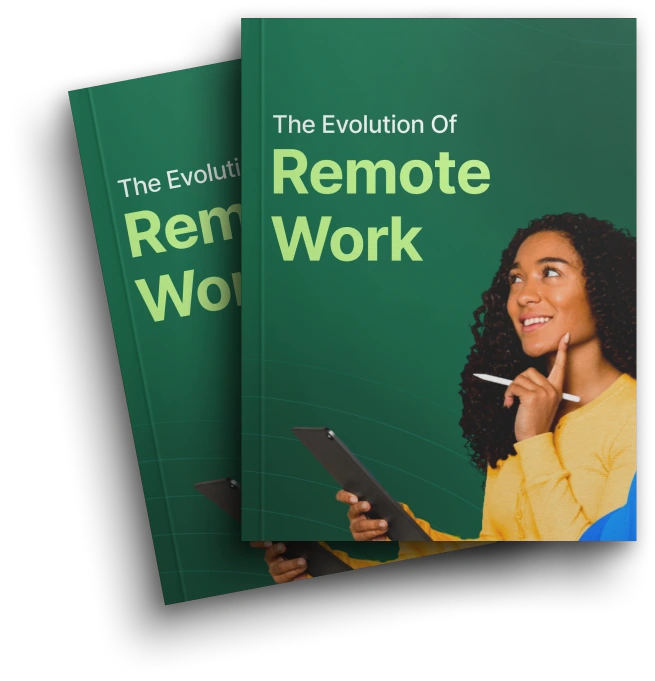Remote work has erased borders where teams now collaborate from coffee shops, airports, and kitchen tables. Over 70% of the global workforce operates outside traditional offices, untethered and always moving. But with that freedom come real challenges.
Employees sweep through a mix of devices, outdated OS versions, and unsecured networks to stay productive. Meanwhile, IT teams are left scrambling, patching security holes, managing unauthorized apps, and troubleshooting issues from afar. What once felt like flexibility is starting to look like chaos.
Android powers over 3 billion active devices and is the platform of choice across industries like healthcare, logistics, education, and sales. Its openness makes it ideal for remote teams, but also harder to control.
Inconsistent settings, unmanaged apps, and security risks start piling up.
But a solid Mobile Device Management can make a difference. It gives IT the ability to push updates, enforce policies, manage apps, or wipe lost devices. With Android MDM, remote work stays flexible, secure, and under control.
Why Remote Workforce Needs Android MDM

Android gives companies flexibility. But for IT admins, that same flexibility can feel like chaos.
Every user has a different brand, model, or OS version. Some install apps from third-party stores. Others skip updates for weeks. And when these devices become part of your company’s workflow, that chaos affects everyone.
Here’s where remote workforce Android device management becomes critical.
With remote work, traditional IT controls are not applicable. You can’t walk over and fix something. You can’t assume the device is patched, secured, or even being used for work.
This is why MDM is essential for remote work, especially on Android. It gives IT admins the ability to:
- Set up devices before they leave the office
- Push work apps instantly without back-and-forth
- Block personal distractions that kill focus
- Secure data, even if the device is personal
- Monitor compliance without disrupting users
Android MDM solutions support everything from zero-touch setup to kiosk mode, app control, and remote support. It turns Android from a risk into an asset.
In remote setups, where time and attention are limited, a smart MDM isn’t optional. It’s your productivity system.
Benefits of Android MDM in Remote Work
When remote employees use Android devices, productivity often depends on one thing: how well those devices are managed. Without the right controls, every distraction, delay, or data leak becomes a business cost.
A well-configured Android MDM solution for remote teams helps IT remove friction, automate processes, and maintain control without getting in the way. It turns Android from “every-device-for-itself” into a structured system that works the same for everyone.
Here’s how an Android MDM improves productivity in a remote setup.
Fast, Remote Onboarding That Works
No need to ship devices to IT, set them up manually, and then ship them again. Using Uniqode, IT can share scannable setup guides for faster enrollment. With remote workforce Android device management, IT teams can:
- Configure devices remotely via Zero-Touch or QR-based enrollment
- Auto-install apps and enforce policies on first boot
- Skip setup calls or walk-throughs, everything just works out of the box
App Control = Work-Only Focus
In remote work, distractions are only a tap away. A good Android MDM gives you complete control over apps:
- Whitelist only approved work apps
- Block app installs from third-party sources
- Prevent usage of social media, video streaming, or personal messaging during work hours
- Multi-app kiosk mode locks the device to essential apps.
Enforced Digital Discipline Without IT Micromanagement
Productivity drops when users operate outside guardrails. But constant check-ins aren’t scalable.
That’s why MDM is essential for remote work. It automates digital hygiene by:
- Enforcing OS updates and patch cycles
- Blocking access to risky Wi-Fi networks
- Disabling screen captures, USB file sharing, or factory resets
- Applying different rules based on role, region, or group
Admins set the policy once. The system does the rest. No one needs to chase users to comply.
Work-Personal Separation That Respects Privacy
Many remote employees use their own phones or tablets. This raises security questions and adds complexity. But with Android EMM Work Profile, enabled via MDM, you can:
- Separate company apps and data from personal use
- Wipe work data without touching personal photos or messages
- Keep productivity apps active while respecting personal boundaries
This model supports flexibility without compromising Android device security for remote employees. Users feel safe. IT stays in control.
Centralized Content Delivery
Need to push training videos, SOPs, or product documents? With an Android MDM, content can be sent directly to devices:
- No need for email links or downloads
- Files are stored in secured locations
- Updates are version-controlled and tracked
- Push docs and media
Real-Time Troubleshooting = Less Downtime
In remote setups, waiting for a support ticket to be resolved kills momentum. But with MDM:
- IT can remotely view or control the device (with consent)
- Push scripts, clear cache, install patches
- Resolve issues within minutes, not days
Location Intelligence That Saves Time
For logistics or field teams, knowing device location helps optimize planning. With MDM, IT can:
- Track real-time location of Android devices
- Create geofences and receive alerts when someone exits a defined zone
- Audit routes to spot inefficiencies
All this adds up to smarter coordination and better use of time in remote operations.
Automation at Scale
Managing hundreds of remote Android devices manually doesn’t scale. That’s where MDM automation comes in:
- Auto-apply policies based on device type or user role
- Set schedules for reboot, cleanup, or app updates
- Generate Reports Instantly
Automated compliance reporting means IT teams no longer have to sift through endless logs. It saves hours and ensures consistent oversight, even across a widely dispersed workforce
Insights That Actually Drive Decisions
Beyond control, a strong Android MDM solution for remote teams offers insights:
- App usage trends
- Downtime patterns
- Devices that violate policy or go inactive
The benefits of Android MDM in remote work aren’t about restrictions. They’re about clarity, speed, and scale. Android MDM solutions let companies build a system where devices help people work.
How MDM Supports Productivity and Security
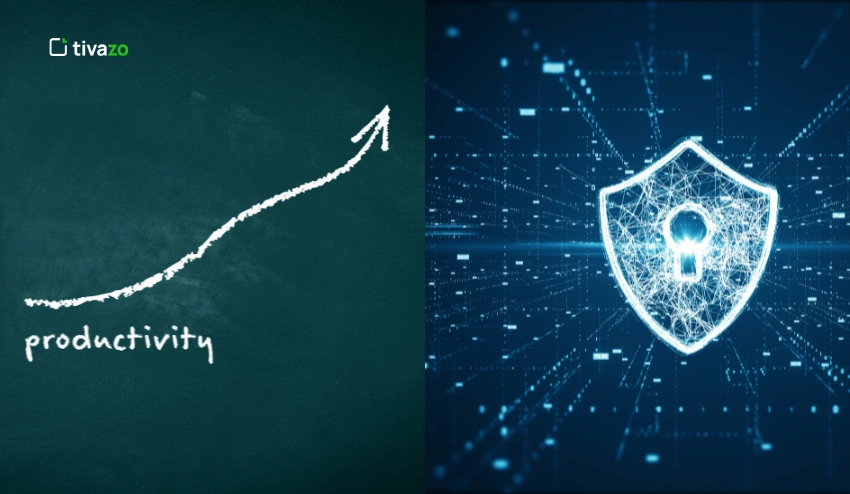
Managing multiple Android devices remotely is all about empowerment. In remote work environments, it’s not enough to lock devices down. The real goal is to help people work faster, smoother, and more securely, with as little IT friction as possible. Android MDM strikes that critical balance between productivity and protection.
- Onboarding and Offboarding, Without the Headache: Devices can arrive fully preloaded with the right apps, settings, and restrictions. New hires are up and running in minutes, not hours. And when someone exits, IT can instantly wipe sensitive data and cut off access with a single command.
- Fewer Distractions, More Focus: Need to keep teams on task? Block non-essential apps, limit access to time-wasting websites, or lock devices into kiosk mode so only work-related tools are visible. It’s a clean digital workspace, no micromanaging required.
- Updates That Just Happen: No more chasing down outdated devices. Automated patching keeps everything, from the OS to critical apps, running on the latest versions, without waiting for user reminders.
- Applies Policy Without Slowing Work: Configure rules once. Apply them everywhere. Block unsafe Wi-Fi, prevent screen captures, and disable USB file transfers. Compliance becomes effortless and invisible.
- Eliminates Problems Before They Spiral: With remote support tools, IT teams can view device screens in real time, push quick fixes, or even reboot systems on the fly. What once took days now takes minutes. Thus, keeping remote employees productive and frustration-free.
- Knows Where Devices Are (Without Overstepping): Built-in location tracking helps IT coordinate mobile teams and respond to unexpected activity in the field. It’s about staying operationally aware—not spying on staff.
- Keeps You Compliant by Design: Whether it’s HIPAA, SOC 2, or another regulatory framework, Android MDM makes it easier to enforce device-level policies essential for audits and protecting sensitive data.
With the right Android MDM solution for remote teams, productivity and security work together.
Use Cases That Drive Productivity
1. Field Sales Teams
Field Sales teams often face app overload, unreliable connectivity, and high data usage that slow down their day. With Android MDM, devices can be locked to essential tools like CRM, calendar, and communication apps, while blocking high-data apps like YouTube and social media.
Presentations and pitch decks can be preloaded through content push, so reps have everything ready, even offline. This setup cuts back on IT requests and lets salespeople focus more on closing deals, not fixing their devices.
2. Delivery and Logistics Staff
Lost devices, drained batteries, and schedules that slip out of sync create major obstacles for delivery staff. Android MDM helps by enforcing location tracking, auto-locking devices after inactivity, and restricting usage to route and delivery apps only. IT can centrally manage screen brightness and update cycles to extend battery life. The result is fewer missed deliveries, reduced device loss, and complete control over which apps stay on the device.
3. Remote Customer Support Agents
Support agents often get distracted by personal apps or slowed down by outdated software and broken VPNs. With Android MDM, IT can block non-work apps during shift hours, push updates silently, and make sure VPN stays active. This keeps the support flow steady across regions and reduces tech issues that wear teams out.
4. Healthcare Workers with Mobile Devices
Healthcare teams often use shared or personal devices. This creates privacy risks and makes it hard to follow rules. Android MDM helps by setting up Work Profiles or kiosk mode, turning off screenshots, blocking unknown apps, and enforcing strong passwords. This keeps devices safe and compliant, even on BYOD.
5. Learning and Training Scenarios
Students often get distracted, skip updates, or change settings. Android MDM can lock devices to learning apps, run updates in the background, and block access to settings. This helps them stay on track and reduces support issues for IT.
What to Look for in a Remote MDM Solution
Not all MDM tools are built for remote work. If your teams are working from different locations, with different Android devices, your MDM needs to work harder, without making things harder. If your teams rely on Android to stay productive, your MDM should help them move faster, not just stay secure.
- Simple enrollment options: Zero-touch, QR code, or email-based setup saves time and avoids manual errors.
- Strong Android Enterprise support: Work Profile, kiosk mode, and app control features should work across Android versions and OEMs.
- Remote control and troubleshooting: The ability to view and control screens, push updates, or restart devices helps resolve issues faster.
- Content and app distribution: Push files, media, and apps instantly, without asking users to download anything.
- Policy automation: Apply different rules by role, group, or device type. Make changes once and scale it everywhere.
- Real-time visibility: Track device health, usage, and location without relying on user check-ins.
- Compliance tools: Look for features that help meet HIPAA, SOC 2, or internal IT audit requirements.
Common Mistakes to Avoid in Remote Android Device Management
Even the best Android MDM solution for remote teams can fall short if misconfigured. Avoid these common errors:
- Treating remote like on-site: Remote workers can’t wait for manual updates. Automate app pushes and policy changes.
- Overloading devices with apps: Too many tools slow performance. Stick to essential work apps only.
- Ignoring BYOD users: Work Profiles are key to Android device security for remote employees. Don’t leave personal devices unmanaged.
- Using one policy for all roles: Sales, delivery, and support teams need different MDM setups. One-size policies kill productivity.
- Not locking down settings: If users can uninstall MDM or change key settings, control is lost.
- Skipping offboarding steps: Former employees with access create security gaps. Use remote wipe and revoke access instantly.
A clean MDM setup keeps your remote workforce’s Android device management smooth, scalable, and secure. Avoiding these mistakes also keeps users on track, and IT out of firefighting mode.
Productivity Needs Structure, Not Just Access
Remote work gives teams flexibility, but without structure, that flexibility turns into friction. Android devices are powerful, but only if they’re managed right. The right Android MDM solution for remote teams helps remove blockers, simplifies IT tasks, and helps people focus on work.
Key Takeaways
- Productivity in remote teams starts with structured device management
- Android MDM supports both work and security without trade-offs
- Use cases go beyond control—they improve speed, focus, and IT efficiency
- Avoid common setup mistakes to get the full benefit
- Choose a solution that fits Android-first, remote-first teams
Whether it’s onboarding, app control, compliance, or real-time support, MDM turns scattered device use into a system that’s easy to scale.