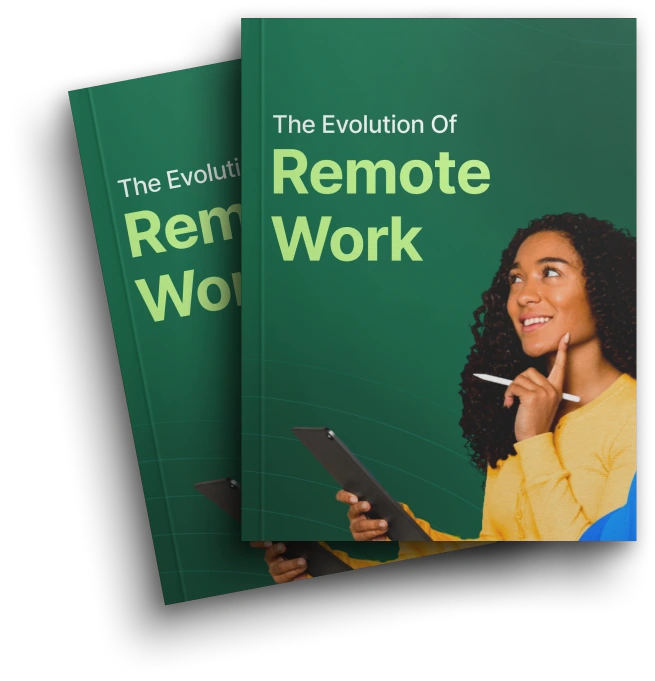Time is the one thing you can’t earn back. And in a fast-paced work environment, wasted minutes turn into wasted money. That’s why more businesses from startups to agencies are switching to automated time tracking.
Time tracking can make or break productivity in modern businesses. But doing it manually by hand? That is a formula to mistakes, pressure, and time wasted. That is where automated time tracking comes in.
This tutorial will take you through all you need to know: what it is, how it works, the differences between similar ways, best tools to experiment with, and how to switch to manual tracking.
Let’s start.
What Is Automated Time Tracking?
Automated time tracking involves the recording of the working time without the involvement of human intervention. The tool runs in the background and keeps time based on what you are doing rather than someone starting and stopping timers or manually filling out spreadsheets.
Instead of guessing where your time went at the end of the day, automation helps you know exactly how it was spent. This provides better reports, more accurate billing, and stronger productivity insights.
For example, if you open Figma and spend an hour designing, the tool logs it under “Design Work” without you needing to click anything.
If you’re tired of time tracking becoming its own task, automation is a clean solution.
Why Automated Time Tracking Is Needed Today
Let’s be honest manual time tracking is outdated. Virtual work, mixed teams, and online-first companies require more effective systems. Traditional ways of punching in, time writing or completing time sheets are no longer viable.
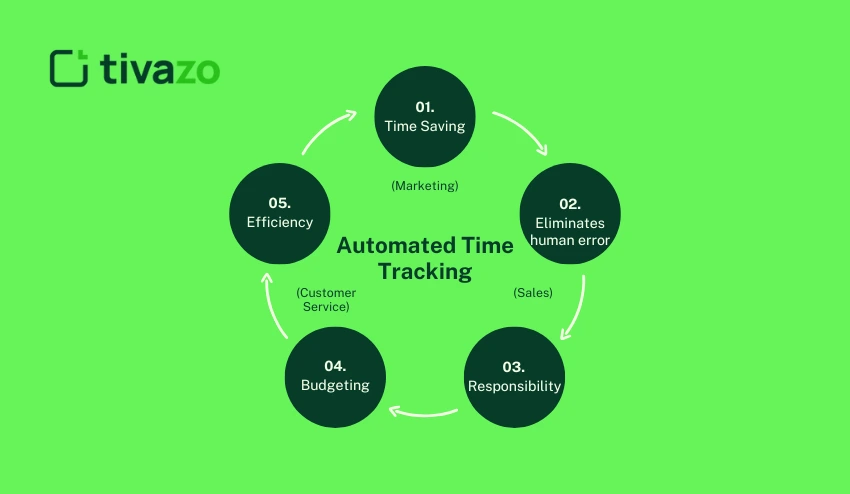
This is why manual time tracking is not an option anymore to many teams:
- Time saving: Time tracking is a thing of the past.
- Eliminates human error: No forgotten hours or inaccurate billing.
- Increases team responsibility: The activity of everyone is well documented.
- Enhances budgeting of a project: Forecasting can be done better.
- Motivates efficiency: You identify time wasters and enhance operations in a short time.
With automation, your team focuses on work, not on recording work.
Automated vs Automatic Time Tracking: What’s the Difference?
Automatic and automated, these words are homophones. People often confuse “automated” and “automatic,” but there is a significant difference between them.
Automatic Time Tracking
Automatic time tracking refers to time tracking systems that passively track user activity. Automatic time tracking tools run quietly in the background, logging:
- Screen time
- App or software usage
- URL visits
- Keyboard and mouse activity
They don’t do any interpretation. What you get is a raw activity log. Think of it like a surveillance camera it watches, but it doesn’t understand what’s happening.
This method is helpful if you simply want proof of work or a general picture of time spent on tools. However, it is not enough when you need to know what exactly was being done, how effective the time was spent, and what projects were being worked on.
Automated Time Tracking: Smart, Contextual, Insightful
Automated time tracking goes a notch higher.
It records time entries automatically based on rules, machine learning and AI triggers rather than recording activity.
For example:
- Let us say you open Google Docs and start typing in a file called Client Proposal, the system may automatically log that time under Project: Client A.
- When you are on Zoom longer than 5 minutes, it could think it is a billable meeting and mark it as such.
- It stores and learns your behavior in the event that it reoccurs in a certain period (e.g., opening design tools between 10 AM-12 PM).
This makes automated time tracking more smarter and much more practical when working with a team that has to handle numerous clients, tasks and time-sensitive projects.
The actual benefit is that it eliminates the necessity of manual editing of the time sheet or guesswork. You do not have to go through logs and determine what you were doing three hours on Tuesday. It had been done by the system correctly, in context.
Which One Should You Use?
It depends on your workflow:
- Use automatic time tracking if you just need basic records of screen or tool usage.
- Choose automated time tracking if you want meaningful insights, time mapped to tasks, and reduced admin work.
If you’re a freelancer, agency, or project-based team, automated time tracking saves hours each week and improves billing accuracy.
Here’s a quick comparison:
Manual vs Automated Time Tracking: Why the Switch Is Worth It
Many people still use manual time tracking tools like spreadsheets, punch cards, or simple timers. It’s the old-school way to track hours and on paper, it might seem fine. But in real life, it comes with a lot of problems.
So why is manual time tracking not reliable? Let us consider that:
1. People Forget to Start or Stop the Timer
It can be clicking a stopwatch in an app or recording your shift hours and it can be easy to forget. You are busy, you receive a call or jump to another task and the time tracker is off. You do not record time or leave the timer on too long. In any case, it leads to inaccurate data.
2. Most Time Entries Are Just Estimates
When individuals complete timesheets at the end of the day or worse at the end of the week they tend to guess. I would say I took an hour or so on that. However, guessing is hardly correct. It is due to this that manual time tracking usually results in over-reporting or under-reporting.
3. Filling in Time Logs Takes Effort
Manual systems demand individuals to halt whatever they are doing and they have to record things down. This breaks concentration and introduces administration. This will be a burden to busy teams and they will skip or rush it.
4. Memory Isn’t Reliable
When it comes to filling out your log at the end of the day or week, you are using memory. Our memories aren’t completely reliable, no one remembers every detail. That’s why manual tracking is often full of mistakes, missed entries, or vague categories like “Misc Work” or “Admin.”
Now compare that with automated time tracking.
Here’s what makes automated time tracking better:
- No manual effort required
The program is in the background and records what you are working on. - Real-time and accurate
You do not need to memorize anything and guess because it records the time as it occurs. - Save time every week
Departments that upgrade to automated systems usually save 5 to 10 hours per individual monthly. That is time that they can really be productive. - No lost billable hours
Whether you are a freelancer, consultant or an agency, automated time tracking allows you to charge every minute you are working. - Detailed, consistent reports
You receive explicit reports that are categorized, time-based, and labelled with the projects- no manual sorting or cleaning of data required. - More transparency
Both managers and clients can observe how time is used without having to request updates and track reports.
Top Automated Time Tracking Tools in 2025
Looking for the best tools? Here are some proven automated time trackers:
1. Tivazo
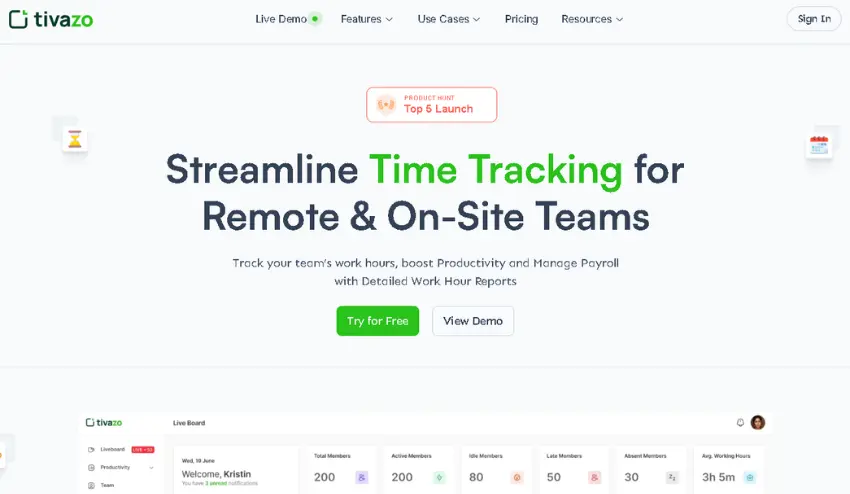
Tivazo is not only an automated time tracking but a productivity platform designed specifically to suit modern teams. It monitors time in the background and does not require any manual intervention so managers have real-time dashboards to understand the exact location of the hours. You have a clear insight into what is happening in a team, how projects are going, and what is the daily focus without the constant check-ins.
In addition to time tracking, Tivazo provides goal tracking and productivity analytics which allow teams to be aligned and efficient. Tivazo ensures businesses in the year 2025 work smarter, not harder with clean reports, smart insights, and an interface designed to be fast. Tivazo helps your team, whether it is remote or in the office, stay on track without micromanagement.
2. RescueTime
RescueTime is known to monitor digital habits, and it provides detailed reports on focus time, distractions and productivity. It operates silently in the backdrop and assists you to maximize your working time.
3. Time Doctor
Time Doctor integrates app tracking, screen monitoring and productivity tracking. It is also the favorite one among remote teams and has good integrations with project management tools.
4. Hubstaff
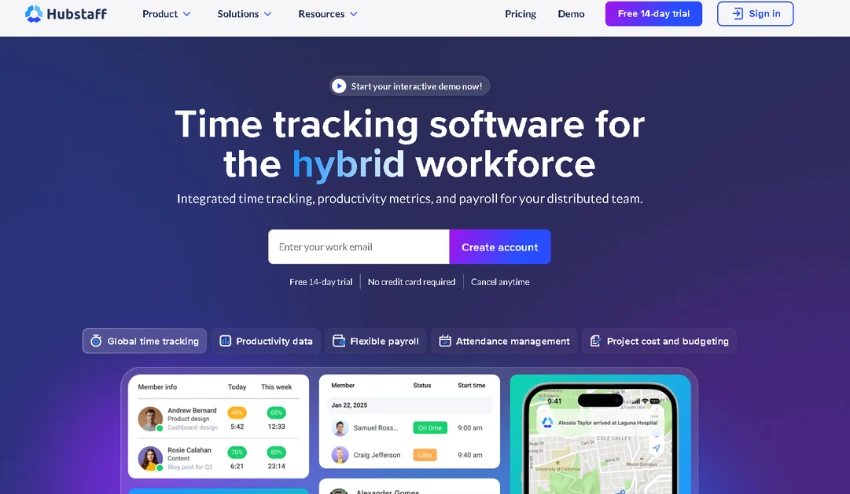
Hubstaff has been integrated with activity tracking, GPS tracking and automatic payroll. It works well with field teams, freelancers and agencies that bill on a time basis.
5. Timely by Memory
Timely has an AI-based auto-categorization of work across apps and calendars. It creates schedules of your day and minimizes the requirement of manual inspection. Perfect to use by consultants and creatives.
The tools have various uses. Select depending on the size of your team, your workflow, and industry.
Who Should Use Automated Time Tracking?
All teams do not require sophisticated tracking although many of them can use it. Here’s who would really value using Automated Time Tracking:
- Remote teams: Clear Accountability with no micromanaging
- Agencies: Proper billing of clients and time management of projects
- Freelancers: More accurate invoices and audit of time
- Product teams: Time with goals and outcomes
- Startups: Find out time leaks at an early stage and improve speed
If time affects your profit, you need to track it well and automation helps you do that effortlessly.
Key Considerations Before Switching
Before you adopt automated tracking, think about:
- Privacy: Does the tool honor the privacy of teams?
- Customization: Do you have the ability to make rules of tracking and labeling?
- Integrations: Does it sync with your existing tools?
- Ease of use: Does it make sense to the non-technical team members?
- Reporting: Does it produce exportable useful reports?
Start with a free trial. Let your team test it before committing. That way, adoption becomes easier.
Final Thoughts
Automated time tracking is no longer a luxury it is a requirement of those teams that want to save time, do away with mistakes, and remain focused on actual work. Automated systems can ensure that businesses of any size increase their productivity and accuracy by eliminating manual input and providing intelligent insights into the actual use of time. Freelancer? As an agency? Part of a fast-growing startup? It makes good sense to change to automated time tracking to be more efficient at work in 2025 and beyond.