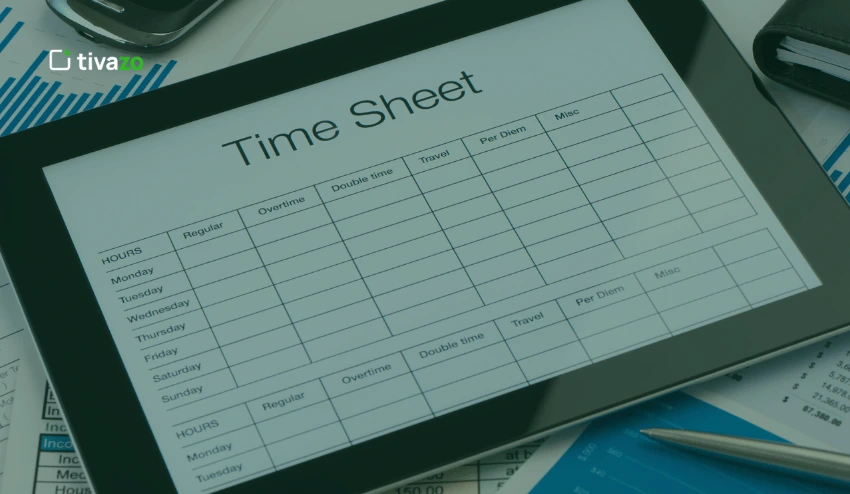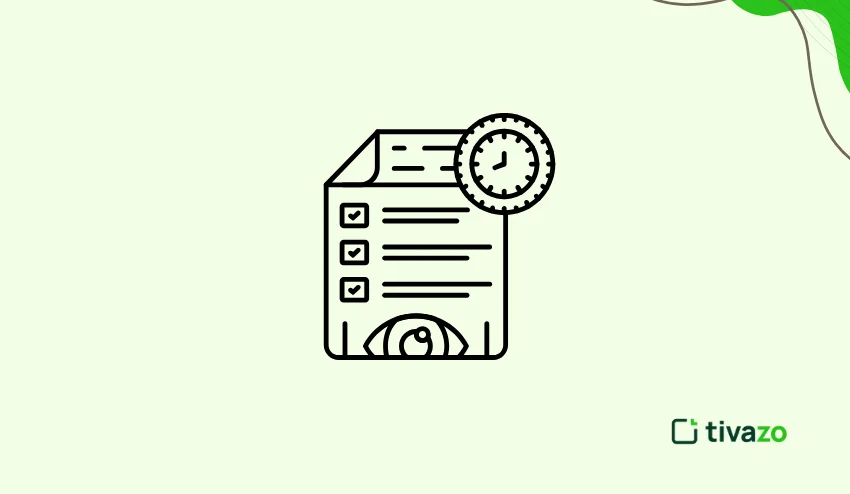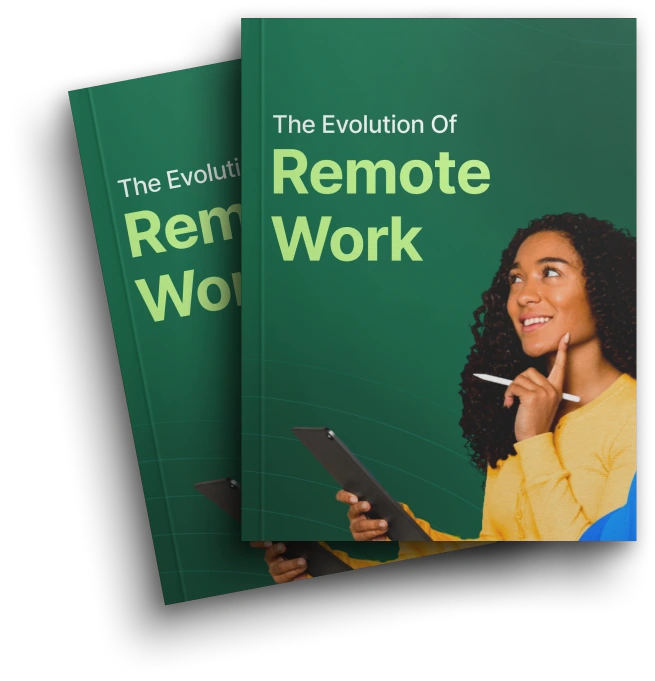You may ask what is employee timesheet template is. Imagine this — Each week, your payroll department spends precious hours manually calculating employee hours, fixing mistakes, checking overtime, and more. So your employees get paid accurately. What do you get in return? Employee dissatisfaction, payroll mistakes, and lost time (not to mention money).
In the modern world, accuracy is everything. Yet many businesses still rely on old and inefficient systems to record time. Fortunately, How These 6 employee timesheet templates Can Revolutionize Your Payroll Process can bridge the gap.
The great news? The proper employee timesheet template can save your business time, avoid payroll errors, improve employee productivity, and adhere to compliance.
We’ll discuss 6 6-employee timesheet template that will improve your business and allow for growth, whether you are a small team or a large enterprise.
Why Time Tracking Matters More Than Ever
The hidden cost of poor time tracking:
Did you know, 20% of payroll errors can be traced to an improper method of tracking time?! Just think of all the wasted time, the aggravation, and the risk of lawsuits/litigation if you are not proper with your timesheets.
Inaccurate time tracking not only hampers your payroll process but it can also impede productivity. Employees who track their time well can be 30% more productive. That makes time tracking important; however, how you track your time sorting can provide a very different experience!
That’s where Tivazo’s 6 recommended templates can help. All templates are designed for simplicity, accuracy, and scalability!
The 6 Essential Employee Timesheet Template for Your Business
Whether you’re tracking overtime, project hours, or monthly payroll, these templates will make your life easier.
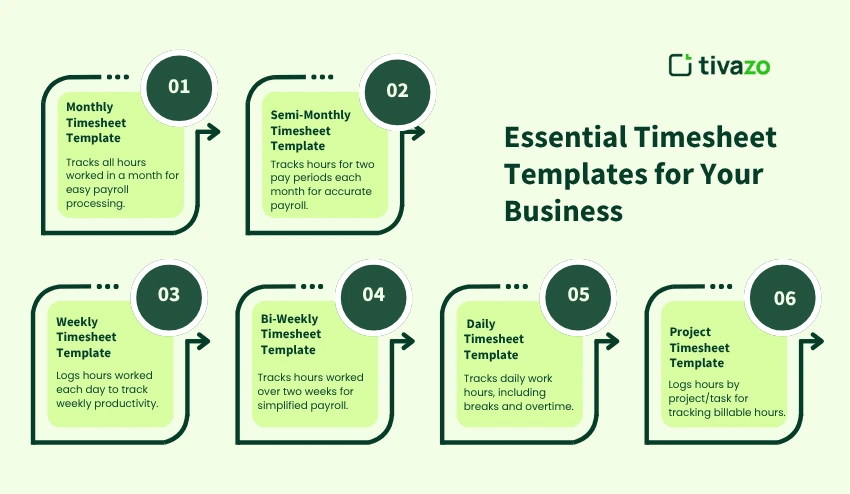
1. Monthly Timesheet Template: The Payroll Powerhouse
What Is This Template?
The Monthly Timesheet Template captures all the hours worked in a month. It captures your employees’ regular hours, overtime, and any holiday hours each employee works so that payroll is an easy, painless process at the end of the month. This template is very helpful for companies that have a monthly payroll cycle to avoid HR having to factor all the payroll hours every month. All of the employees’ hours are in one convenient spot to allow HR to calculate and approve payroll in one step.
Who It’s For:
Best for use by companies that calculate payroll monthly. This template takes a lot of pain out of time tracking and payroll because the entire month is laid out all the time in an easy-to-read and understand format.
How It Works:
The template has a section for hours worked per day and includes lines to record overtime, sick leave, and holiday hours. This template will calculate the total hours worked for the month at the close of the month, which simplifies payroll.
Pro Tip:
This will allow you to calculate hours each month and will automatically calculate payroll costs at the end of the month. This will save your finance team hours of work, while also ensuring that you pay your employees accurately every time.
2. Semi-Monthly Timesheet Template: Double the Pay Period, Double the Efficiency
What Is This Template?
The Semi-Monthly Timesheet Template is designed to accurately keep track of the hours worked over two separate pay periods, each month. For the businesses with a semi-monthly pay cycle, your employees are compensated twice a month (for example: 1st – 15th, 16th – 31st). You must track each pay period separately to simplify your payroll and to avoid errors in deductions and bonuses in the future.
Who It’s For:
This template works best for businesses that pay their employees semi-monthly (twice a month, on their specific pay dates, usually the 1st – 15th and 16th – 30th or 31st of the month). This template allows you to accurately track the time that an employee works for each pay period.
How It Works:
The template divides the month into two semi-monthly pay periods, and the employee is able to log their working time to record the hours that an employee work. The log allows you to calculate total hours and incorporates overtime limits; you can now ensure your payroll is accurate and timely, twice a month.
Pro Tip:
Instead of tracking employees’ hours on a semi-monthly calendar, which can create issues with payroll not accurately representing the hours worked or providing timely payroll, consider tracking their hours weekly for salaried employees who may not work with a regular schedule or for part-time employees who may require a different calculation for payroll.
3. Weekly Timesheet Template: Track Hours, Track Success
What Is This Template?
Weekly timesheets are great for tracking hours worked for some time because employees are logging their daily hours. The weekly timesheet template will track every hour worked each day of the week, and give companies a total of their employees’ hours worked each week. This template is a great option for companies that want to track work hours every week and accurately track overtime and employee productivity.
Who It’s For:
It is a great option for companies with hourly workers or teams that are completing tasks or working on projects weekly. This timesheet allows you to break down every hour worked each day of the week, and visually report how much time is spent on every task.
How It Works:
Employees log their daily hours worked, and the template will tally the hours worked for the week. This template is especially ideal for teams or businesses that have short-term deadlines for projects, which helps keep every project and/or task tracked and managed well.
Pro Tip:
For teams with weekly projects and deadlines, this template will allow you to track the status of each task, identify bottleneck tasks, increase productivity, and mitigate any project delays.
4. Bi-Weekly Timesheet Template: For Simplified Payroll and Accuracy
What Is This Template?
The Bi-Weekly Timesheet Template is for businesses that have a bi-weekly payroll: businesses that pay employees every two weeks. It records the total hours worked in a two-week pay period, making sure payroll calculations are up to date and accurate.
Who It’s For:
Best for businesses that follow a bi-weekly payroll system. Great for businesses with employees working all hours of the week, but needing to pay the employee every two weeks.
How It Works:
This template tracks total hours worked for two weeks, including regular and overtime hours. It simplifies bi-weekly payroll by calculating the total amount of worked hours for both the regular and overtime.
Pro Tip:
If your business has a bi-weekly payroll system, consider using this template to help you more accurately and with fewer mistakes, track hours worked. It will also help you track overtime pay accurately.
5. Daily Timesheet Template: Precision for Part-Time & Remote Teams
What Is This Template?
The Daily Timesheet Template is perfect for when you have to track hours worked on a day-to-day basis. It’s great for your teams with flexibility (remote teams or part-time staff), and also for freelancers who need to report hours regularly throughout the day, and work on a nontraditional schedule. Plus, it helps you make sure people are being paid for every hour worked.
Who It’s For:
It’s great for part-time workers, contractors, or remote teams with flexible schedules, making it easy to remember to write down time accurately, even in detail. It can also be used to track time for freelancers, ensuring they’ll be paid accurately.
How It Works:
Employees have the option to write down all hours for the day, which will include start time, end time, overtime worked, and any breaks taken. While tracking hours of part-time or contingent staff can be difficult, this template can help make it easier to track hours and ensure that all hours worked are being paid.
Pro Tip:
Great for freelancers or remote working teams that need to track the hours logged each and every workday. This template even allows you to track unpaid breaks and daily overtime!
6. Project Timesheet Template: Billable Hours & Task Management
What Is This Template?
The Project Timesheet Template is used by teams to track time worked on specific projects or tasks. It allows you to break down hours worked by project or task, which is the basis for billing hours or invoicing clients. It is specifically geared towards businesses, agencies, or consultants that are juggling multiple projects at the same time.
Who It’s For:
For teams working on multiple projects or in need of tracking work by specific task or client. This timesheet template is especially useful for businesses, agencies, or consultants who are looking for detailed tracking of billable hours.
How It Works:
Employees log hours worked for specific projects or tasks, which lets the business understand how much time it spends on billable versus non-billable work. The timesheet itself can also be used to calculate project costs, as well as helping with client invoicing.
Pro Tip:
The Project Timesheet Template would help an agency or consulting-type business break down work by client or task and help to send invoices that accurately reflect billable hours and profit margins.
How to Customize Your Employee Timesheet Template for Maximum Efficiency
Customizing your employee timesheet template is one of the most important aspects of tailoring timesheets to suit the needs of your unique business. Whether you’re tracking a specific work shift, calculating overtime, or managing different pay rates, customizing an employee timesheet template ensures that you’re tracking the right data and have clear methodologies. Tivazo’s employee timesheet template can be fully customizable for your specific needs, so you’ll be able to adjust it as per your company’s needs.
Here’s how you can tweak them for your specific needs:
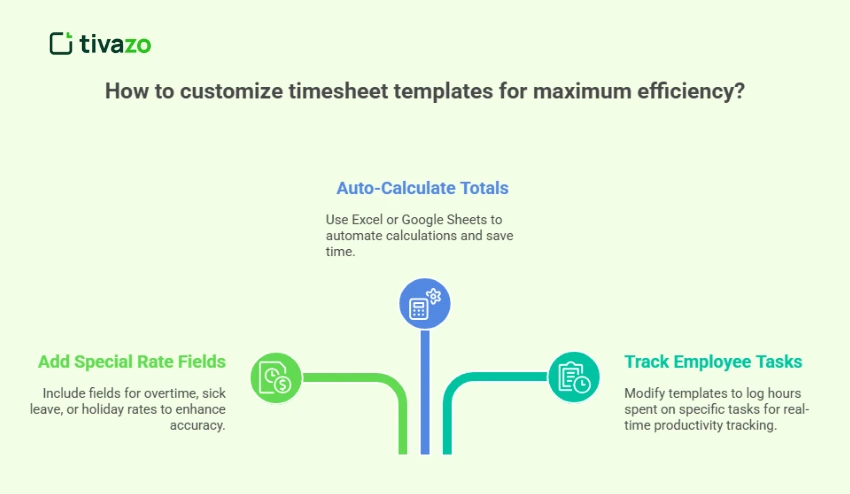
- Add Fields for Special Rates: Include overtime, sick leave, or holiday rates.
- Auto-Calculate Totals: Use Excel or Google Sheets to automate calculations.
- Track Employee Tasks: Modify the Project Timesheet Template to log hours spent completing specific tasks. This allows you to determine an employee’s productivity in real-time.
By customizing the employee timesheet template, you can save time, reduce errors, and improve accuracy for your payroll.
How to Integrate Employee Timesheet Template with Your Existing Tools
Integrating the employee timesheet template with the tools you are already working with makes your workflow seamless. By integrating with your payroll software, such as QuickBooks or Gusto, payroll calculations can be automated, minimizing manual processes. Google Sheets allows your out-of-office team to operate in real-time, allowing you to enjoy increased collaboration on timesheets. For project-based work, by integrating project tasks with timesheets through the task management software, such as Trello, Asana, or Basecamp, you have increased the ability to track time to a task, with accuracy if desired. You can set up timesheets on Google Sheets to auto-sync to your chosen Payroll systems will free your time considerably.
- Payroll Software: Integrate the Employee Timesheet Template with your payroll system, such as QuickBooks or Gusto.
- Collaboration Tools: Think through how you would want your Google Sheets Timesheets to operate for collaborating with your remote team in real-time and being able to access them at any time from anywhere.
- Task Management Tools: Sync your employee timesheet template with tools like Trello, Asana, or Basecamp for the purpose of aligning hours to project tasks.
The Benefits of Consistent Timesheet Monitoring
It is essential to regularly review and monitor timesheets to maintain accuracy and productivity in your organization. Regular timesheet reviews can help to identify any problems before they occur and ensure that payroll and project budgets are running smoothly. They can also help to identify discrepancies that relate to time theft, making mistakes when logging hours, and missed time, all of which can affect your budget as well as your employees’ morale.
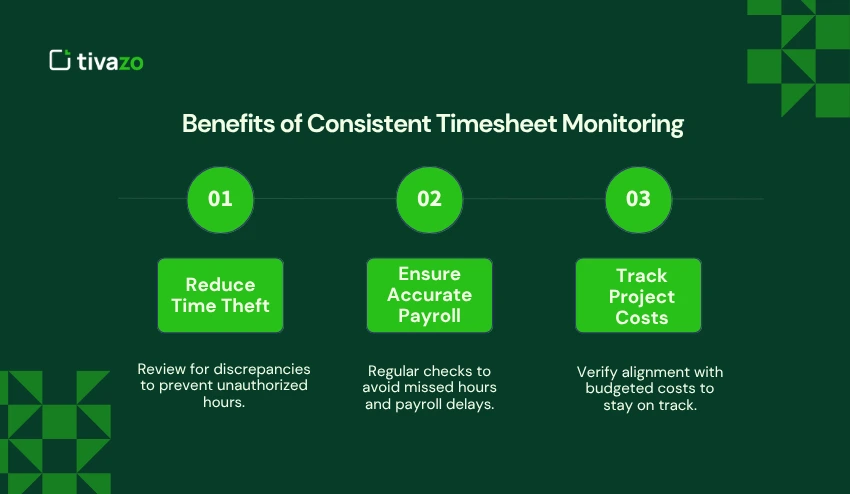
- Reduce time theft: As a manager, you want to review by looking for discrepancies in hours or patterns that stand out.
- Ensure accurate payroll: Regular checks help ensure there are no missed hours that could delay payroll.
- Track project costs: Review project templates to verify you are on track with budgeted costs.
Pro Tip:
Schedule time every week or every other week to review timesheets. By doing it regularly, you can identify problems and discrepancies early.
How to Customize Your Employee Timesheet Templates for Maximum Efficiency
You can customize your employee timesheet template to help improve your payroll processing and HR operations. Tivazo’s templates are fully customizable, so they allow you to track any specific shift, overtime, or custom rate. By customizing your timesheets, you’ll save time, reduce errors, and gain consistency across all of your team members.
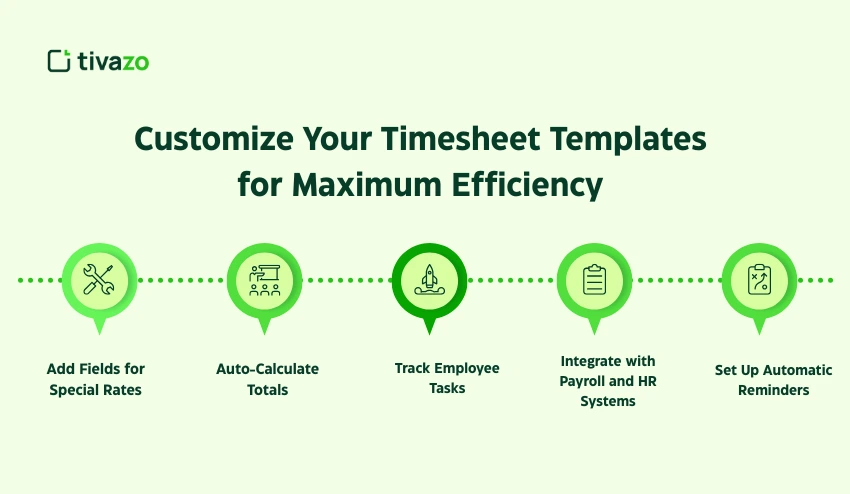
Add Fields for Special Rates
Add fields to track overtime, sick leave, or holiday rates so you can apply the correct rate of pay for accurate payroll calculations.
Auto-Calculate Totals
Take advantage of the formulas available in Excel or Google Sheets that can auto-calculate worked hours, overtime and total pay.
Track Employee Tasks
Customize your Project Timesheet Template so you can log hours spent on specific tasks or projects. This will allow you to track tasks and productivity more effectively.
Integrate with Payroll and HR Systems
Integrate timesheets with payroll and human resource systems to automate the process of transferring information to payroll for processing.
Set Up Automatic Reminders
Set up reminders to advise employees to submit their timesheets on time to help ensure payroll processing is completed efficiently and on time.
Conclusion
Tivazo’s employee timesheet template are a game-changer for every business. They are easy to use, customizable, and they allow your business to save time, decrease payroll errors, and increase productivity.
Are you ready to change the way you track time? Download Tivazo’s free templates or try our time tracking software for 14 days free (no credit card required).