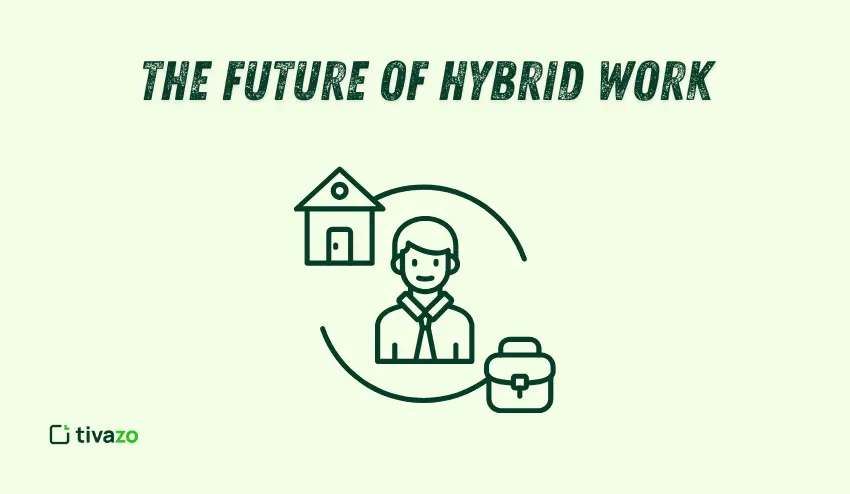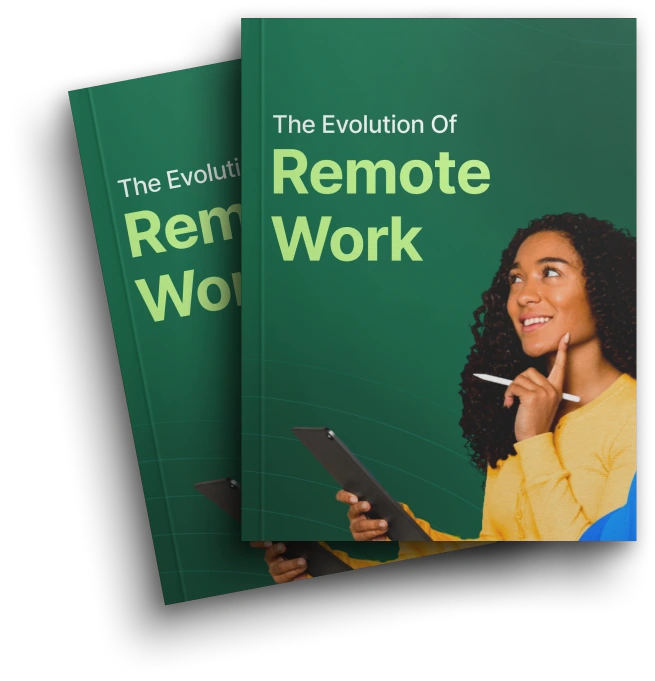The concept of working from home is a daily occurrence for millions of professionals, and it has never been more important to ensure that you have a practical, comfortable, and aspirational home office. Working from home in 2025 offers its own unique challenges: limited space, distractions, bad lighting, and out-of-date technology, to name a few – all of which can reduce productivity and have an effect on mental wellness. Home office upgrades can help with all of that.
Upgrading your workspace does not mean you need to spend a fortune on a top-of-the-line table. Sometimes, the smallest touches can be the most thoughtful and create the biggest difference in comfort, impact, and focus. Whether you want more ergonomic features, better lighting, more productive technology, or all of the above, each upgrade you make will create a better work-from-home environment.
This guide presents some beneficial versus typical home office upgrades for you. In it, you will learn how you can utilize your ergonomics, technology upgrades, lighting upgrades, workflow products, and wellness experience to create a home office space that enhances productivity and wellness. More importantly, this will be a workspace that encourages a feeling of productivity and wellness every single day. As you look through each, consider which upgrade or upgrades will create the biggest impact for you and your personal wellness.
Home Office Ergonomics Basics for Comfort and Wellness
The first part of an effective home office is ergonomics, the science of arranging your workspace to fit your body’s needs. Poor ergonomics can lead to back pain, wrist discomfort, and eye fatigue, all can contribute to lower productivity and comfort. Investing in appropriate furniture and accessories can be beneficial basic home office upgrades that pay dividends in the long run.

Ergonomic Chairs with Lumbar Support
An adjustable ergonomic chair is important for spending a long time in the office. Shop for chairs that allow you to adjust the seat height, backrest angle, and armrest height. Lumbar support helps keep your spine in its natural curve, which will help to avoid issues with your lower back. It is a vitally important element of an ergonomic chair. For example, the Herman Miller Aeron and Steelcase Series 1 have adjustability lumbar support built in to encourage healthy posture. Mid-range chairs can frequently provide adjustable lumbar support, still making a noticeable difference.
Standing Desks and Desktop Risers
Moving between sitting and standing throughout the day can reduce fatigue and improve your circulation. Standing desks or desktop risers allow you to make postural changes without interrupting your workflow or creativity. A basic riser on top of your current desk is probably an affordable solution, while an entire chair that changes height is perfect once you become committed to the practice of adjusting throughout the day. In the short term, switching postures is helpful in minimizing back pain and allows for more energy and stamina on long workdays.
Ergonomically Designed Keyboards and Mice
Ergonomics matter how you use your hands and wrists at work, matters if you want to avoid injuries. When looking for the best solution for your wrist and hand comfort, try to find an ergonomic keyboard/split keyboard/tented keyboard, which provides a more natural orientation for your wrists and prevents wrist strain, and helps avoid repetitive strain injuries such as carpal tunnel syndrome. Vertical or contoured mice allow your hand to rest by preventing excessive pronation while using a mouse for a long amount of time during your workday. Using a wrist rest or a padded mouse pad for additional support is a great comfort combination.
Example Micro-Checklist for Ergonomic Home Office Upgrades:
- Buy an adjustable chair that provides lumbar support.
- Get a standing desk or desktop riser.
- Buy an ergonomic keyboard and mouse.
- Adjust your monitor so it’s at eye level.
- Get up from your desk or work station and take short posture breaks every hour.
Upgrading Technology to Enhance Productivity
A productive home office doesn’t just rely on the furniture; the technology actually facilitates power flow, communication, and productivity. The latter item is one of the best home office upgrades that impact remote workers (obviously, the furniture is as well).

Dual Monitors to Maximize Multitasking
Dual monitors can increase efficiency substantially if you are able to see several documents, spreadsheets, or applications at once. For example, you can have your email open on one screen and work on the report on the other. Even a basic second monitor will save a fair amount of time moving from tab to tab, and may even enhance overall focus and work efficiency. Using an adjustable monitor stand will make a difference in overall neck strain if the monitors are at the proper level.
High-Quality Webcam, Microphone, or Headphones
Most importantly, clear audio and video still matter when conducting virtual meetings. Positive investment in a webcam and microphone will make the meeting go better and communicate with professionalism. If in a loud household or noise environment, noise-canceling headphones may also help. Some popular choices/brands for remote professionals include the Logitech Brio Webcam, Blue Yeti Microphone, and Sony WH-1000XM5.
Trustworthy Internet Router
A reliable internet connection, which is quick and stable, is crucial for any home office and is primarily made possible by upgraded Wi-Fi equipment such as high-speed routers, mesh Wi-Fi devices, and range extenders. The last thing you want is interruptions during calls and video meetings! Strong and reliable coverage across all areas of your home office will help you avoid any distractions and stay focused on productivity and reduce frustration.
Example Micro-Checklist for Technology Home Office Upgrades:
- Buy a second monitor so that you can work on two documents simultaneously.
- Upgrade your webcam and microphone to look and sound professional on a video call.
- Use noise-canceling headphones to block out potential distractions and noise.
- Ensure you have a high-speed Wi-Fi router.
Lighting and Atmosphere Brightening
Good lighting and an aesthetically pleasing workspace atmosphere are easily neglected, yet are critical to an effective home office. A few simple updates to your lighting and environment can treat eye strain, sharpen focus, and elevate mood, making these upgrades crucial for remote workers.

Task Lighting and Maximum Natural Light
Natural light has powerful influences on productivity and mental health. You should work from a desk near a window whenever feasible. Use an adjustable desk lamp to provide focused task-lighting for reading, writing, or computer work, plus add some additional ambient light. Warm lighting reduces eye fatigue, and adjustable brightness is best to manage through your workday.
Smart Lighting Adjustment Based On Work Patterns
Smart lighting systems can be programmed to support your daily work routine, brightening gradually in the morning and dimming in the evening to support your circadian rhythm. There are several brands of smart lighting, such as LIFX or Philips Hue, which offer adjustable colored light options and scheduling features. Bright light intensity options create alertness during your designated working hours, while other light softening options encourage relaxation at the end of your workday.
Lighting and Atmosphere Home Office Upgrades Short List:
- Place the desk close to natural light.
- Have task lighting that can be adjusted/dimmed.
- Use smart bulbs that can match environmental lighting with your work/biorhythms.
- Include low-maintenance indoor plants to improve the quality of the air and mood.
- Reduce the amount of clutter on the surface to establish a spacious and serene atmosphere in the space.
Workflow and Collaboration Tools
Having an efficient workflow and seamless collaboration is important in order to remain effective in a remote environment. Using the right tools within your home office environment can help you maintain organized tasks, meet important deadlines, and keep lines of communication clear so these are key home office upgrades for the remote worker.

Project Management Software and Communication Software
Leveraging Project Management Software like Trello, Asana, or Monday.com will help track your tasks, assign deadlines, and manage projects. Communication Software like Slack, Microsoft Teams, or Zoom will help keep your team conversing efficiently, reduce misunderstandings, and make collaboration simple. Using both software tools will allow you to centralize your workflow while being accountable to each other, especially for a fully remote setup.
Tools for Scheduling and Tracking Time
Managing your time is fundamental to obtaining a healthy work-life balance. Solutions such as Google Calendar, Clockify, or Tivazo can help you create a schedule of when and what of your tasks, as well as when to set reminders for projects, and then when to track your time engaged in a project. These home office upgrades help users maintain focus by dividing their work into organized time blocks, and they allow users to better see areas in which their productivity could improve. For example, if you work remotely, you might block off a few hours in the morning to dive deep into problems and reserve the afternoons for collaborative calls.
Example Micro-Checklist for Workflow Tools:
- Create a project management tool for tasks.
- Use communication tools for your teams.
- Utilize scheduling tools to structure your day.
- Track time spent on tasks to find the gaps in efficiency.
- Have a regular routine for workflow review and update tools accordingly.
Improvements To Promote Wellness and Mental Health
It is equally (or maybe more) important to consider mental and physical well-being, as it is work performance in a home office environment. Well-thought-out wellness-based engagements can minimize stress, prevent burnout, and improve the overall experience with remote work. Wellness-related changes to the home office are very important investments for lasting health and attention.

Encouragement to Break With the Use of Timers and Applications
A (timely) break, at times, can prevent your brain from becoming fatigued and enhance concentration. Utilizing applications such as Stretchly, Pomofocus, or Time Out can remind you to walk away from your desk and stretch or relax your eyes. A timed break process, like the Pomodoro Process, can be helpful to make sure that you are taking a break, without losing focus on the task at hand.
Using Small Fitness Items at Home
Lastly, very short and deliberate exercise or stretches requires that you have some small fitness items in your office space. Things like a yoga mat, resistance bands, or small dumbbells make it easy to get in either a short workout, a stretch, or a posture improvement exercise in your office without leaving that space. Even five minutes of exercise every hour reduces the physical discomfort that accompanies sitting for too long.
Customized Office Space Decorations for Inspiration and Comfort
A workspace that is visually appealing can actually improve our mood and motivation. By personalizing our workspace by using artwork, displays with inspirational quotes, or mood boards, we can promote a feeling of ownership and comfort. These simple decorations can decrease stress and promote a state of creativity, and they help make the home office feel like a workspace for positivity and purpose.
Example micro-checklist of ways to upgrade well-being:
- Use apps or timers to remind you to take regular breaks.
- Keep yoga mats or resistance bands (or light weights) close by.
- Add any type of personalized decoration to your workspace through art or various inspirational pieces.
- Consider the proximity of natural light and fresh air.
- Consider adding plants.
Additional Functional Home Office Upgrades
In addition to ergonomics, technology, and wellness, additional improvements can be made to your home office, adding functionality and efficiency. These home office improvements are meant to solve day-to-day headaches, simplify a job, and better use physical space for productivity.
1. Whiteboards or Chalkboards for Brainstorming
It is so important to visualize ideas in order to be creative and organized or create order out of chaos. Whiteboards or chalkboards are phenomenal at allowing you to map tasks or workflows or keep track of a goal. They are a great way to souce your memory while also keeping long-term projects visible, therefore reducing cognitive load. Magnetic boards and sticky note-compatible surfaces can be used as practical upgrades to improve your brainstorming.
2. Multi-Port Charging Stations
As we use more and more devices, the chore of charging your devices becomes more beneficial. Multi-port USB or wireless charging stations will keep your devices charged while also reducing cable clutter. Centralized charging stations can also free up desk space while ensuring your devices are always charged, work-ready, or anywhere in between.
3. Selecting an Appropriate Size Desk to Fit Workspace
The foundation for a productive home office is to select the desk that best fits your needs. When selecting a desk for your workspace, take into consideration the size, shape, and storage of the desk that you feel best fits your room layout or cyclical workflow. For example, if you are utilizing a corner, an L-shaped desk provides enough usable desk space.
Alternatively, if space is a premium or you have space constraints, a smaller desk might be the best fit. If you would like to be able to alternate between sitting and standing while working, adjustable desks can provide that option, with a decent range of heights that can also accommodate multiple users. This can be one of many great home office upgrades.
Conclusion
As we move through 2025, your home office upgrades should be more than an upgrade. It should revive and revitalize your workspace to enhance productivity, comfort, and your overall wellness. Upgrading and enhancing your workspace based on your own needs allows you to bring to life an inspiring and responsive workspace, despite being limited to in small or very basic terms.
Consider starting with the essentials – ergonomic furniture, lighting and necessary technology. Immediately, you will find help that improves not only your postural comfort but your focus and efficiency. From there, you can start to implement upgrades to your workspace utilizing equipment that has a purpose, (e.g. health and wellness products) and decor – equipment/decor specific to you and your workspace.
By making slight improvements, one piece at a time instead of everything at once, you will continue to enhance the evolution of your workspace as your work style and your work surroundings evolve; and trust me they will! With some design and incremental upgrading, you will create a home office that inspires and rejuvenates you, and ultimately your workspace will last long enough to carry you through the demands of productivity and mental health in the long run.