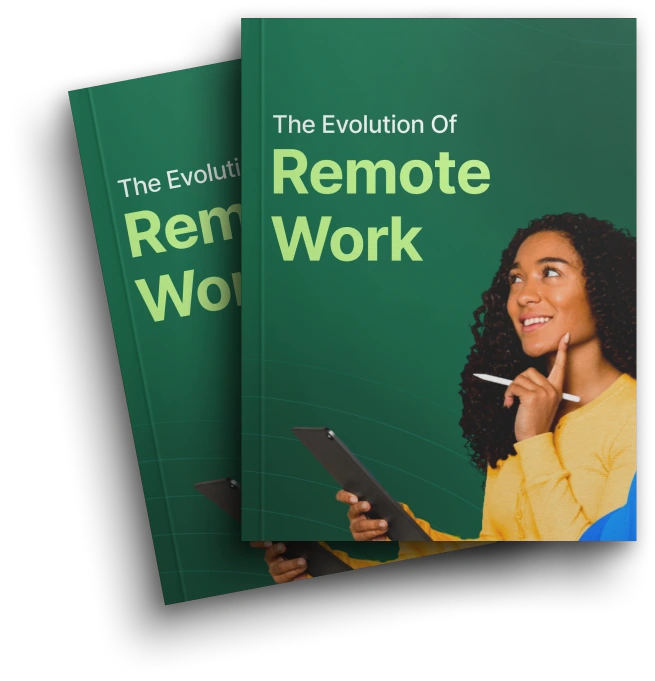Modern buyers move fast. Your systems must move faster. A CRM Solution holds your customer truth. Marketing automation drives timely messages and repeatable workflows. When you connect them well, you get clean data, relevant journeys, and predictable revenue.
This roadmap shows how to make that link pay off. You will see where data should live, how to sync it, and when to trigger actions. You will also learn how to measure lift without getting bogged down in vanity metrics.
What “good” looks like
- One profile per person, not five half-filled records.
- Fields are mapped once and used everywhere.
- Clear handoffs from marketing to sales, with no dead ends.
- Journeys that react to behaviour in minutes, not days.
- Dashboards that show pipeline impact, not just opens and clicks.
Who should use this guide
- B2B teams with long cycles and complex deals.
- B2C teams that need fast segmentation and high send volumes.
- RevOps leaders tasked with fixing leaks between tools.
- Founders who want growth without adding headcount every quarter.
Core ideas you’ll apply
- Data governance first. Define owners, rules, and required fields before you sync.
- Minimal sync set. Move only the fields you need for decisions and reporting.
- Event triggers. Let recent actions drive messages, not static lists. This is the essence of event-based marketing: triggering messages from real user actions rather than static segments.
- Service-level agreements (SLAs). Time-box every handoff between systems and teams.
- Tight feedback loops. Feed outcomes back into the model to refine scoring and content.
Results you can expect
- Faster speed to lead and higher first-touch response.
- Shorter sales cycles due to better fit and timing.
- Lower churn through lifecycle nurturing that does not stop at “closed won.”
- Cleaner, more defensible reporting for budget talks.
This article strips the process down to steps you can run in any stack. It avoids buzzwords. It uses plain English and concrete actions. Follow it end to end, or adopt the parts you need most. The goal is simple: align people, process, and platforms so your CRM Solution and your automation tool act like one system, not two silos.
Define Outcomes And Guardrails Before You Sync
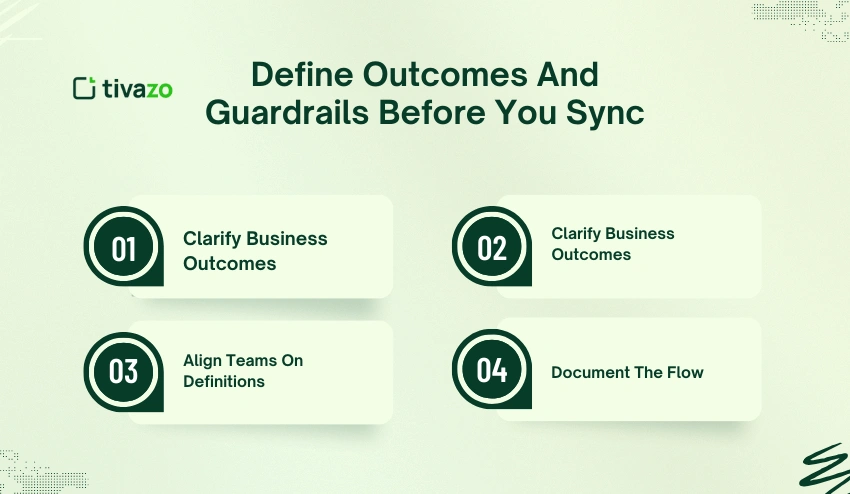
Integration without intent makes a mess. Before touching APIs or connectors, write down what you want the systems to do together. This document becomes the contract between marketing, sales, and operations.
Clarify Business Outcomes
Decide what success looks like in numbers. Examples:
- Cut speed to lead from 12 hours to under 1 hour.
- Raise MQL-to-SQL conversion by 15%.
- Improve retention with renewal campaigns triggered at 90 days.
- Increase pipeline visibility with unified attribution reporting.
Every outcome must be measurable and tied to revenue or retention, not just activity.
Set Guardrails For Data
Messy syncs kill trust fast. Define:
- Field ownership. CRM owns account details. Marketing automation owns engagement scores. Do not duplicate.
- Standard formats. Dates, phone numbers, and country codes must match.
- Required fields. Agree on the minimum data needed before a record can move from one system to another.
Guardrails stop “junk in, junk out.” They keep the integration lean and reliable.
Align Teams On Definitions
Words like “lead,” “MQL,” or “churn risk” mean different things to different groups. Standardise them now. For example:
- Lead = any contact with an email captured.
- MQL = contact with a score >60 based on activity and fit.
- Churn risk = customer with <2 logins in last 30 days.
Write these in plain English and share with all teams. Consistency prevents finger-pointing later.
Document The Flow
Sketch how data should move. Example:
- Web form fills into marketing automation.
- Qualified records sync to CRM with mapped fields.
- Sales actions (calls, notes) push back into marketing automation for campaign updates.
This flowchart clarifies handoffs. It ensures nothing falls through the cracks.
With clear outcomes and guardrails, you are ready to design how the two systems talk.
Map Data And Sync Only What You Need
Integrations fail when teams try to sync everything. A lean, deliberate map keeps both systems clean and fast.
Identify Core Data Points
Start with the bare minimum that drives revenue decisions. Examples:
- From CRM to Marketing Automation:
- Account name, industry, company size
- Stage in pipeline
- Owner (sales rep)
- From Marketing Automation to CRM:
- Lead score
- Most recent campaign touch
- Engagement signals (email opens, webinar attendance, demo requests)
If a field does not impact action or reporting, don’t sync it.
Use A One-Way Street Where Possible
Not every field needs two-way sync. One-way sync reduces conflicts. Example:
- Lead score flows from automation → CRM. Sales never edits.
- Contract value flows from CRM → automation. Marketing only reads.
This separation avoids overwrites and keeps data reliable.
Create Field Mappings
Document exactly how each field aligns. Example:
- “Job Title” in CRM = “Title” in automation.
- “Close Date” in CRM = “Deal Close” in automation.
Even small mismatches break reports. Standardise names and formats before integration.
Tag Data By Source
Always record where the data came from: “Form Fill,” “List Import,” “Event Scan.” When issues appear, you can trace back the origin. It also improves attribution reporting.
Limit Historical Sync
Pulling in 10 years of old contacts clogs the system. Start with active records. Archive or segment the rest. Historical data can be imported later if needed for analysis.
Test With A Sandbox
Run the sync in a test environment. Confirm that fields land correctly, triggers fire as expected, and no duplicates appear. Only then go live.
By syncing only what matters and mapping it with discipline, you create a foundation that scales without chaos.
Automate Lead Scoring And Nurture Paths
Once data flows between CRM and marketing automation, the next step is to score leads and guide them down the right path. This ensures sales teams spend time only on prospects with genuine intent.
Define Scoring Rules With Sales Input
Scoring works when sales and marketing agree on the definition of a qualified lead. Build a scoring model with support from a b2b prospecting tool that includes:
- Demographics: Job title, company size, industry.
- Firmographics: Revenue tier, geography, existing tech stack.
- Behavioural signals: Website visits, webinar sign-ups, email engagement, product trial requests.
For example, a VP of IT from a mid-market company who downloads a pricing guide should rank higher than a student signing up for a newsletter.
Add Negative Scoring
Not every lead is worth attention. Apply negative points for:
- Competitors signing up
- Free email addresses (e.g., Gmail, Yahoo)
- Job seekers instead of buyers
- Inactive accounts with no engagement for 90+ days
This prevents low-value contacts from clogging the pipeline, something a b2b prospecting tool also helps filter out.
Trigger Nurture Journeys Automatically
Once a lead crosses a score threshold, automation should decide:
- Send to sales: If the lead is ready for contact.
- Nurture: If the lead shows interest but isn’t yet ready.
Nurture paths can include:
- Educational Drips: Explain pain points and solutions.
- Case Study Series: Build credibility with real examples.
- Product Demos: Offer sign-ups when engagement is high.
Personalise Based On CRM Data
If the CRM shows the prospect works in healthcare, the nurture emails should highlight compliance and patient care benefits. If in retail, focus on customer experience and inventory efficiency.
Track Engagement And Adjust
Regularly analyse which actions drive the highest conversion. If webinar attendees close faster than eBook downloaders, raise the score weight for webinars.
A strong scoring and nurture system turns raw contact lists into ranked, ready-to-buy opportunities. It saves sales time, shortens the cycle, and improves close rates.
Automate Workflows Across Teams
Automation is most powerful when it removes manual steps between marketing and sales. With CRM and marketing automation linked, you can design workflows that keep both teams aligned and reduce wasted effort.
Automate Lead Handoffs
Leads often stall when passed from marketing to sales. Automation fixes this by:
- Instant notifications: When a lead reaches the qualified threshold, sales gets an alert with full context.
- Pre-filled profiles: CRM pulls in data such as company size, revenue, and recent activity, so sales does not need to chase basic details.
- Routing rules: Leads can be auto-assigned to the right rep based on territory, industry, or account size.
This ensures no one slips through the cracks.
Standardise Follow-Ups
Consistency builds trust. Automation lets you:
- Send a welcome email immediately after a webinar.
- Schedule a call reminder for the assigned rep within 24 hours.
- Trigger a personalised drip if the lead doesn’t respond.
These workflows save time while ensuring each lead gets timely attention.
Sync Data Between Platforms
Nothing erodes trust faster than sales and marketing working from different numbers. Integrated workflows:
- Update CRM records when a prospect opens an email or clicks a link.
- Log sales calls and outcomes so marketing can adjust campaigns.
- Share customer lifecycle updates across both systems.
The result is a single source of truth.
Automate Internal Alerts And Reporting
Use workflows to notify managers when:
- A high-value account becomes engaged.
- A lead goes cold after multiple touches.
- A deal moves to a new stage in the pipeline.
These triggers help teams respond faster and make smarter decisions.
Free Up Human Effort For Strategy
Every automated workflow reduces time spent on manual tasks. Instead of chasing data entry, sales reps focus on closing. Marketing teams refine messaging and campaigns. Automation doesn’t replace people—it gives them the time to focus on higher-value work.
Measure And Optimise Performance
Integration only delivers growth if you measure results and adjust strategy. Data must show what’s working, what’s not, and where resources should shift.
Define Clear KPIs
Set metrics that link directly to business outcomes, not just activity. Useful KPIs include:
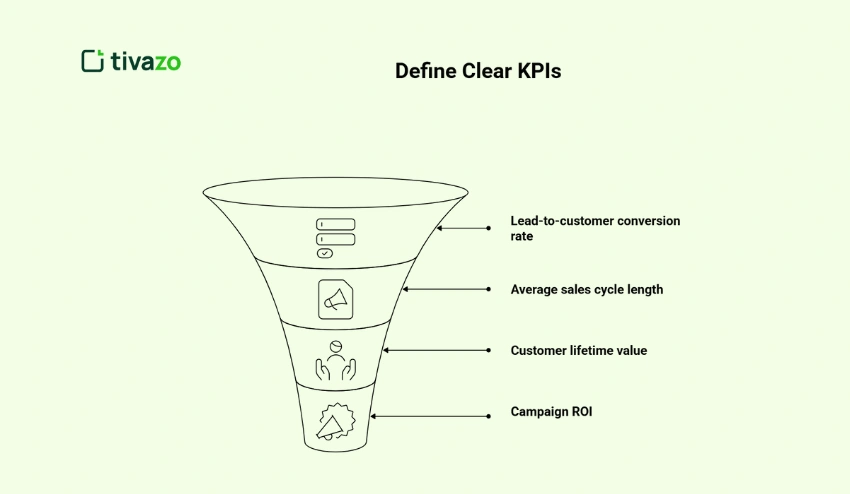
- Lead-to-customer conversion rate – shows the real impact of automation.
- Average sales cycle length – measures efficiency gains from better workflows.
- Customer lifetime value (CLV) – tracks whether integration improves retention and upselling.
- Campaign ROI – evaluates which marketing tactics generate revenue, not just clicks.
Use Dashboards For Transparency
Modern CRM platforms provide dashboards that combine marketing and sales data in real time. This means:
- Leadership sees one set of numbers.
- Sales tracks progress on pipeline health.
- Marketing analyses campaign performance.
Dashboards eliminate disputes over “whose data is correct.”
Apply A/B Testing
Automation enables fast testing at scale. For example:
- Test two subject lines across a segmented audience.
- Compare call-to-action buttons on landing pages.
- Measure conversion differences between short and long nurture sequences.
A CRO agency can help design and interpret these tests, ensuring results are accurate and actionable. Results should feed directly into your CRM, guiding future campaigns.
Track Engagement At Every Stage
The integration should show how prospects behave at each touchpoint:
- Do they open emails?
- Do they watch demo videos?
- Do they attend webinars?
Sales can then prioritise leads with the highest engagement scores, while marketing learns which content resonates.
Optimise Continuously
The biggest mistake is treating integration as “done.” Performance must be reviewed weekly or monthly. Ask:
- Are leads moving faster through the funnel?
- Are conversion rates improving?
- Do sales reps find the data actionable?
Small tweaks compound over time, turning integration into a competitive advantage.
Practical Roadmap For Implementation
Integrating CRM with marketing automation is not a single event. It’s a staged process that requires discipline, clear ownership, and realistic timelines. A roadmap helps keep the rollout smooth and prevents common pitfalls.
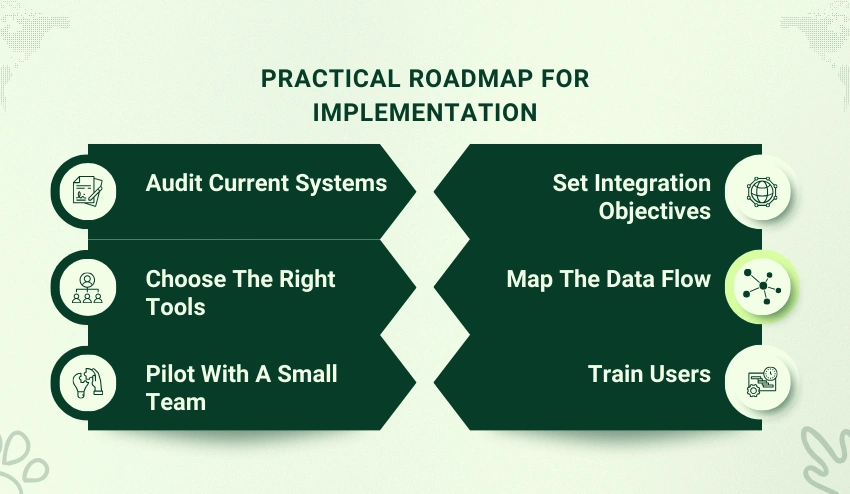
Step 1: Audit Current Systems
Before buying tools or writing code, evaluate what’s already in place. Identify:
- Which CRM features are underused.
- Which marketing automation tasks are still manual.
- Where data is inconsistent or duplicated.
An audit prevents you from layering automation on top of broken processes.
Step 2: Set Integration Objectives
Tie goals to business outcomes, not just technical improvements. For example:
- Reduce lead response time from 48 hours to 12 hours.
- Shorten the average sales cycle by 20%.
- Increase marketing-qualified leads by 30% over six months.
Specific, measurable objectives keep the project accountable.
Step 3: Choose The Right Tools
Select platforms that align with your goals and budget. Consider:
- Scalability – Can the system handle double the data in two years?
- Ease of use – Will staff adopt it without heavy training?
- Integration depth – Does it sync bi-directionally with your CRM?
- Support and ecosystem – Is there a community or partner network for help?
Step 4: Map The Data Flow
Document how data moves between systems. Define:
- What information marketing needs from sales.
- What insights sales needs from marketing.
- How duplicate records will be handled.
A clear data map avoids errors that erode trust in the system.
Step 5: Pilot With A Small Team
Start with one sales team and one marketing campaign. Track how integration changes lead handling, reporting, and outcomes. Fix issues before scaling.
Step 6: Train Users
Even the best systems fail without adoption. Training should:
- Focus on daily workflows, not technical jargon.
- Show how automation saves time for both sales and marketing.
- Include ongoing refreshers, not just one-time sessions.
Common Pitfalls And How To Avoid Them
Even well-planned integrations can stumble. Many failures trace back to predictable mistakes. Recognizing these pitfalls early helps prevent wasted time and money.
1. Treating Integration As A One-Time Project
Some teams assume integration is “set and forget.” In reality, customer behaviour, tools, and sales strategies change. If the system isn’t reviewed and updated, it quickly becomes outdated.
Fix: Schedule quarterly reviews to test workflows, update fields, and adjust triggers.
2. Ignoring Data Hygiene
Feeding bad data into an integrated system multiplies the problem. Duplicates, incomplete records, or inconsistent formats confuse both sales and marketing.
Fix: Run data-cleaning routines before integration. Standardize fields like job title, phone number format, and company name.
3. Overcomplicating Workflows
Complex workflows may impress on paper but confuse users. If staff can’t understand the logic, adoption drops and errors rise.
Fix: Start with simple workflows. Automate one task at a time. Gradually add complexity only when staff are confident.
4. Lack Of Cross-Department Ownership
Integration often fails when marketing owns automation and sales owns CRM, but no one owns the bridge between them.
Fix: Create a joint task force with representatives from both teams. Define shared KPIs and hold monthly check-ins.
5. Skipping Training And Support
A common assumption: if the system is live, users will adapt. In practice, lack of training leads to resistance and misuse.
Fix: Deliver role-specific training. Provide cheat sheets, internal FAQs, and a help channel for quick answers.
6. Focusing Only On Technology
Buying tools without aligning strategy is a recipe for failure. Tools can’t fix a weak sales process or unclear buyer journey.
Fix: Define business goals first. Then choose technology that supports those goals, not the other way around.
By avoiding these pitfalls, businesses can protect their investment and ensure the CRM–automation link truly drives growth.
Measuring Success And ROI
Integrating CRM with marketing automation is only valuable if it produces measurable results. To prove impact and refine strategy, track clear performance indicators.
Define Success Early
Success must be specific. “Better alignment” is vague. Instead, set targets like:
- 20% increase in qualified leads passed to sales.
- 15% reduction in average deal cycle length.
- 25% increase in email open rates from segmented campaigns.
Clear goals provide a baseline to evaluate ROI.
Key Metrics To Track
- Lead Quality Scores – Monitor whether automation delivers prospects that fit your buyer profile and convert at higher rates.
- Conversion Rates – Compare how many leads move from marketing-qualified to sales-qualified before and after integration.
- Sales Velocity – Measure the time from first contact to closed deal. Integrated systems should shorten this timeline.
- Campaign Attribution – Use automation data to link revenue back to specific campaigns, proving which initiatives generate returns. Going a step further, applying incrementality testing, as explained by Sellforte, can reveal the true additional impact of campaigns beyond what attribution alone shows.
- Customer Lifetime Value (CLV) – Track whether better nurturing increases repeat purchases or upsell opportunities.
Calculating ROI
To calculate ROI, subtract integration costs (software, consulting, training, ongoing support) from the revenue gains tied to the system. Then divide by costs. A positive ROI shows the system pays for itself.
Example:
- Integration costs: $120,000 annually.
- Added revenue from improved conversion: $400,000.
- ROI = (400,000 – 120,000) ÷ 120,000 = 233%.
Beyond Numbers: Qualitative Gains
Some benefits don’t show directly on a spreadsheet but still matter:
- Stronger alignment between sales and marketing.
- Improved customer experience through more relevant communication.
- Staff satisfaction because manual data entry is reduced.
A holistic view of ROI includes both financial and operational gains.
Future Trends In CRM And Marketing Automation
The integration of CRM and marketing automation is evolving quickly. Businesses that plan ahead will gain an edge.
AI-Driven Insights
Artificial intelligence will take a larger role in predicting behaviour. AI-Native CRMs will analyse buying signals in real time—such as browsing history or email responses—and push recommendations directly to sales reps. Marketing automation will then deliver tailored content automatically, removing guesswork.
Hyper-Personalisation
Generic campaigns are losing impact. Expect personalised micro-segments that go beyond demographics. For example, automation might group customers by purchase timing or service usage patterns. Campaigns will adjust tone, timing, and channel to fit each group, making outreach feel one-to-one.
Omnichannel Journeys
Customers move between devices and platforms seamlessly. Integration must support consistent experiences across email, chat, social, SMS, and even offline interactions. A CRM-linked automation system ensures every touchpoint reflects the same history and context, reducing friction.
Deeper Sales And Service Integration
Future systems won’t just connect marketing and sales. They will tie in customer service as well. When a support ticket is logged, the CRM will automatically adjust marketing workflows, ensuring unhappy customers aren’t sent promotional offers until issues are resolved.
Low-Code And No-Code Solutions
As demand grows, more vendors are offering low-code tools. This allows non-technical staff to design workflows, build landing pages, and adjust campaigns without waiting on IT. This speeds execution and empowers smaller teams to compete with larger players.
Privacy And Compliance By Design
With data regulations expanding, compliance features will be built into both CRM and automation systems. Expect tools that handle consent tracking, regional compliance rules, and customer data requests automatically—reducing risk while maintaining trust.
Continuous Optimisation
Machine learning will enable ongoing A/B testing at scale. Instead of manually setting up experiments, the system will run variations, learn which works best, and deploy improvements automatically.
These trends point to a future where CRM and marketing automation work less as separate tools and more as an intelligent growth engine.
A Roadmap For Faster Growth
Integrating CRM with marketing automation is not a one-time project. It is a continuous process of aligning data, workflows, and teams around a shared goal—faster, more sustainable growth.
Key takeaways:
- Start with strategy, not software. Define your customer journey and business goals before choosing tools.
- Clean and unify data. Without accurate records, automation multiplies errors instead of solving them.
- Align sales and marketing. Shared KPIs, regular feedback loops, and integrated dashboards keep both sides accountable.
- Automate with purpose. Use workflows to reduce manual tasks, but always review outputs for quality.
- Measure and adapt. Track metrics that tie directly to revenue and customer satisfaction, not vanity numbers.
When done well, integration makes outreach timely, personal, and scalable. It allows a small team to act like a large one, and a large team to act with the precision of a small one. The result is not just more leads, but better leads, shorter sales cycles, and deeper customer loyalty.
The roadmap is clear: invest in connected systems, disciplined processes, and continuous optimisation. Companies that follow it will not only grow faster but will also earn the trust and attention of customers in an increasingly competitive market.