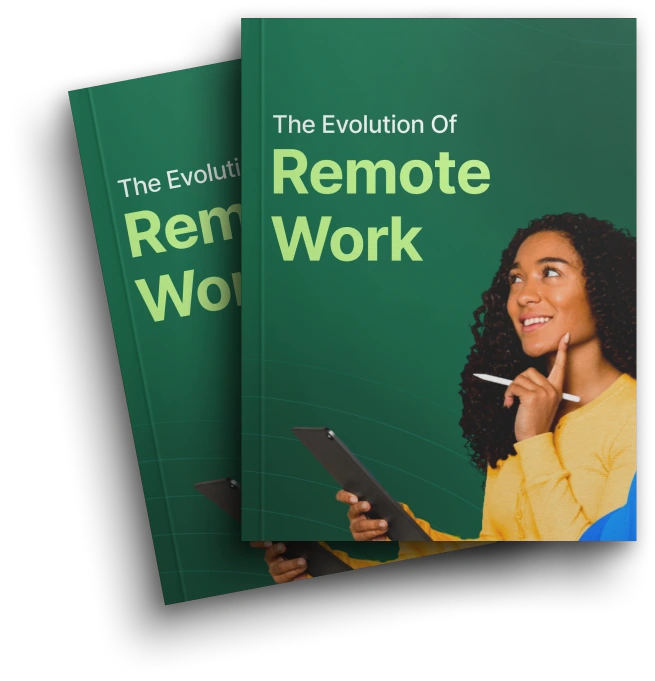In today’s fast-paced digital workplace, Mobile and Desktop Applications and software are the driving force behind productivity, efficiency, and accountability. From time tracking tools and employee monitoring platforms to comprehensive project management systems, software empowers organizations to optimize workflows and improve team performance. The rapid growth of software development in Eastern Europe has been particularly instrumental in shaping this evolution—regional developers are known for creating advanced workforce management solutions that combine AI-driven analytics, intuitive dashboards, and real-time reporting.
These innovations help businesses gain deeper insights into how time is spent, identify productivity bottlenecks, and foster a culture of transparency and continuous improvement. Understanding how such software is built and refined provides a valuable perspective on how technology continues to redefine workplace efficiency and digital collaboration.
What is software, and how does it work
A computer program or collection of programs that operate a computer system or applications constitutes software. The system uses this programming to execute particular operations on the device. Software operates as the opposite of hardware because it consists of applications and scripts, and programs that execute on devices, while hardware represents all physical computer components. Through software operation, we can perform tasks like graphic creation, video editing, music listening, and video game playing without needing to understand hardware functionality.
The installation process of an application includes predefined operation commands. The software executes these instructions by working together with hardware elements, including screens, mice, and storage devices. The program executes its function by uniting all components, which enables users to perform tasks ranging from photo editing to playing games.
How Mobile and Desktop Apps Improve Employee Productivity
Mobile and desktop applications have become essential tools for boosting employee productivity across every industry. These apps streamline communication, automate repetitive tasks, and centralize workflows, allowing teams to focus on high-value activities instead of administrative work.

Time tracking and task management apps help employees organize their schedules, prioritize responsibilities, and maintain accountability—whether they’re working remotely or in the office. Collaboration platforms like Slack, Microsoft Teams, and Asana bridge communication gaps, ensuring that teams can share updates, files, and progress in real time.
Meanwhile, desktop software for analytics and reporting provides managers with actionable insights into performance and workload distribution. Together, these mobile and desktop tools not only enhance efficiency but also create a more agile, connected, and transparent work environment where employees can perform at their best.
Understanding mobile application software
Mobile application software is software designed to run applications on smartphones and tablets. It allows one to perform tasks on the go, such as messaging, banking, and others, that are simple to use on devices that are always in our hands. Mobile apps, in contrast to desktop applications, allow one to use them anywhere and at any time. They are also designed to be used with touchscreens (with actions such as tapping or swiping).
One of the main advantages of a mobile application is portability. They access users with information without being tied to a stationary device. This allows us to communicate with other people, whether we are at home or in the mountains.
Types of mobile applications
Mobile applications are divided into three types, each designed to meet specific needs and demands. Each type has its advantages and disadvantages, so let’s take a look at them.
- Native mobile apps. Native applications receive development for specific operating systems (OS). The development of native applications requires programming languages, including Kotlin, Java, and Swift. Native applications deliver quick performance and create seamless user interaction. Let’s break it down on the example of Instagram: the application exists as two separate native versions, which run on Android and iOS platforms despite sharing the same name. Native applications receive development to match the requirements of their operating system.
- Web apps. They are similar to native apps, but to use them, we have to use a mobile browser. There is no need to install code, so it takes up less space on the device. Additionally, it is much easier to update; you just need to swipe or click a button, and in a second, the app will be updated. Web applications adapt to the size of the screen and operating system without requiring separate versions. However, they hardly work without an internet connection.
- Hybrid apps. They combine features of native and web apps by using web app technologies while being in a native app shell. They are slightly slower than native apps and have access to platform-specific capabilities.
Software in desktop applications

Desktop applications are software developed specifically to run on personal computers and laptops. We can use them for different purposes, like calculating, graphic design, video or photo editing, etc. Desktop applications are installed using an installation package and downloaded to a computer, so they can be used even without the Internet. Well-known desktop applications include Adobe Photoshop and Microsoft Word.
Windows and macOS are the main platforms for desktop applications. Windows are usually used for everyday general purposes, while macOS is better suited for more creative tasks, such as design. Each platform has its own environment for software development.
Desktop applications have high performance, since they usually have access to hardware like a printer, scanner, or camera. Another advantage is that desktop applications handle resource-intensive activities like 3D modelling or video editing better than web or mobile applications. In addition, desktop applications keep data locally, which is beneficial for privacy and security concerns because users have more control over information.
Building a Workplace Where Technology Feels Effortless
In today’s digital world, most teams depend on different tools to get their work done, one for communication, another for project tracking, and others for reports or time management. But when these tools don’t connect, people end up wasting time switching between apps instead of focusing on real work.
That’s where Mobile and Desktop Applications make a difference. When they work together, everything runs smoothly. Tasks get updated automatically, information is easy to find, and communication becomes faster. For example, when a time tracking app connects with a project dashboard, everyone can see progress in real time. It saves hours and keeps the whole team on track.
When information flows easily, Workplace Productivity improves naturally. Managers can plan better, employees stay organized, and everyone spends less time fixing small issues. The right software should make work feel lighter, not harder, helping teams focus on what truly matters.
Empowering Teams Through Digital Collaboration
Teamwork is at the heart of every successful workplace. Mobile and Desktop Applications make collaboration simple by keeping people connected wherever they are in the office, at home, or on the move. Employees can chat, share files, and update tasks instantly without confusion.
This level of connection also builds trust. When everyone can see who’s doing what and how projects are progressing, it creates transparency and accountability. Teams work with more confidence, and leaders can make better decisions based on real-time updates.
When technology feels effortless, teamwork becomes natural. Integrated apps help people communicate better, complete tasks faster, and stay motivated. That’s the real power of digital collaboration: it brings people together, keeps work organized, and turns everyday effort into long-term success.
Software development process
The software development process is a process of designing, creating, coding, and deploying software applications. This process includes a lot of steps to ensure that the software meets users’ needs. The main stages of software development include:
- сollecting requirements;
- feasibility analysis;
- planning the software structure;
- prototyping;
- development;
- testing;
- deployment;
- updating and improving the software;
- ending or replacing the software.
There are a lot of software models with different features, such as waterfall, iterative, agile, and spiral. They dictate the project workflow and decide how tasks and processes are completed. There are many companies around the world that develop software. For example, in Eastern Europe, N-iX is a good software development company. Companies develop programs for various institutions according to their needs and requests.
Summary
Software has become the cornerstone of team management and overall business success, directly influencing employee productivity and organizational efficiency. Modern mobile and desktop applications go far beyond basic communication—they empower teams to collaborate seamlessly, automate repetitive processes, and maintain focus on strategic goals. With the integration of time tracking software, companies can monitor how employees allocate their work hours, identify inefficiencies, and optimize project timelines for maximum output. This level of visibility ensures that teams stay accountable while maintaining a healthy balance between productivity and well-being.

At the same time, advanced employee monitoring tools offer managers valuable insights into performance trends, helping them make data-driven decisions about workload distribution, training needs, and process improvement. These systems don’t just track activity—they help leaders understand the dynamics of teamwork and create more effective workflows. Combined with intelligent dashboards and real-time analytics, software solutions enable proactive management, reducing bottlenecks and improving communication across departments.
Through structured software development and innovation in digital tools, businesses can create a cohesive ecosystem that enhances employee productivity, encourages collaboration, and fosters transparency. Whether through cloud-based platforms, AI-driven automation, or mobile-first applications, the right software empowers organizations to adapt quickly, manage teams efficiently, and achieve sustainable performance growth in today’s competitive digital landscape.