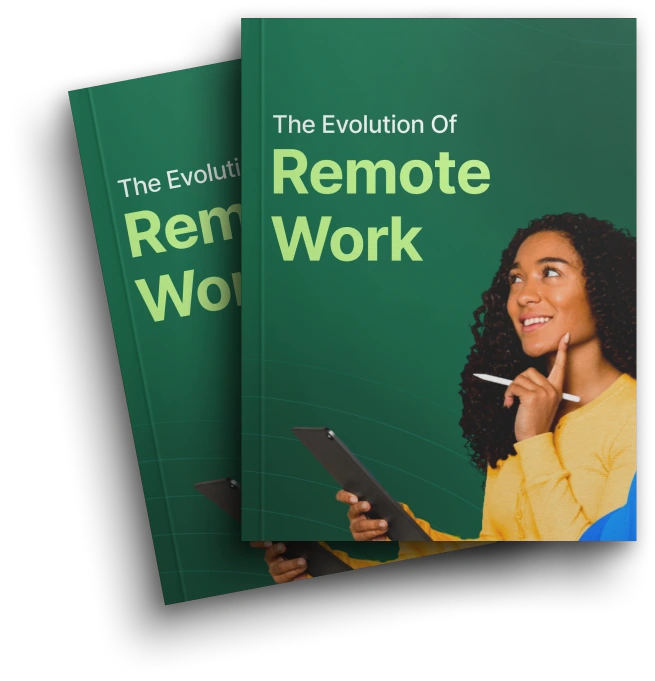Why Outlook Data Conversion Still Matters in Modern Workflows
Email remains one of the core tools for communication and recordkeeping in modern organizations. As companies migrate between platforms or update internal systems, they often face issues with legacy Outlook mail archives.Under normal conditions, users rarely think about these formats. Problems begin when access to the original mailbox or server is lost
Why Outlook Data Requires Careful Management
Outlook stores user data in two main file types: OST and PST. OST files synchronize with Exchange or Microsoft 365 servers, while PST files act as portable archives that can be moved or stored independently.. Many users turn to a total outlook converter when they need structured access to Outlook data during transitions. This need appears across industries and reflects an ongoing challenge: keeping long-term control over email information while technology and infrastructure keep changing.
A typical example is a removed or disabled mailbox. The local OST file may still exist on the machine, but Outlook cannot open it without the original profile and server connection. Similar situations appear after system failures, profile corruption, or large infrastructure changes. In practice, this means important correspondence may be locked inside files that Outlook no longer recognizes.
Because email threads often contain contracts, agreements, or project history, organizations usually cannot afford to lose this information. As a result, they need reliable ways to extract, transform, and reuse Outlook data across different tools and environments.
When Outlook Data Conversion Becomes Essential
Users usually discover the need for conversion only after a problem appears. Several typical scenarios show why conversion tools become part of normal workflows rather than an exceptional measure.
- Recovering mailbox content after Outlook profile corruption or Exchange synchronization failures.
- Preparing email archives for legal review, compliance checks, or internal investigations.
- Migrating workspaces during corporate restructuring, mergers, or large scale cloud adoption.
- Accessing historical mailbox data from accounts that are no longer active but still legally relevant.
In each case, the goal is not to replace Outlook. Instead, the goal is to keep control over data when standard export options are unavailable or limited. Converting OST or PST into formats such as PST again, EML, MSG, or PDF gives users flexibility to search, share, archive, or present information in a controlled way.
Technical Challenges Hidden Inside Outlook Files
Behind every Outlook file stands a complex structure. Mailbox containers hold not only message bodies, but also attachments, calendar items, tasks, contact entries, flags, categories, and folder hierarchies. When something goes wrong, users rarely need just a few messages; they need the entire context.
Manual approaches, such as dragging emails into separate folders or exporting through Outlook, work only as long as the profile is intact. When the profile or server is unavailable, these options disappear. At that point, users depend on tools that can read mailbox files directly and reconstruct the structure.
Common Obstacles During Manual Recovery
Several technical difficulties often appear when users try to handle mailbox files without specialized tools:
- Loss of folder hierarchy, which makes navigation and review difficult.
- Problems extracting attachments from damaged or partially readable files.
- Encoding conflicts between older ANSI data and newer Unicode formats.
- Incomplete transfer of metadata, including timestamps, flags, and categories.
These issues are not unique to Outlook and are broadly similar to challenges observed in many data recovery workflows. Public educational resources, such as the overview of data recovery concepts on Britannica, describe how complex structures inside files make full and accurate restoration difficult without dedicated methods.
What Users Expect From Conversion Tools Today
As work environments become more distributed, users expect conversion tools to handle their data without introducing additional risk. They want predictable results and a clear understanding of what will happen to their files during processing.
Key expectations usually include:
- The ability to select specific folders, dates, or categories for conversion.
- Preservation of attachments, headers, and internal relationships between items.
- Support for large archives without crashes or partial output.
- Output to commonly used formats that integrate with document management systems.
Security is another central requirement. Email archives often contain personal data, sensitive negotiations, and confidential attachments. Many users therefore prefer workflows where conversion happens locally, under direct control, and without uploading content to untrusted services. This approach aligns with broader concerns about data exposure highlighted in public discussions on digital privacy, for example in reports from Reuters technology coverage.
Balancing Security, Privacy, And Practical Needs
Each organization defines its own policies for handling email data, but some principles are widely shared. First, any conversion process should respect confidentiality and existing compliance rules. Second, it should leave a clear audit trail so that teams can later explain how specific archives were created.
Practical requirements often include:
- End to end control over where files are stored and processed.
- Transparent handling of attachments and message metadata.
- Consistent output structures that can be integrated into existing archives.
In many cases, teams combine conversion tools with internal policies. For example, they may convert only specific projects or date ranges, then move the resulting files into dedicated storage for long term retention. This combination of technical and organizational measures helps reduce risk while keeping data usable.
Real World Situations Where Conversion Adds Value
It is easy to see Outlook conversion as something that matters only after a serious failure. In reality, it supports everyday operational tasks in many environments.
Typical use cases include:
- Teams moving from local Outlook installations to cloud based collaboration platforms.
- Employees changing devices or operating systems while keeping access to older archives.
- IT departments preparing structured email sets for external auditors or regulators.
- Organizations consolidating historical PST archives into unified storage.
In each scenario, conversion is not an abstract technical exercise. It is a practical step that allows people to retrieve the right information, at the right time, in a format that fits their current tools and responsibilities.
Conclusion
Outlook continues to play an important role in business communication, but its internal file formats can complicate long term access to data. When profiles, servers, or environments change, users need reliable ways to extract and transform their mailboxes without losing structure or meaning.
By understanding when and why conversion is necessary, organizations can plan workflows that protect critical information instead of reacting to unexpected failures. Tools designed for structured Outlook data conversion help bridge the gap between historical archives and modern work systems, so that valuable correspondence remains accessible, searchable, and ready for use whenever it is required.