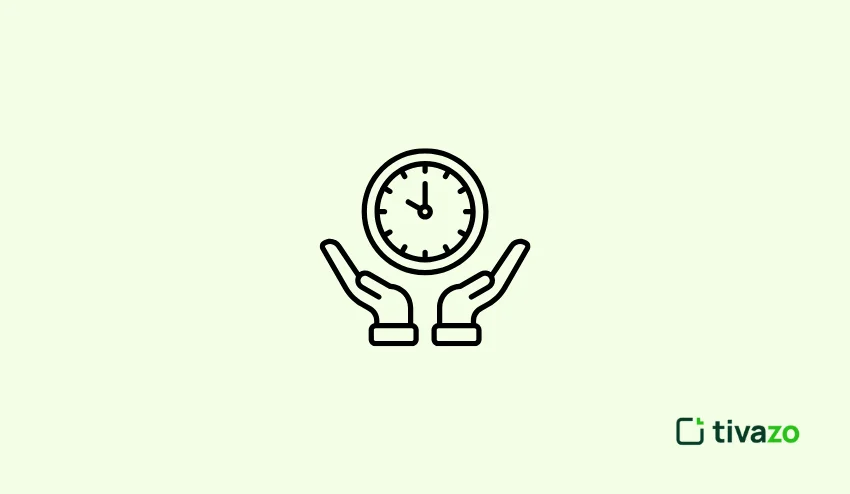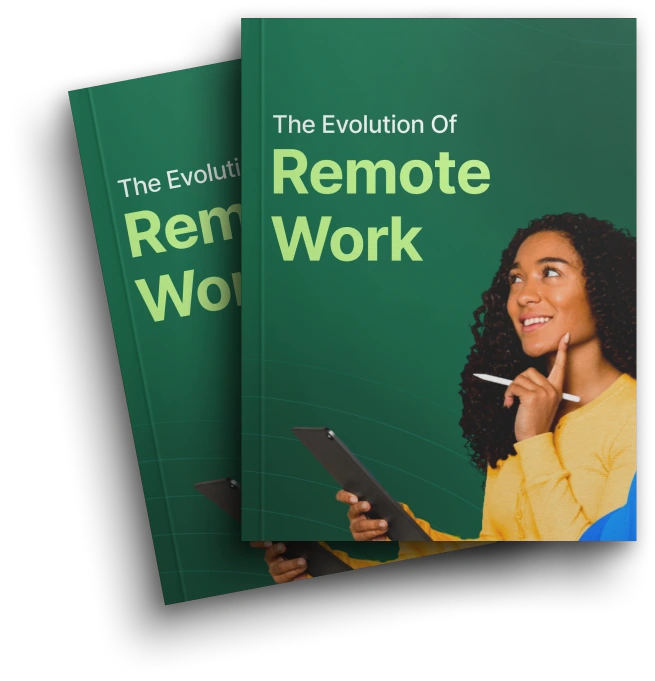If you keep track of time, does it help your team improve, or does it just make everyone feel like they’re being watched? That’s a good question, especially in how people work today, where trust and flexibility are just as important as completing things. Time tracking isn’t about control when it’s done right; it’s about being clear.
It shows managers how work gets done, where delays happen, and how to set acceptable targets. It can mean fewer changes at the last minute, better task alignment, and a stronger feeling of ownership for teams. How you use that time tracking data is very important.
It explains how to use time tracking data strategically to get better work done without affecting your state of mind.
Key Highlights:
- Cost of Hiring
- Calculating Cost per Hire
- Hidden Costs
- Importance of Cost per Hire
What Makes Time Tracking More Than Clocking
Most teams think of time tracking as micromanagement or following rules. However, on teams that do well, time tracking data is used to help them grow and get better all the time. When time tracking is done right, it brings the following advantages.
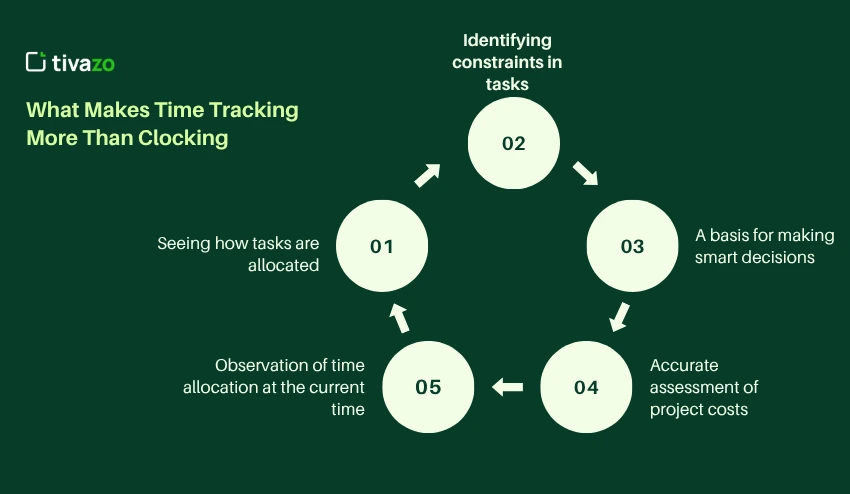
- Seeing how tasks are allocated
- Identifying constraints in tasks
- A basis for making smart decisions
- Accurate assessment of project costs
- Observation of time allocation at the current time
The data doesn’t show “who worked the most,” but it does show how work fits in with objectives and priorities.
Start with a clear purpose.
Before you start making charts and HR reports, you should think about why you’re tracking time in the first place. Is it to cut down on waste? Better billing? Or simply allow everyone to know where their time is going?
Maybe your estimates are wrong if your projects always take longer than planned. Or, if some people on the team are too busy, the work might not be evenly split. It’s much easier to look at time tracking data in a useful way once you know what you want to do with it.
Make Smart Tool Selections for Your Company
It matters what tool you use. Your team will be frustrated by a system that is too hard to use, which will result in incorrect tracking. It’s best to find simple tools, work with your project management software, and give you clear results that you can change. You want time tracking data to be a team habit, not a discomfort.
Similar to how a Restaurant POS System helps streamline kitchen operations and manage staff activities efficiently in the food service industry, the right time tracking tools in other industries allow teams to align workflows, reduce inefficiencies, and maintain performance visibility without micromanagement.
If your company offers or integrates time tracking in software testing services, ensure the tools complement QA workflows and support productivity analysis with precision.
Make it about trust instead of power.
To be honest, tracking time can feel like being watched at times. Be honest with your team to avoid this. Tell them that the data isn’t being used to judge them, but to make things easier and fairer for everyone, whether you’re using manual logs or an RFID employee attendance tracking system that automates check-ins and check-outs transparently.
Consider how the insights can help keep people from burning out, make sure that everyone has enough work to do, and stop anyone from being pushed. People are more likely to join in if they know why.
Deduce Meaningful Patterns from the Data
It’s time to look for trends once you have time data. Is it taking longer than anticipated to do some tasks? Do certain tasks always take longer than planned? Does someone work late all the time?
For example-
It takes the designer a lot longer than anticipated to make changes, and the feedback process might need to be sped up. Alternatively, it may be necessary to decrease context switching if one developer is frequently switching between five tasks each day. These designs are made of gold. They show you how to make your methods better.
Distribution of Work Among Team Members

It’s common for one team member to work more than 50 hours and another to work barely 30. The work isn’t being split up equally.
Assign work more fairly by using data from time tracking data. Tasks should be given to people based on their skills and availability, not on beliefs. Soon, everyone will have just the right amount of work to do without getting too tired.
Update the way you estimate projects.
Everyone has set deadlines based on the best predictions and hoped for the best. But when you keep track of time, you don’t have to guess.
You have the option to review previous times when comparable activities or projects were completed. That makes the plans you make much more accurate. Realistic buffers can also be added for positions that tend to take longer than planned. Over time, you’ll be able to make project schedules based on time tracking data, as well as what you want.
Identify and Support Skills Gaps

Time data can show that one team member is consistently slower at particular tasks. That doesn’t mean they’re not performing what they do, but it could be a lack of training.
Instead of assuming, see it as an opportunity.
They might need quick instructions, some help, or just a few days to get used to things. Instead of pointing fingers, use this to help your team grow.
Reduce the Risk of Burnout
You can also keep an eye on your team’s condition by keeping track of their time. If someone regularly works long hours or outside of normal hours, it could be a sign that they are getting burned out.
Watch out for excessive overtime, insufficient inactive time, or frequent task switching. These problems aren’t just slowing people down; they could also mean that someone needs a break or less work to do. Leading platforms now integrate AI-powered productivity insights into time tracking data, helping managers identify burnout risks early and optimize team workflows with precision. These tools transform raw time data into actionable coaching opportunities that drive real performance improvement.
Set useful KPIs
Once everyone on your team knows how to track time, you can use the time tracking data to set objectives for success. However, these KPIs should be based on how well the team works, not how well each person does.
Think about things like-
- How much time do you spend on essential tasks?
- Are we estimating task durations better?
- Is there less time spent on work that doesn’t get done?
- KPIs like these drive people to work smarter, not just faster.
Collaborate as a Team to Reflect
Keep data about tracking time out of the hands of managers by locking it away in a report. Share your thoughts with the team. Review the data once a month by setting up retrospectives.
- How about these?
- What’s going well?
- Where do we keep getting stuck?
- Are there any trends that need to be deal with?
These discussions turn facts into action and make your team feel like they own the changes that are being made.
What You Can Do to Deal with Common Problems
Even if you mean well, things could go wrong along the way. How to deal with them.
- If you don’t want to be tracked, be honest and show how it will help everyone.
- Remember to use tools that have automatic tracking or notes so you don’t forget to log your time.
- Setting clear rules will help reduce the risk of fraud. Make it clear that data is meant to help, not to blame.
What Happens When You Correctly Do It?
People on a team perform better and feel better when they use time tracking the right way, which is not as a means of spying but as a way to understand and improve work.
Every day, teams get better about how they spend their time. They make better plans, more accurate estimates, and start to figure out which tasks really get things done. Because of this, project delays happen frequently and there are reduced last-minute fire drills.
That’s not all the data makes things more fair by making everyone’s job clearer, which helps managers divide up tasks evenly. Employees feel like they have more control over their day, which makes them happier at work and less probable to get stressed out.
Companies that use time tracking see up to 30% better task estimates, 15% fewer delays, and a lot less overtime that isn’t needed when time tracking is added to their process. More importantly, these changes make the workplace healthy by making people feel trusted, focused, and free to do their best work. When you’re ready to improve your team’s productivity, you can explore options like a ClickUp promo code to get started.
Prioritize People Over Numbers
Time tracking gives you more than just numbers; it shows you how your team works, how they work together, and how they grow. This information can be used to empower people instead of punishing them if it is used with compassion and affection. Get people talking about their experiences with tracking and how it’s progressing.
Do not only use the results to improve your process; also use them to make your work-life balance better. You can build a culture of continuous growth, shared ownership, and mutual respect by making sure that data is used to support, not control. This way of doing things naturally leads to more involvement, better performance, and a stronger team over time.
Creating a Culture of Transparency and Growth with Time Tracking
This section could focus on how to promote a culture of transparency and growth amongst the team, to build better engagement with time tracking. It would communicate that, when employees feel included in the process and can appreciate the benefits of the data themselves, the time tracking becomes more accepted and valued, and pays off in the end.
Wrapping It Up
If you want to help your team work better, you need to understand how they do things, not just keep updated on the time. Time tracking data can help you build happy, high-performing teams if you use it for the right purposes and tools. Develop, do not regulate, and start small. Be transparent and honest. The results are going to speak for themselves.