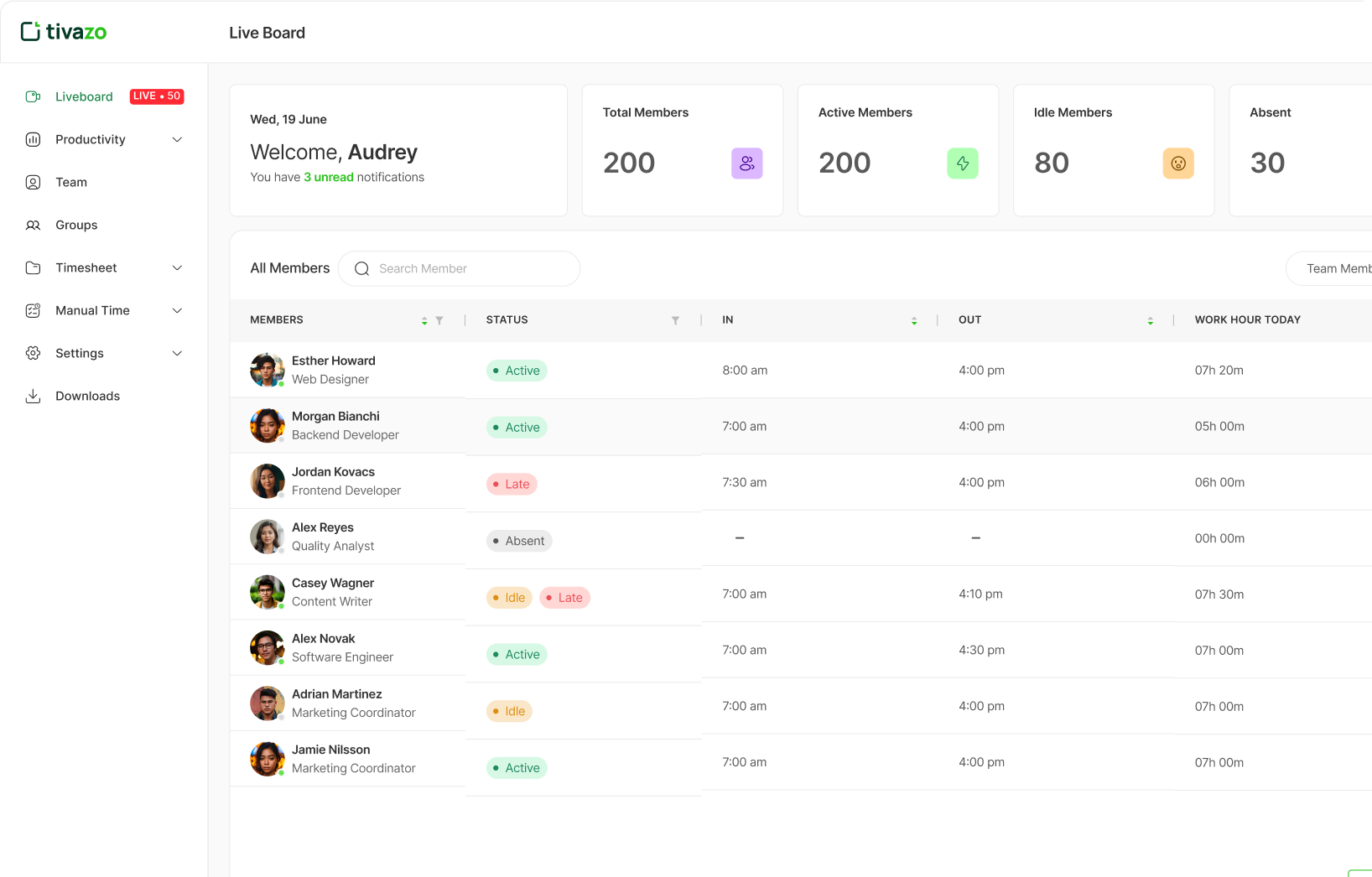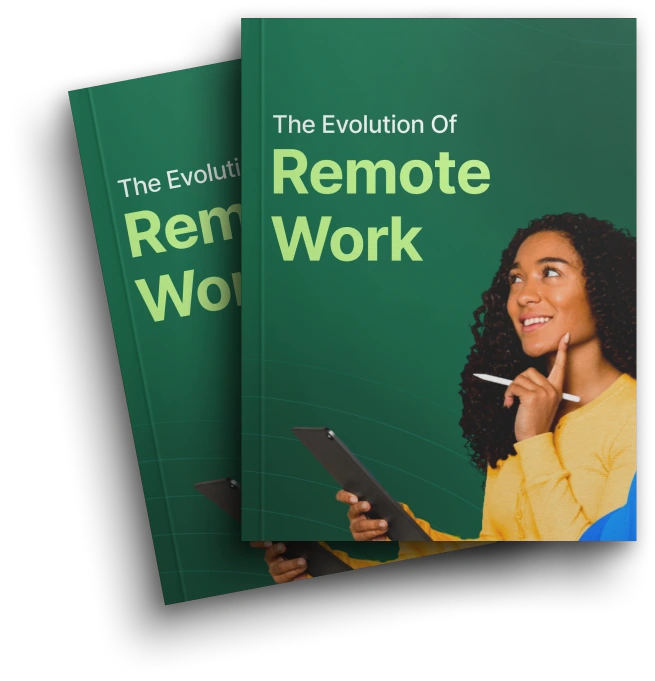JSON To CSV Converter
Convert Your JSON into CSV format
Upload a JSON file (Max size: 5MB)
Or paste your JSON here:
Why Use JSON to CSV Conversion?
JSON (JavaScript Object Notation) is widely used for structuring data, especially in web and application development. However, CSV (comma-separated values) is often more suitable for data analysis or reporting due to its compatibility with common tools like Excel, Google Sheets, and databases. The JSON to CSV Converter bridges this gap, allowing you to:
How to Use the JSON to CSV Converter
- Upload or Paste JSON Data:
Choose a JSON file from your computer or paste the JSON data directly into the text area. The converter supports both small and large datasets. - Customize the Separator:
By default, the converter uses commas to separate fields. However, if your data requires a different separator (such as semicolons or pipes), you can specify it before conversion. - Convert and Download:
Click the Convert button to process the JSON and instantly receive a CSV version of your data. You can either download the result or copy it to your clipboard.
Conclusion
The JSON to CSV Converter is a powerful tool that bridges the gap between the complexity of JSON data and the simplicity of CSV. Whether you’re dealing with intricate JSON structures or preparing data for analysis and reporting, converting to CSV makes it much more accessible. This conversion simplifies data handling, enhances your ability to analyze and manipulate data using popular tools like Excel or Google Sheets, and ensures seamless integration with databases, CRMs, and business intelligence platforms. In a world where data drives decision-making, converting your JSON to CSV ensures that you can unlock the full potential of your data quickly and efficiently.
Start For free, and it's forever
Optimize your workflow with Tivazo's platform, built for seamless task management and maximum efficiency.