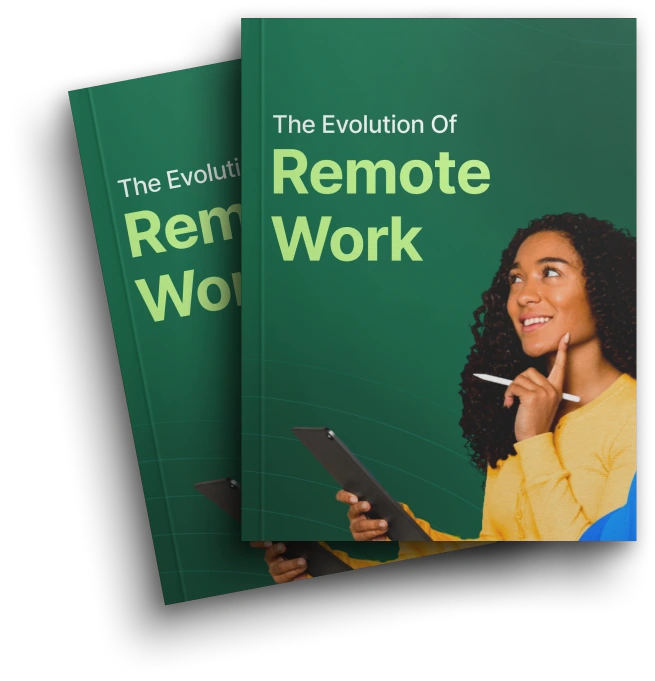User activity monitoring (UAM) is more than just an IT buzzword; it’s a mission-critical function in the modern, security-first, digital-first work environment. UAM can provide tremendous value for all organizations – small, medium, or large from identifying insider threats to optimizing user productivity. In this comprehensive blog, we will walk through everything you need to know about user activity monitoring — what it is, how it works, some examples from the real world, software options, a nd more. Here, we will also show you how Tivazo takes UAM to the next level.
Key Highlights:
- What is User Activity Monitoring (UAM)
- Why Is User Activity Monitoring So Important?
- How does User Activity Monitoring work?
- How Do I Monitor User Activity in Windows?
- What Is UAM in Cybersecurity?
- What Are the Goals of Activity Monitoring?
- User Activity Monitoring (UAM) Software
- Real-Life Examples of User Activity Monitoring
What is User Activity Monitoring (UAM)?
User activity monitoring, or UAM, refers to the capturing, logging, and analyzing of users’ interactions with computer systems, applications, and networks. This captures everything from keystrokes, file transmissions, application usage, and web browsing interactions.
The reasons to deploy UAM are:
- Enhancing cybersecurity
- Improving employee productivity
- Ensuring compliance with industry regulations
- Creating audit trails for investigation and forensics
Tivazo has integrated user activity monitoring into its analytics platform to provide companies with an easily consumable way to observe, report, and enhance employee behavior with assurance that sensitive data is protected.
User activity monitoring is not just observability; it is a proactive transparency and performance initiative. By continuously documenting and analyzing user behavior through UAM, IT and security teams are alerted to anomalies early in their infancy (e.g., unusual login patterns, unauthorized
access to data, or potential insider threats). It also enables HR and operations managers to understand workflow behaviors, identify productivity bottlenecks, and develop a more effective time management process. Through Tivazo’s intelligent integration of user activity monitoring, organizations are able to configure automated alerts, visually demonstrate behaviors and trends over time, and ensure that security and efficiency are aligned.
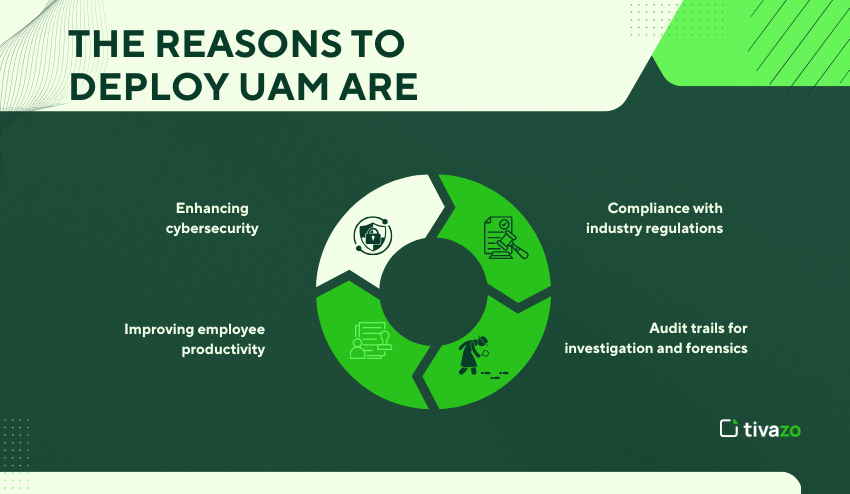
Why Is User Activity Monitoring So Important?
User Activity Monitoring (UAM) has become a must-have due to the increasing number of cyber risks, especially insider threats. Here’s why UAM is important:
| Benefit | Description |
| Insider Threats | Observe risky actions taken by employees or contractors. |
| Compliance | Align with GDPR, HIPAA, PCI-DSS, and ISO 27001 standards. |
| Productivity | Discover operational bottlenecks and improve productivity. |
| Forensics & Investigations | Record the session data that can be replayed as the incidents happened. |
| Policy Enforcement | Streaming during peak work hours. |
With Tivazo, companies have actionable visibility without sacrificing employee privacy – which is an area where most UAM tools fall short.
What Is an Example of User Activity?
User activity monitoring reflects a broad spectrum of employee activity across devices, applications, and networks. Here are some more specific examples that UAM programs like Tivazo can monitor:
- Logging into company systems after hours
- Uploading proprietary documents to a personal cloud storage
- Browsing social media during work hours
- Connecting a non-company USB device
- Running sensitive queries in a company database
- Downloading large amounts in a short time frame
- Accessing restricted folders or admin pages
- Using remote connect programs (for example: TeamViewer and AnyDesk) without the company’s authorization
- Emailing sensitive documents to a personal email
- Attempting to log in multiple times unsuccessfully (potential brute-force attempts)
- Installing unauthorized software or pirated copies
- Disabling antivirus or firewall protection
- Using messaging applications (for example, WhatsApp Web and Telegram) from work systems
- Renaming or hiding files to avoid detection
- Streaming during peak work hours
Tivazo not only logs user activity but patterns and flags behaviour, so decision makers can act before minor issues turn into significant breaches or productivity issues.
How does User Activity Monitoring work?
User activity monitoring works by installing software agents on endpoints (computers, servers, virtual machines) that gather information on:
- Application usage
- File access logs
- Keyboard and mouse activity
- Clipboard information
- Browser history
- Login and logout times
The data is securely transmitted to a centralized dashboard, which is then analyzed and stored. At Tivazo, we leverage behavior-based models to spot suspicious patterns and anomalies automatically.
Additionally, Tivazo’s UAM includes customizable thresholds, as well as real-time alerts, for tech teams and managers to respond immediately to potential policy violations or security incidents.
Screenshots may be taken at a set interval or triggered by suspicious activity, creating a comprehensive digital audit trail. Our UAM integrates smoothly with your current identity and access management processes to match user behavior with access rights. Each digital footprint is given context, actionable potential, and company policy compliance through a layered approach that enhances security and operational transparency simultaneously.
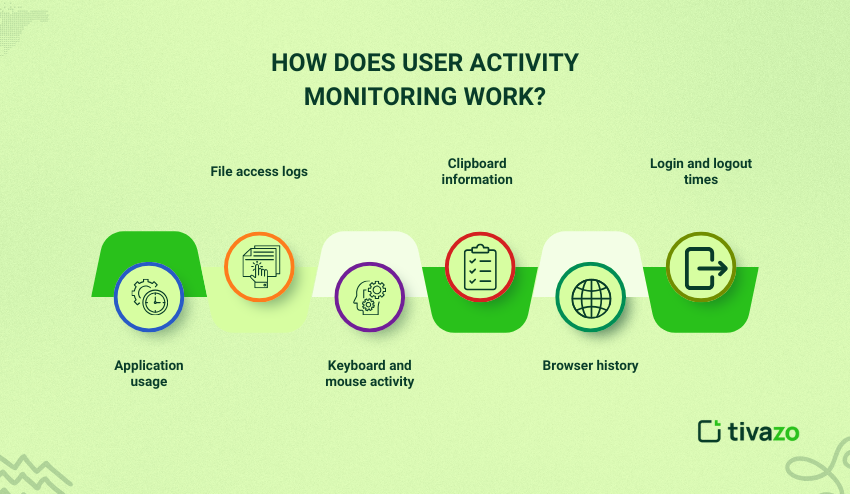
How Do I Monitor User Activity in Windows?
You can monitor user activity in Windows with either Windows’ native tools or third-party software. Here are the most effective options of all of these methods:
1. Windows Event Viewer
Very basic login/logout and application events.
2. Group Policy & Audit Policies
You set up a lot of logging for accessing files and object changes.
3. PowerShell Scripts
Specific custom scripts that monitor processes, users, and system events.
4. Tivazo UAM Software
Install the Tivazo agent on all Windows machines. Tivazo gives you:
- A clean dashboard analytics with user activity summaries.
- Alerts on strange and unusual behaviors
- Daily, weekly, and monthly summary reports.
What Is UAM in Cybersecurity?
In cybersecurity, UAM refers to User Activity Monitoring, which captures and analyzes user activities to identify security breaches, insider threats, and policy violations.
Primary cybersecurity cases:
- Data theft prevention
- Identifying phishing attempts
- Discovery of credential misuse
- Monitoring of privileged accounts
In addition to UAM, Tivazo uniquely offers behavioral analysis, Audit Log, and Risk Score features to enhance your cybersecurity greatly.
What Are the Goals of Activity Monitoring?
There are many goals of monitoring activity:
- Accountability: Hold employees accountable for security and usage policies.
- Efficiency: Understand how time is spent and identify bottlenecks.
- Security: Identify potentially harmful actions in real-time.
- Auditability: Build documentation for audit or investigative purposes.
- Enforcement: Automatically act on policy violations.
Tivazo, like other tools, would enable organizations to do this without compromising the organization’s transparent and ethical practices, thus ensuring a balance between security and employee trust.

User Activity Monitoring (UAM) Software
Here is a comparison of some popular user activity monitoring tools, including Tivazo:
| Softwares | Key Features | Best For |
| Tivazo | Behavioral alerts, productivity analytics, compliance | SMBs & enterprises |
| ActivTrak | Activity classification, productivity dashboards | Optimize team performance |
| Digital Guardian | Data loss prevention, deep logging | Enterprises needing full DLP |
| Teramind | Session recording, insider threat detection | High-risk environments |
| Veriato | Employee monitoring, keylogging, screenshots | HR & compliance-focused teams |
Why is Tivazo different? We focus on three major thematic areas of note:
- Privacy-first UAM
- Real-time behavior analytics
- Boundless integration with HR and IT systems
What is the value of tracking activity?
Example for user activity tracking:
- Security oversight: prevent breaches or illicit access.
- Compliance: meet audit requirements by showing visibility of user behaviors.
- Productivity evaluation: Realize the breakdown of tasks and applications used.
- Forensic insights for incident response: reconstruction of exactly what the user did, excluding time and user.
- Behaviour modifications: Educate staff on acceptable use and adherence to policies.
Tivazo ties user activity tracking data together with policy dashboards to provide leaders with support for reducing risk and coaching employees for better habits.
Real-Life Examples of User Activity Monitoring
Let us look at a few real-life examples where UAM provided value:
1. Insider Threat Avoided
A Tivazo client flagged an IT contractor who was uploading data to an unknown FTP server. The questionable action was flagged and acted upon within minutes.
2. Remote Work Productivity
A financial company utilized Tivazo to gain insights on how their remote workers allocated their time. Client coaches were coached based on the use patterns, resulting in a 20% reduction in idle time.
3. Regulatory compliance
Tivazo assisted a healthcare entity with HIPAA compliance by identifying access to patient records and unauthorized views of patient records to improve operational governance.
4. Unauthorized Access Detection
A logistics company noticed an anomalous login attempt from an employee’s account after normal approved working hours. With Tivazo’s real-time alerts, session logs, and the employee’s permission limits, a potential intrusion was discovered, along with compromised credentials, and re-set access was quickly restored.
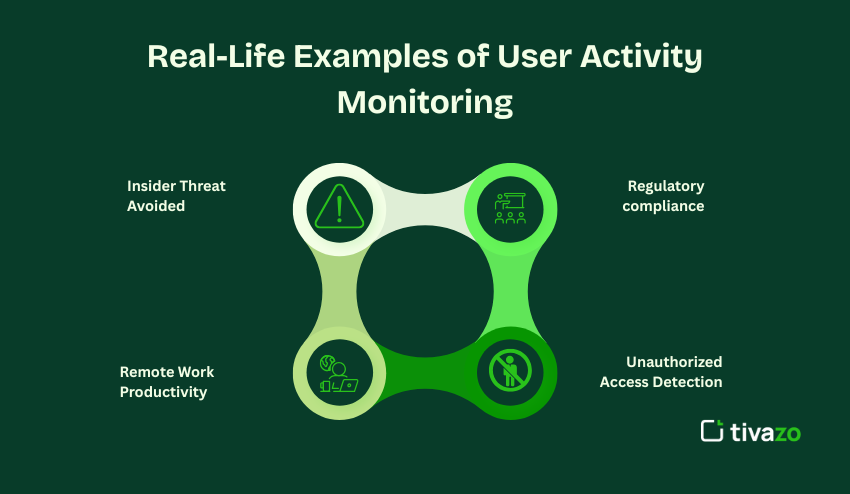
Best Practices for Conducting User Activity Monitoring
To make your UAM effort ethical, effective, and compliant with laws and policies, you should adopt the following best practices:
- Be open: Employees should understand your monitoring rules. Clear, succinct communication creates trust and avoids unhappy “surprise” moments. Ensure that all staff are aware of the rules.
- Limit access: Only authorize system admin and user activity monitoring rights to the right people. Use role-based access controls, keeping sensitive user activity logs away from those who do not need them.
- Encrypt logs: Make sure you have monitoring data secured. Many logs contain sensitive information, so encrypting data at rest and in transit is necessary for compliance protocols and protecting the company.
- Set alert thresholds: Define bell-shaped signals to monitor suspicious or anomalous behavior. You will want to tell the things you want to get alerted on. Alerts should occur at times when meaningful anomalies occur, not based on baseless absurdities-for example, if you receive alerts related to multiple unprecedented login attempts or an unsanctioned app.
- Follow the rules of privacy: Avoid using invasive procedures like WebCams and screen recorders without legal attestation, and you have made these practices common knowledge.
- Document Everything: You want to have audit trails for compliance and investigation. A user monitoring document is your best first line of defense.
- Review Regularly: Just like anything else, monitoring is not set and forget. Monitoring activity requires you to keep analyzing user activity and policy, thresholds, etc., and optimize for.
- Consider A.I. insights: Tools like Tivazo can provide automated anomaly detection with a behaviour analytic approach to UAM. A prudent, efficient, and valuable way is to catch the real risks while removing noise.
TPM Monitoring: Strengthening Security with UAM
The monitoring of Trusted Platform Module (TPM) support is an important aspect of any cybersecurity initiative (as part of a user activity monitoring (UAM) program). TPM is a security chip found on many (modern) computers and servers, acting as a remote lock box for storing cryptographic keys, passwords, and certificates.
UAM focuses on ensuring user monitoring activities across applications, networks, and endpoints; TPM monitoring extends that trusted assurance to the integrity of the device itself.
What does TPM monitoring include?
- Performing TPM health and status: to ensure the chip is powered up and working properly across all monitored endpoints.
- Monitoring any changes to the TPM configuration: Feasibility to send notifications on unauthorized changes, suggesting a breach attempt.
- Monitoring cryptographic operations: (specifically) monitoring the situation of encryption /decryption keys being used by the system. This includes abnormal activities that might demonstrate credential theft.
- Trusted Boot Integrity: TPM logs assist in assuring systems haven’t been altered during the boot process, which is critical in discovering any firmware older/rootkit attacks.
Why It Matters in UAM
By combining TPM monitoring with user activity monitoring, you are not only monitoring the user, but also the device they are using. This is especially valuable in highly regulated sectors like finance, defense, and healthcare, where the trustworthiness of the device is just as important as the actions of the user.
At Tivazo, we recommend pairing user behavior analytics with endpoint security telemetry, which includes TPM logs to give you full visibility and to improve threat detection.
How Tivazo Provides Value
At Tivazo, we combine user activity monitoring with risk analysis (operational risk management), productivity analytics, and performance coaching in the hopes of providing better visibility without micromanaging your employed workforce. The Tivazo dashboard provides you with a high-level snapshot of your user activity, while still being able to drill down to the granular details when required, depending on the situation.
So whether you’re involved in HR, IT, compliance, or are in a leadership or executive role, Tivazo allows you to have clarity so that you can:
- Improve your team’s performance and productivity,
- Decreasing risk to your organization, and
- Improve internal policies at your organization.
Conclusion
Using user activity monitoring is a critical aspect of efficiently and effectively managing a modern digital workforce. From a compliance, risk, and productivity perspective, UAM allows organizations to reduce risk (by recognizing it proactively) while simultaneously giving a good basis of accountability and productivity. Tools like Tivazo allow you to undertake a privacy-respecting, compliance-subscribing, pro-business, and effective user activity monitoring.
If you’re serious about protecting your data, maximizing productivity, and enabling better decision-making, then it is time to start actively monitoring your users’ activity through Tivazo.