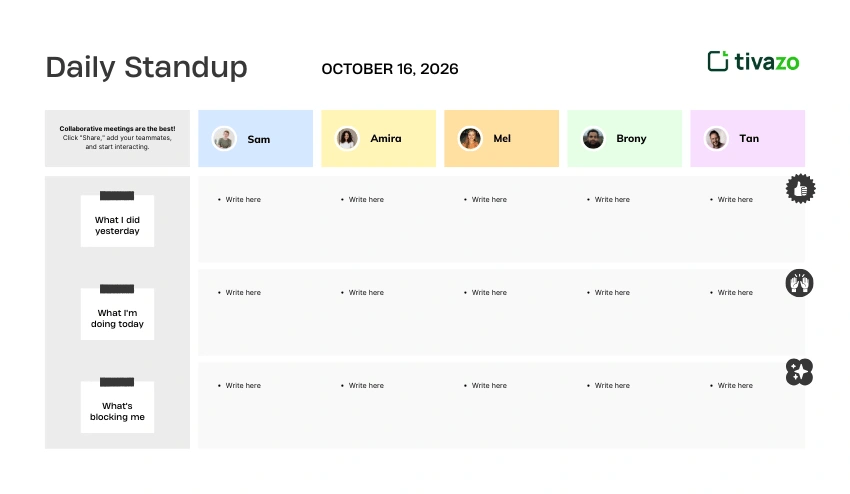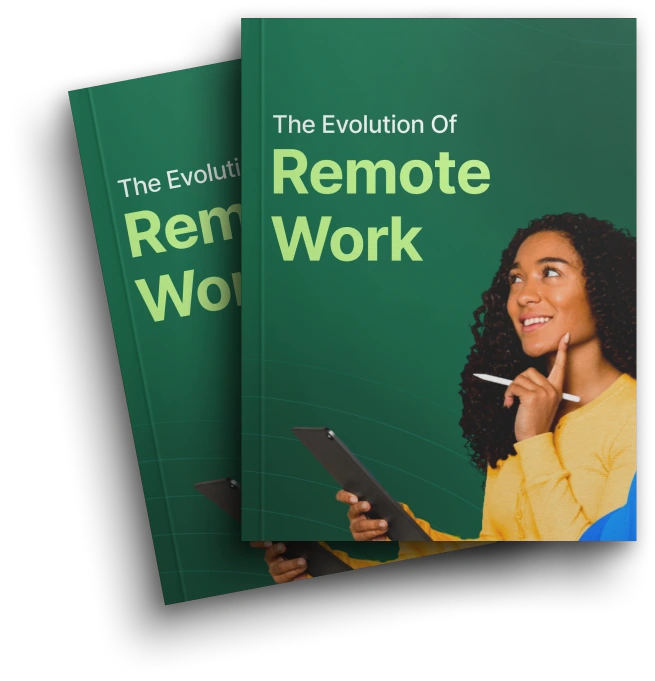What is time blocking?
Time blocking is a productivity strategy using which you put certain blocks of time on your calendar to do certain tasks, projects, or activities. It is important to allocate special time slots to focus on important work, minimize distractions, and manage your day more effectively through this. This approach tends to involve tools of a digital nature, including the best time blocking app, task scheduling apps, or calendar integration tools.
In contrast to the traditional to-do lists, time blocking is based on the time when you will accomplish something instead of what to accomplish. It assists in prioritizing tasks, minimizes multitasking, and promotes such strategies as Pomodoro time management or batching tasks. Time blocking is simplified through many productivity apps, daily planner apps, and AI scheduling tools that will show your tasks and feed them into your calendar, remind you, and monitor your focus. Time blocking can help people and teams to enhance productivity, establish a timetabled working day, and make sure that the most important tasks are given the attention they require.
What is a time blocking app?
A time blocking app is an online application that can be used to organize your day, set time blocks that are allocated to tasks, projects, and activities. These applications are a combination of calendars, notes, and reminders that will help you to follow your schedule, minimize distractions, and be more productive. Best time blocking apps usually provide such features as drag-and-drop scheduling, AI-assisted prioritization of tasks, and visual planners, and thus, it becomes easier to enable people and teams to manage workflow efficiently.
Best time blocking app quick look
- Tivazo
- Motion
- Sunsama
- TickTick
- Todoist
- Planyway
- Clockwise
Benefits of using the best time blocking app
The best time blocking app can change your day-to-day schedule and make you organized, focused, and productive. These apps can enable you to schedule, prioritize, and reduce distractions, making each minute of your day count.
1. Improved Productivity
The best time blocking app can assist you in increasing productivity by assigning a certain time to each task. Planning your day beforehand means that you will have less multitasking and will be able to focus on those tasks that are of high priority.
The best time blocking apps are also easier to use since they have built-in features such as reminders, calendar synchronization, and tasks organization, among others, which help to keep you on schedule. The digital planners, AI scheduling applications, and task scheduling applications are all useful in enhancing efficient workflows, which allow one to achieve more within a shorter time.
2. Better Time Management
The best time blocking app can be used to manage your time in an efficient way by visualising your whole day or week. You have the ability to prioritize what to do, schedule buffer time, and not overload your schedule.
With a specific time blocking application, you can integrate calendar integration tools with daily planners. Such methods as task batching and Pomodoro time management are easier to adopt, and each of the tasks has its own slot in your day.
3. Reduced Stress
The best time blocking app makes life less stressful by giving you a roadmap of what to accomplish in your day. Being aware of the timely work on every task will assist in avoiding the last-minute rush and heavy backlogs.
Task scheduling apps or productivity apps, reminders, or notifications, such as drag-and-drop scheduling, will help you stay on schedule. By being able to divide tasks into easily manageable blocks, you have power over your working process and establish a more balanced, focused working day.
4. Enhanced Focus
The best time blocking app helps to enhance concentration by reducing distractions and promoting one task at a time. When work is assigned a given space of time, it will be easy to focus and work effectively.
You can keep track of the focus time and prevent distractions with the help of such tools as AI scheduling software, digital planners, and calendar integration. The given method can assist you in staying engaged in profound working sessions, achieving faster completion of tasks, and increasing your overall productivity.
5. Streamlined Planning
The best time blocking app are the ones that make planning easier as they merge tasks, events, and deadlines on a single interface. You are able to visualize your week, spend and re-spend priorities, and re-organize blocks at short notice.
These apps and productivity strategies, such as day theming and task batching, make sure that planning is proactive and not reactive. Being integrated with task management apps and AI tools, it is possible to reschedule effortlessly and maintain your workflow.
The best time blocking app will transform your daily routine and will make you more productive, focused, and time-organized. With the help of correct digital tools, AI scheduling applications, and integration of a calendar, you will be able to control the day and achieve more with a minimum of stress.
Does time-blocking actually work?
Yes, time blocking is real and one of the most effective strategies for being productive enough to manage tasks, minimize distractions, and focus better. With the allocation of specific time to work, breaks, and priorities, people and groups can achieve a lot within a shorter period of time. This method is even more effective with the help of the best time blocking app or the task scheduling apps with the calendar integration, Pomodoro time management, and the AI scheduling features. Time-blocking aids task batching, daily theming, and systematic workflows, and assists users in engaging in intense focus, enhancing time management, and becoming consistent with their daily objectives.
How Much Do Time-Blocking Apps Cost?
The best time blocking app can be very expensive and costly, based on features, platform, and other features like personal or team usage. Most of the most popular time blocking software have basic features including task scheduling, integration with a calendar and reminders, but higher features such as AI scheduling, multiple calendar sync, drag-and-drop planners, and collaboration tools with a team start at $4 to $20 per month. There are free and premium versions of popular productivity apps, digital planners, and AI scheduling applications, and it is not difficult to find a time-blocking application that would suit your workflow and budget.
What is the best app for time blocking my day? (7 Best Time Blocking Apps)
Here are the top 7 best time blocking apps that can help you manage tasks, boost productivity, and organize your day effectively. Each app includes features and pricing details to help you choose the one that fits your workflow.
1. Tivazo
Tivazo is an all-in-one time tracking and employee monitoring solution that improves productivity and facilitates operations of both the remote and on-site teams to operate more effectively. It provides live tracking, live screenshots, performance, and in-depth reporting capabilities, which allow companies to track work hours, spot time wastage, and produce correct payroll statements. Intuitive user interface and strong functionality of Tivazo make it an important tool to be used by teams that want to optimize their workflow and have their time management done efficiently.
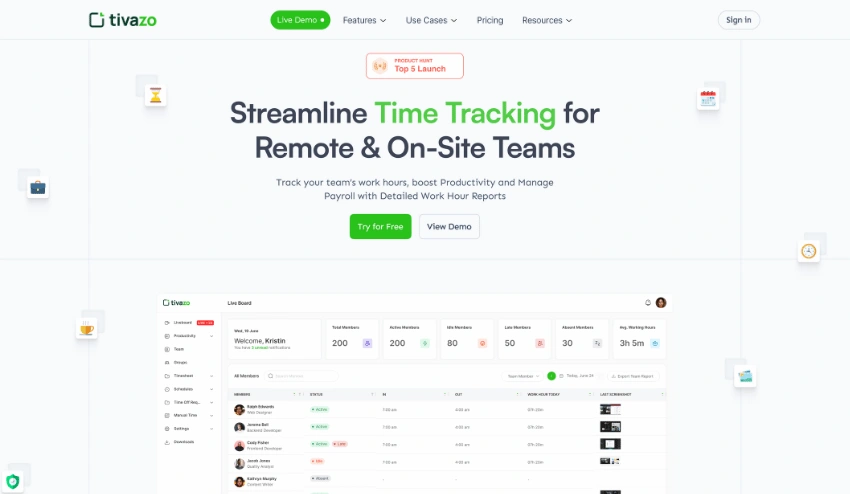
Features:
- Timesheets & Reporting
- Time Tracking
- Idle Time Detection
- Privacy Controls
- Time Blocking
Pricing:
- Free trial available
- Paid plans start at $3/month for individuals
2. Motion
Motion is an AI-based productivity product that aims to simplify work by combining tasks, projects, and communication into one workspace, where time blocking is highly emphasized. It provides such functions as AI-based task management, smart time-blocked scheduling, and real-time collaboration features, which allow teams to automate workflows and increase efficiency. The advanced algorithms in Motion keep tasks on priority, set a timeline, and allocate a specific and dedicated block of time to each of the activities, enabling the user to concentrate on the high-impact work and minimise manual planning and interruptions. Motion could help an individual and a team to maximize the time they have every day and improve productivity by integrating time blocking and AI automation.
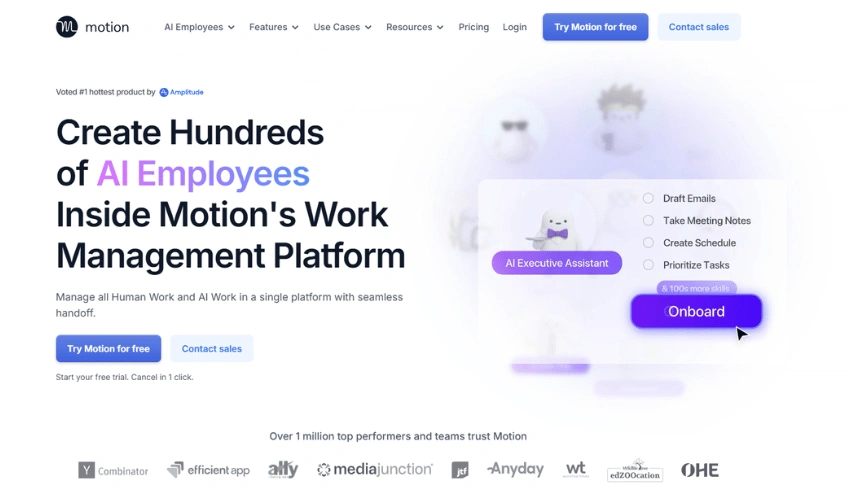
Features:
- AI task manager
- AI meeting assistance
- AI chat
- Meeting Notetaker
Pricing:
- Free trial available
- Paid plans start at $148/month
3. Sunsama
Sunsama is a productivity platform that allows professionals to plan their day purposefully and intentionally. It incorporates tasks, meetings, and projects within one calendar, with the option for the user to view the day and dedicate particular periods of time to each activity. Sunsama allows users to focus on the most important work, reduce distractions, and feel accomplished at the end of the day through task management and time blocking.
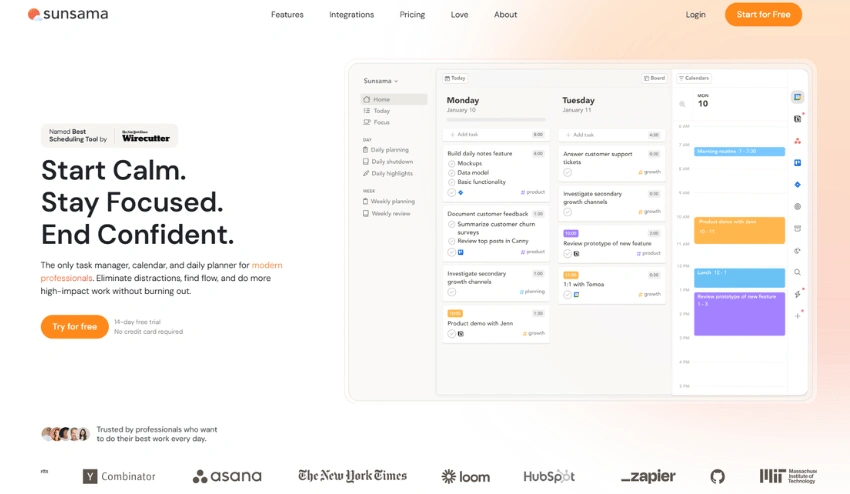
Features:
- Drag-and-drop task scheduling
- Integrates with Gmail, Slack, Trello, and Asana
- Daily planning rituals
- Cross-platform support
Pricing:
- Free 14-day trial
- Paid plan: $20/month
4. TickTick
TickTick is a complete productivity software, incorporating both task management and time blocking capabilities to assist a person in planning their schedules appropriately. Its in-built calendar enables one to set a time period to use in its tasks, encouraging one to work in a focused period and reducing distractions. Allowing personalized views, color marking of tasks, and automatic syncing between platforms, TickTick gives people the opportunity to plan their day effectively and balance their working process. TickTick provides an all-encompassing tool for time and task management, whether in the hands of an individual or a group of people.
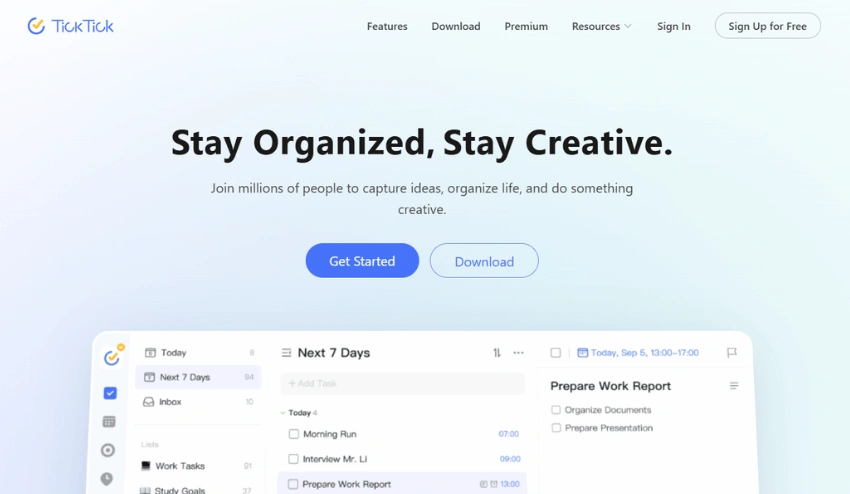
Features:
- Calendar view with drag-and-drop tasks
- Priority levels and reminders
- Pomodoro timer
- Multi-device sync
Pricing:
- Free basic plan
- Premium: $2.79/month or $27.99/year
5. Todoist
Todoist is a task management software that incorporates time blocking facilities so that the user can schedule his or her schedules. It has an inbuilt calendar where users can set aside some time to work on a certain task and ensure that they focus on the task at hand, and reduce distractions. Todoist allows people to organize their day and balance the working process thanks to customizable views, color-coded tasks, and the ability to synchronize their work across devices. Todoist provides an effective and all-encompassing solution to task and time management, be it at the individual level or in a team.
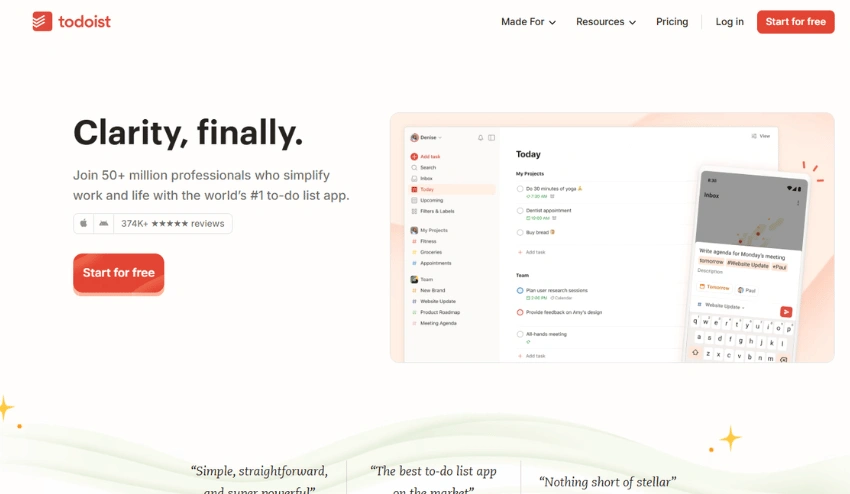
Features:
- Labels and filters for tasks
- Priority settings and recurring tasks
- Calendar integrations
- Cross-platform access
Pricing:
- Free basic plan
- Premium: $4/month
6. Planyway
Planyway is a full-fledged visual planning application that can help you become more productive by blocking time. Combined with Trello, Jira, it provides a single system of task management, scheduling, and collaboration between teams. Tasks can be easily dragged and dropped, so users can assign certain time slots to a calendar or timeline to enable them to work on a specific task and eliminate distractions. The platform allows categorizing of tasks by color-coded labels, integrates with third-party calendars such as Google and Outlook, and incorporates time tracking to track the duration of the tasks.
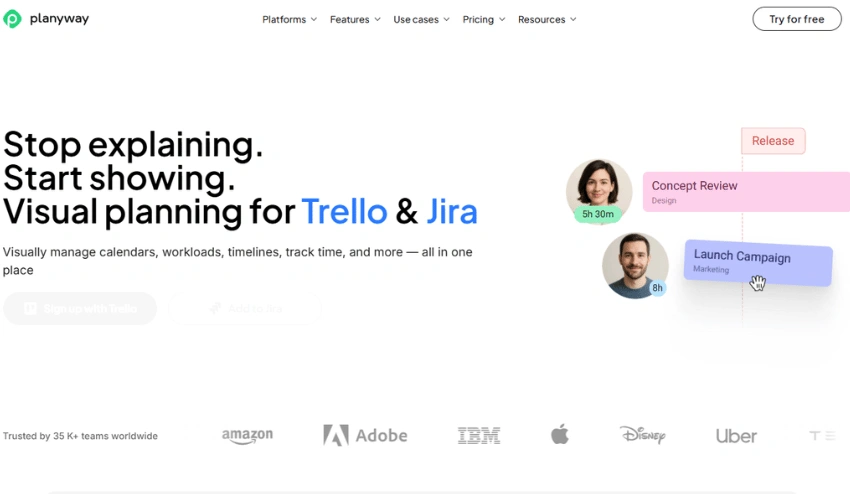
Features:
- Timeline and calendar views
- Two-way sync with Trello and Google Calendar
- Team collaboration tools
- Drag-and-drop scheduling
Pricing:
- For Jira: Free up to 10 users
- Paid: $4/user/month
7. Clockwise
Clockwise is an artificial intelligence-based time management and time optimization app that assists teams and individuals in organizing their schedules more effectively. Clockwise has a productive calendar, with such features as automatic meeting scheduling, focus time blocking, and conflict resolution, so your calendar never wastes any time. Clockwise will be integrated with the popular calendar apps, allowing the company to get up-to-date and insights on the availability of its staff, becoming an inseparable addition to any business.
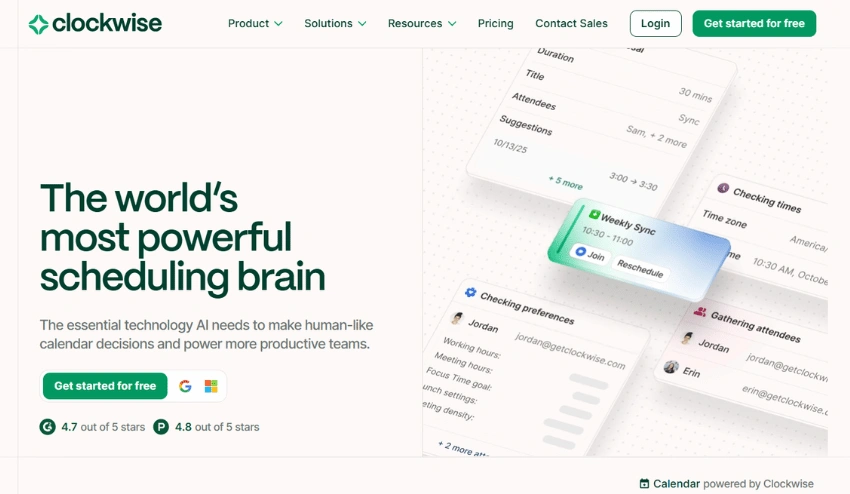
Features:
- Automated focus time scheduling
- Meeting optimization
- Google Calendar sync
- Team insights
Pricing:
- Free for individuals
- Teams: $6.75/user/month
Conclusion
The identification of the best time blocking app can help you change how you spend your day, become organized, focused, and productive. Using applications such as Tivazo, Motion, Sunsama, TickTick, Todoist, Planyway, and Clockwise, you will be able to schedule time blocks for such tasks, have fewer distractions, and streamline your work process. These apps combine the functions of AI scheduling, calendar sync, prioritization of tasks, and Pomodoro time management, so it becomes much easier to organize your day efficiently and focus on the depth.
Regardless of whether you are a single person on a quest to manage your time more effectively or a group eager to centralize teamwork, a time blocking app is a sure way to ensure that urgent things receive the attention they deserve and minimize the level of stress, and improve work efficiency. With the help of the correct digital planner, task scheduling app, or AI-supportive productivity tool, you will be able to organize the schedule, finish more within less time, and establish a comfortable, focused workday that brings your productivity to the fullest your productivity.