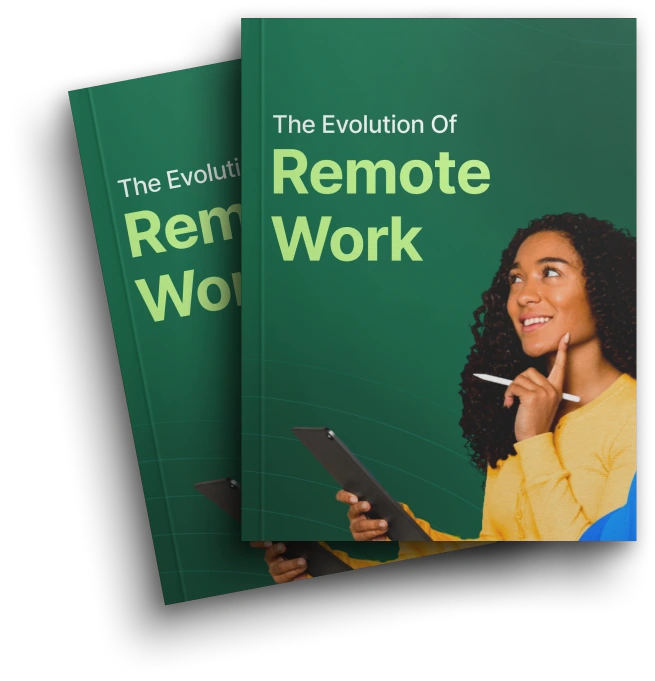Managing a team on Mac devices comes with unique challenges. Keeping tabs on employee productivity to maintaining data security, the right Mac employee monitoring software is a necessity. The tools allow companies to track workflows, employee PC activity, and make their operations more efficient without making significant changes to the daily operations.
With the move to more remote employees in 2025, businesses will need a solution that integrates employee monitoring, automatic time tracking, and behavior analytics. Mac employee monitoring software provides management with insight to help track employee productivity, user activity, and time-tracking data on specific projects. By using the right system for their organization, managers to engage productivity, assess a remote employee’s work, and also protect against insider risk.
At the end of the guide, you will understand what exactly is Mac employee monitoring software is, how it is utilized, features that are most important, and what’s on the market this year.
What is Mac Employee Monitoring Software?
Mac employee monitoring software is a type of software that is specifically used to track and monitor employee activity on macOS devices. These solutions, as opposed to generic monitoring software, are fully compatible with macOS and are designed to run efficiently without causing your Mac running slow or affecting employee device performance.
With the right Mac employee monitoring software, businesses can:
- Track apps and sites that are used at work.
- Monitor the screens of employees and record video activity as required.
- Produce productivity reports and custom reports.
- Examine behavior analytics in order to determine trends and inefficiencies.
The intention is not only supervision. Mac employee monitoring software assists in boosting employee productivity, operational efficiency, and data security through the detection of insider threats.
How Mac Employee Monitoring Software Works
Learning the functionality of Mac employee monitoring software can assist managers in making the most of it. Here is a step-by-step look:
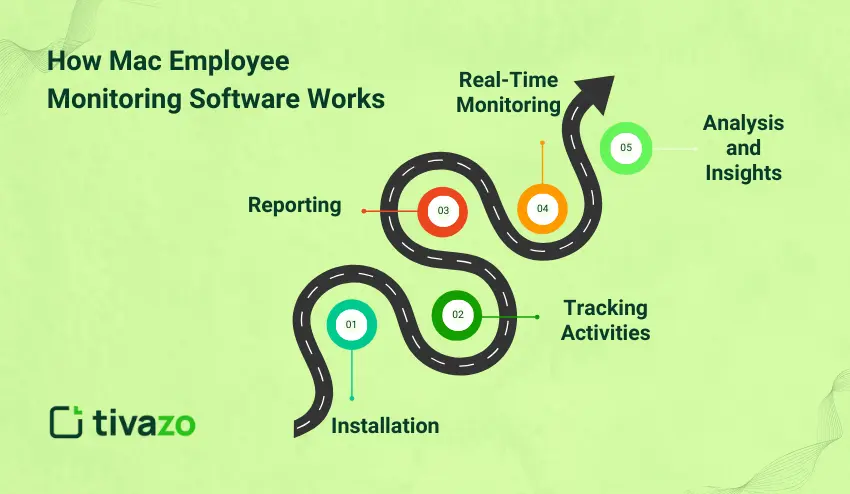
Step 1: Installation
Install the monitoring software on company-issued devices. This will enable the system to monitor the activities of employees on computers, applications and activities in real time.
Step 2: Tracking Activities
The software captures the screens of employees, tracks apps and websites, as well as tracks time spent on each activity. Sophisticated systems offer video recording of compliance or training purposes.
Step 3: Reporting
Data is summarized to form detailed reports and customizable reports. Managers can analyse productivity trends, team performance and employee productivity tracking to make the right decisions.
Step 4: Real-Time Monitoring
Some Mac employee tracking software also has a real-time tracking feature that allows the manager to track the activity of the employee in real-time. This is especially useful in a remote team or a distributed workforce where a manager cannot monitor who is doing what.
Step 5: Analysis and Insights
The software can use behavior analytics to discover inefficiencies, low engagement, or excessive idle time. Managers can then apply strategies to enhance productivity and the overall efficiency of operations.
Key Features to Look For
When selecting a Mac employee monitoring software to use on your staff, you should focus on the following main features:
1. Activity Monitoring
- Keep an eye on the screens of employees and monitor applications and websites to have an understanding of daily work patterns.
- Monitor idle time so that productivity gaps can be matched and workflow simplified.
2. Productivity Reports
- Produce detailed reports on team productivity and employee performance.
- Monitor productivity rates and make data-informed decisions with dashboards.
3. Time & Project Tracking
- Automatically track projects and activities in order to evaluate the work.
- Time spent on activities and time charged should be recorded to assist in more accurate planning of project and resource allocation.
4. Data Security & Insider Risk
- Detect deviant conduct and potential insider threat.
- Secure sensitive business data and stay on top of the security.
5. Remote Employee Management
- Gain a view of the work of remote workers without micromanaging.
- Obtain real-time monitoring data to keep distributed teams on task and productive.
6. Video and Screen Recording
- Compliance and training are video recorded or optional screen watching is video recorded.
- Read through the job process and give direct feedback to enhance productivity.
7. Behavior Analysis
- Analyze patterns of usage and usage habits of the app to determine inefficiencies.
- Identifies risk and improves productivity.
8. Customized Reporting
- Personalize tracked reports that are centered on staff activity, group performance and operating efficiency.
- Apply knowledge to make good management decisions and track the productivity gains.
9. Project Tools integration
- Embed in project tools, or payroll tools to easily audit workflow.
- Track time and productivity in the two systems automatically.
10. Alerts & Notifications
- Receive real time alerts of any suspicious activity or inactivity.
- Take immediate action to manage triggers to possible problems to establish smooth operations and operations efficiency.
Benefits of Using Mac Employee Monitoring Software

- Improve Employee Productivity
Monitoring time, apps and sites, projects and tasks allow managers to recognize distractions and streamline work. - Enhance Operational Efficiency
Utilize reports that can be customized to make effective resource allocation, thereby maximizing productivity of teams. - Prevent Insider Risk
Behaviour analytics and monitoring employee computer activity are useful in preventing data breaches and identifying suspicious behaviour. - Support Remote Teams
Mac employee monitoring software enables managers to monitor the remote workers efficiently, holding remote teams accountable without invading privacy. - Accurate Time Tracking
Automatic time tracking makes it possible to track projects and tasks efficiently and billable hours are tracked accurately. - Better Workforce Analytics
Compare team performance, employee activity and productivity trends to make data-driven decisions.
Top Mac Employee Monitoring Software in 2025
Here are the leading tools this year:hese solutions, as opposed to generic monitoring software, are fully compatible with Mac systems and thus do not affect the performance of the employees being tracked.
| Software | Key Features | Best For | Pricing (Starting) | Notes |
|---|---|---|---|---|
| Tivazo | Real-time tracking, live screenshots, idle time monitoring, detailed reports, behavior analytics | Remote and on-site teams seeking transparency and productivity insights | Free tier available; paid plans start at $3/user/month | Comprehensive monitoring with user-friendly interface (tivazo.com) |
| Time Doctor | Automatic time tracking, screen monitoring, customizable reports, apps and websites monitoring | Teams needing precise time tracking and project management | $10/user/month | Ideal for workflow optimization and project accountability |
| Hubstaff | Activity monitoring, video recordings, productivity reports, idle tracking, integrations | Agencies and remote teams | $4.99/user/month | Supports distributed teams and project management integration |
| Teramind | Insider risk detection, behavior analytics, employee computer activity, anomaly alerts | Security-focused organizations | $23/user/month | Excellent for compliance and data security |
| ActivTrak | Real-time dashboards, team productivity monitoring, activity tracking, behavior analytics | Managers overseeing large teams | $10/user/month | Lightweight tool for tracking team productivity trends |
| Insightful | Automatic time tracking, apps and websites monitoring, productivity reports, project tracking | Enterprises needing operational efficiency | $6.40/user/month | Combines productivity tracking with workforce analytics |
1. Tivazo
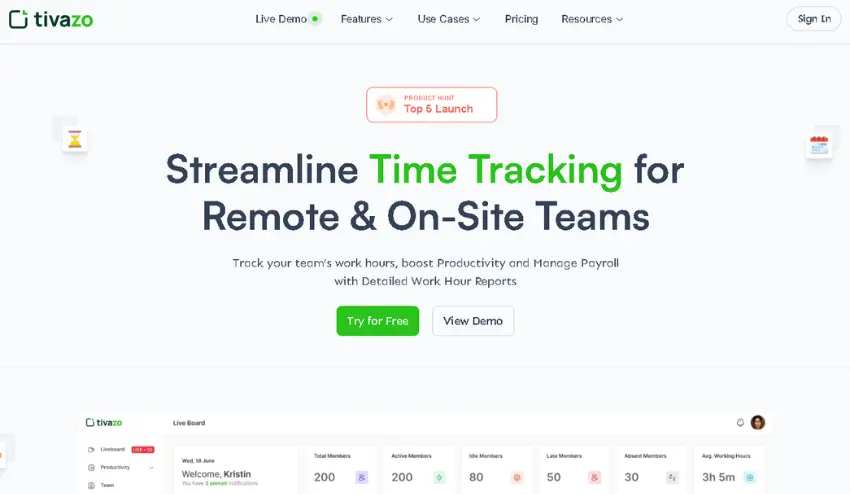
Tivazo is a powerful Mac employee monitoring system that is applicable to remote and on-site teams. It also offers real-time tracking, live screenshots, idle time tracking, and comprehensive productivity reports. Managers are able to track employee computer use, application and web activity, and behavior analytics to determine productivity trends. It has an intuitive interface, which means that it can be easily implemented by all teams without a high learning curves.
Ideal to use: Teams who want to have full visibility, actionable insights, and easily manage both remote and office-based workers.
Prices – Free plan available ; Paid plans start at 3$ / User / Month
2. Time Doctor
Time Doctor is a trusted Mac employee monitoring software to monitor and track the time of employees in detail. It provides automatic time tracking, screen tracking, and report customization. In addition to the time tracking, it gives an idea of the usage of apps and websites, which allows managers to see distractions and streamline the workflow. It also connects with mainstream project management tools and tracks projects and tasks.
Most suitable: Teams that require accurate time tracking, workflow management, and project responsibility.
Prices – Starting at $10/user/month
3. Hubstaff
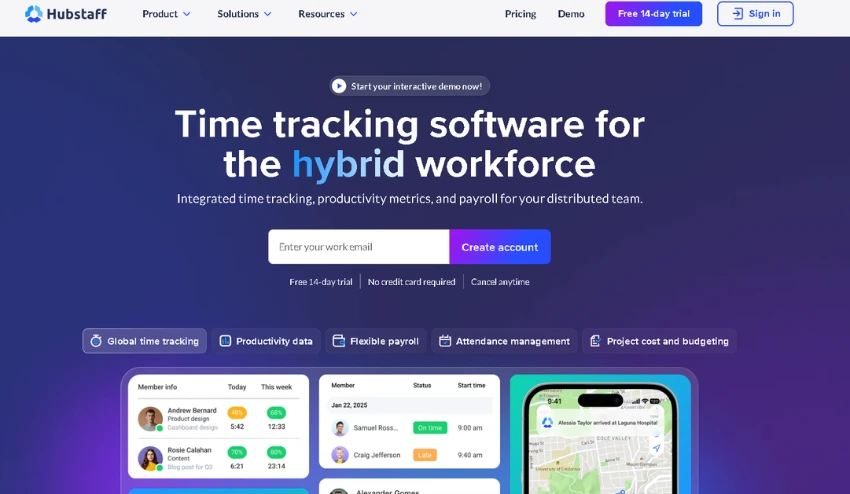
Hubstaff integrates monitoring of employee activity and project and task tracking. It has such features as video recording, productivity reports, and idle time detection. Hubstaff is very compatible with remote working, and managers can monitor employee computer activity in different locations. It is perfect in agencies and distributed teams due to its integrations with project management tools and payroll software.
Ideal to: Agencies and remote teams which require more detailed activity information and seamless project management integration.
Prices – Starting at $4.99/user/month
4. Teramind
Teramind is a sophisticated Mac employee monitoring software on the Mac platform that is specialized in insider risk detection and data security. It monitors computer activity of the employees, use of apps and websites and provides behavior analytics to identify abnormalities. Teramind is especially useful to organizations with sensitive information or those that need monitoring of compliance. It has strong reporting capabilities, which enables the management to detect possible risks in a short time.
Suitable to: Businesses and teams that are security-conscious and deal with sensitive or regulated data.
Price – Starting at $23/user/month
5. ActivTrak
ActivTrak focuses on behavior analytics and tracking team productivity. It offers real-time dashboards, activity monitoring and productivity trend reports. Managers are able to detect bottlenecks, streamline work processes and enhance the performance of teams. ActivTrak is easy to use and lightweight, and thus is appropriate to use in large groups where a wide view of overall performance is needed without being intrusive.
Ideal use case: Managers of large teams who require practical information on the trends in team productivity.
Price – Free Plans are available; Paid Plans starting at $10/user/month
6. Insightful
Insightful is a complete solution to time tracking, employee productivity, and project monitoring. It provides automated time tracking apps and websites monitoring, and personalized productivity reports. Insightful is a perfect fit to the companies that want operational effectiveness and a clear understanding of employee and team performance on various projects.
Best suited to: Companies that require efficiency in their operations, proper monitoring of billable hours and comprehensive employee productivity reports.
Price – Starting at $6.40/user/month
Using any of Mac employee monitoring software, depending on the size of your team, security requisites, or the type of project under execution, businesses will be ready to guarantee that employees can be effectively monitored as well as their team and productivity is proved.
Best Practices for Implementing Monitoring Software
1. Transparency and Ethics
Communicate to employees on monitoring policies to help build trust and ensure compliance.
2. Manage the Remote Workers Decently
Monitor activities in real time without micromanaging. Be result-oriented, not screen-time oriented.
3. Use Data to Enhance Performance
Use behavior analytics and productivity reports to optimize workflows and increase productivity.
4. Integrate with the Current Systems
Integrate Mac employee monitoring software with HR software, project management software, or workforce analytics software.
5. Review Regularly
Examine team performance, employee activity and productivity trends on a regular basis to maximize results.
Common Mistakes to Avoid
You should avoid these following mistakes when using Mac employee monitoring software:
- Scanning Without Consent: Never forget to inform the employees to keep the trust and act within the laws.
- Neglecting Data Security: Ensure sensitive data is secured and adherence to compliance.
- Only on Screens: Measure productivity, not activity.
- Gathering Surplus Data: Monitor only the actionable data, such as time, applications, and project developments.
Conclusion
The Mac employee monitoring software is a necessity in contemporary businesses. It monitors computer activity of the employees, enhances employee productivity and operational efficiency.
Managers can maximize team performance and avoid insider risk by selecting the appropriate tool, behavior analytics, and real-time monitoring in an ethical manner. Start a free trial, view productivity reports, and use insights to increase productivity throughout your organization.