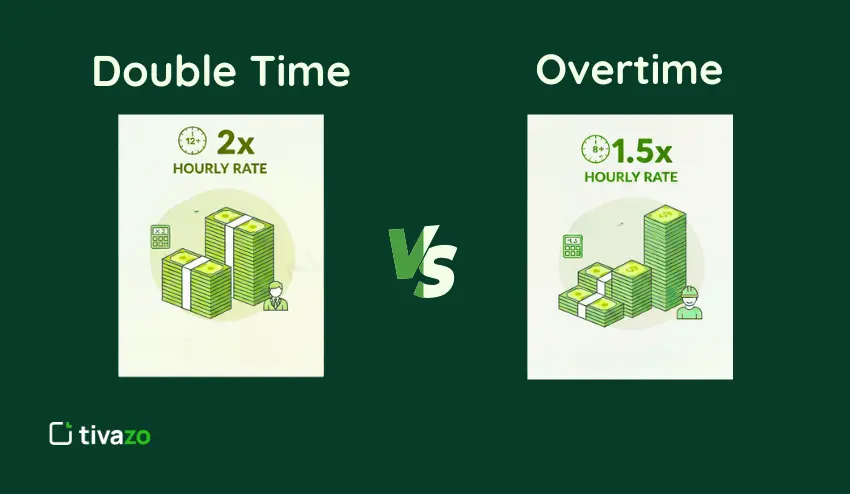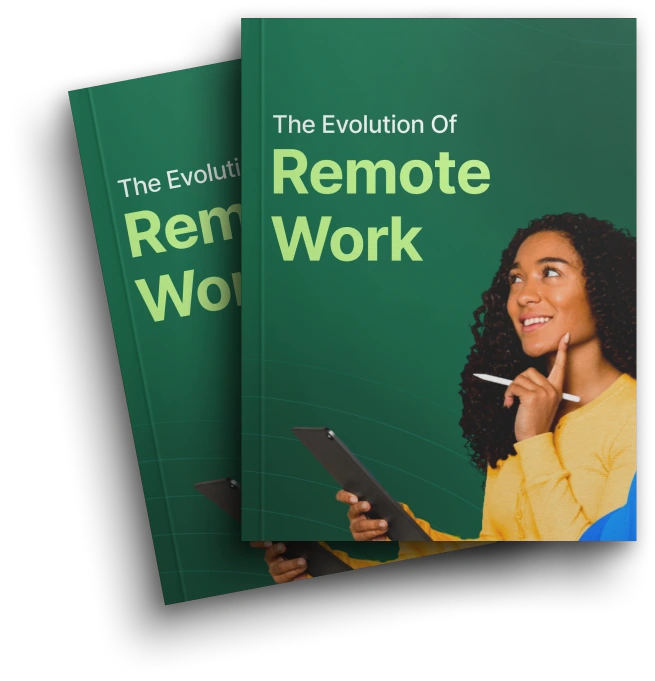Time management is integral to workforce productivity, and a key part of time management is timesheet approval. To businesses, approving a timesheet is not simply about tracking employee attendance; it is about accuracy, compliance, payroll, and ultimately efficiency.
In this blog, we will define and explore timesheet approval, how it works, who is responsible, and how employees and managers can be efficient in their timesheet approval process. We will cover some frequently asked questions that people explore on Google, as well as provide real-world examples and tips for expediting the approval process.
By the end of this blog, you will have a solid understanding of how timesheet approval fits into day-to-day workforce management.
What is Timesheet Approval?
Timesheet approval is the process by which managers, supervisors, or designated personnel review and approve employees’ recorded working hours. Once approved, the timesheets can be used for payroll processing, invoicing, compliance, and productivity tracking and analysis.
It performs a clearinghouse function by preventing the most common errors, such as eliminating incorrect hours worked, not capturing overtime, or the possibility of double entries of time worked. If companies are not utilizing a solid timesheet approval process, they may face payroll issues, compliance risks, and poor project management.
Timesheet approval is simply reviewing and confirming the time data submitted by employees before it is finalized.
How Do You Ask for Timesheet Approval?
Communication is important when it’s time to get timesheet approval. Employees should use a professional method to ask for approval. Some suggestions are:
1. Send a friendly reminder email to your manager.
2. Start by indicating the timesheet period( e.g., “Timesheet for August 15–31”).
3. Clearly indicate that the timesheet is being forwarded for approval.
4. Provide any additional notes (i.e., updates to overtime or leave), where applicable.
5. Finish with a closing remark thanking them for their time.
Example email:
“Hi [Manager’s Name], my timesheet for August 25, 2025 is submitted and ready for review. If you could take a moment to approve it, I would appreciate it! Thank you.”
Who Approves the Timesheet?
Who assumes accountability for approving a timesheet ultimately depends on your organizational structure. In general:
- Direct Supervisors/Managers – Assume accountability for approving timesheets only for those individuals they supervise.
- Project Managers – In general, are responsible for acknowledging hours worked for projects.
- HR (or Payroll) – Final checks for compliance and accuracy.
- Department Heads – May (but not always) assume accountability for approving timesheets for their larger teams (in larger organizations).
In conclusion, the approver’s responsibility is ensuring that reported hours (1) are accurate, (2) comply with company policies (current and previous), and (3) satisfy requirements of the project.
In many cases, authority to approve timesheets is determined by accountability. For example, supervisors approve timesheets because they oversee employees’ work daily, HR ensures compliance with labor laws, and in project-based companies, project managers approve timesheets because exact time tracking is ultimately tied to billing and client satisfaction.
Some companies also incorporate multi-level approvals. For example, a switched-on company will require that timesheets be reviewed by a manager and HR before they go to payroll. This adds another layer of checks to mitigate errors and create trust in payroll accuracy. With the introduction of automated software business processes, this should all be very seamless, as timesheets route to the appropriate person instantly and without delays.
Do Employees Have to Approve Their Timesheets?
In most organizations, employees are required to approve his/her own timesheet before submission. By self-approving, the employee is confirming the hours he/she has worked, the overtime he/she has logged, and the leave he/she has taken.
Asking the employee to use self-approval is a way to avoid conflicts later during the payroll period. This self-approval process is also a way to manage accountability, along with helping the employee to verify his/her own records so that no errors are made.
So yes, while they are not “approving” in a manager capacity, it does hold that they must confirm their own timesheet for submission, therefore making the total approval of timesheets easier to administer.
Importance of Employee Self-Approval:
- Encourages personal accountability and ownership of hours worked.
- Allows for proper errand checking and/or correcting before being reviewed by managers.
- Reduces back-and-forth communications between employee and supervisor.
- Accelerates the approval process.
- Increases transparency and trust in payroll systems.
- Passes any company policies governing time tracking.
When employees self-approve on timesheets, the accuracy and efficiency are better.
What are the Consequences of Not Approving a Timesheet?
When a timesheet is not approved, it creates numerous challenges, including:
- Delays in Payroll – Employees may not be paid on time.
- Risks for Compliance – You may violate labor laws and regulations.
- Billing Issues – Clients may be billed incorrectly for your project work.
- Employer Discontent – Employees will be unhappy that they are not getting paid when they were led to believe they would.
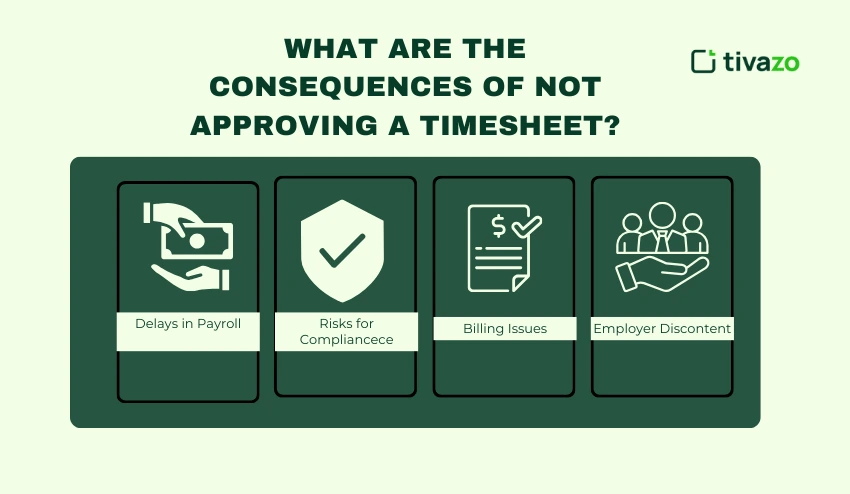
Appropriate Timesheet Approval
Ways of Approving a timesheet can vary in the timesheet approval process. Organizations need to understand how to select the timesheet approval process that best fits their organization. The following are some most commonly used examples:
1. Manual Approval
Employees submit their paper timesheets weekly. Managers check the employees’ hours, sign off on the weekly hours, and submit them to human resources for payroll processing. The manual method can be accurate, but very time-consuming and tedious.
2. Email Approval
Employees submit their timesheets through spreadsheets. Managers approve or deny the hours submitted via email and submit them to payroll. Emailing can be quicker than submitting paper timesheets, but there is still a good chance that hours could be lost in email.
3. Automated Software Approval
Using UI styled approval tools like ClickTime or Tivazo, you can streamline the approval process. Employees still input their time in the system, and their managers are notified as soon as they submit, displayed with one click, and the approval process is done in seconds, vs. hours. This is the most efficient method to submit and approve timesheets.
4. Project-based Approval
Project managers review the employee hours recorded into a specific project task prior to submitting their timesheets. This ensures the accuracy of billable hours to their clients and accountability to the project assigned.
5. Client Approval (Contractors)
In outsourcing or freelancing, the client approves the submitted timesheets that the contractor submits for billing. This adds transparency and trust.
With the speed, compliance, and human error, most automated and digital timesheet approval methods are quickly becoming the norm. The benefits to the organization include employee time tracking in real time, on-time approval, and payroll accuracy.
To mitigate these challenges, organizations should, at a minimum, implement automated timesheet approval workflows with reminders and escalation procedures where possible.
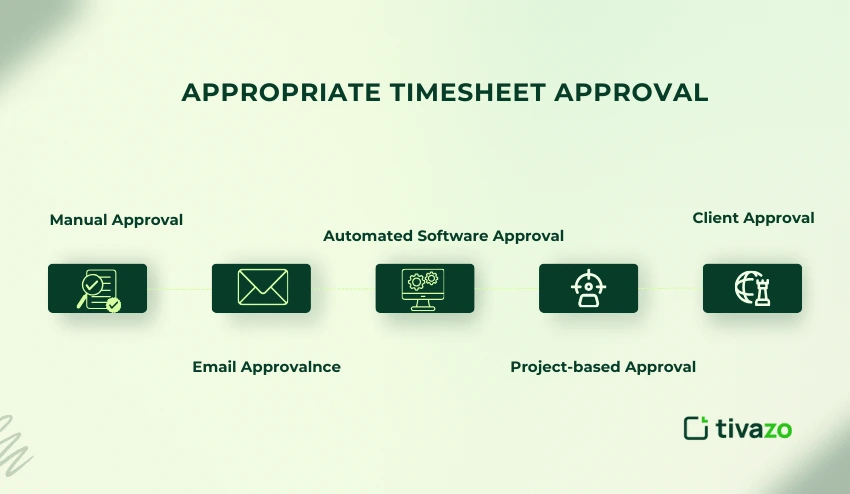
What is the Timesheet Approval Process?
The timesheet approval process is usually made up of the following steps:
1. Employee Submission
Employees record hours worked for a given period, enter regular hours, overtime, and any leave taken.
2. Manager Review
Managers look at the agreed hours, then compare the submitted timesheets for accuracy; they compare the submitted hours to the schedule, project task, or reason for the time and attendance records.
3. Correction Phase
Any errors or discrepancies are flagged and sent back to the employee for corrections. This ensures data integrity before the timesheet is approved.
4. Final Approval
When all corrections have been made, managers formally approve the timesheet, confirming that hours are accurate and compliant with company policy.
5. Payroll/HR Processing
Finally, the approved timesheet is sent to payroll or HR, where salary is calculated, billing is processed (if applicable), and any compliance reporting is generated.
Organizations with a clear process reduce delays, therefore reducing payroll errors, improving employee satisfaction, and accountability. Many organizations are now implementing automated timesheet approval software to expedite these steps and keep accurate records in real time.
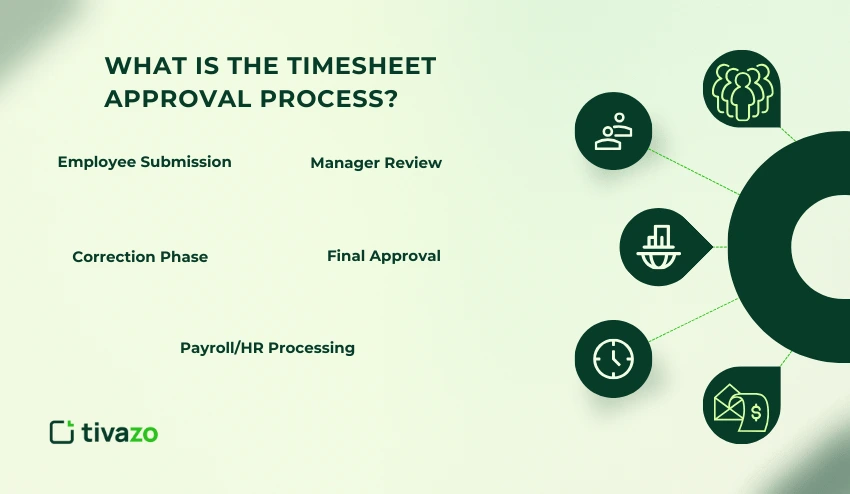
Guidelines for Formally Requesting Approval
When asking your manager for timesheet approval, it is vital to treat them with the formality that belongs to that relationship. You must keep your request:
Clear– State the timesheet dates.
Concise– Don’t provide a long justification.
Polite– Always thank them for their time in your request.
Sample request:
“Dear [Manager], I have submitted my timesheet for August 25, 2025. Please take a moment to look at it and approve it, at your convenience. This will allow it to be submitted promptly. Thank you.”
By keeping the tone formal, you demonstrate a professional approach. You also expedite the approval.
Log In to Approve IHSS Recipient Timesheet
If you are an IHSS (In-Home Supportive Services) recipient and using the IHSS system, either the recipient or the caregiver (provider) will approve the timesheets in order for payment to take place.
To approve a timesheet:
Go to the IHSS Electronic Services Portal
- Log in with your user ID and password.
- Follow the prompts to the Timesheet Approval stage.
- Review your submitted hours.
- Once you review the hours, approve or deny your timesheet.
The system provides a mechanism to protect both the recipient and the provider from fraud or other erroneous billing, as only verified recipients are able to approve the hours submitted by the provider.
Benefits of Streamlined Timesheet Approval
- Accuracy: Fewer payroll errors.
- Compliance: Meet legal requirements.
- Productivity Tracking: Managers could use the data to assess efficiencies.
- Transparency: Help build trust with employees and management.
- Automation: Saves time and can reduce human error.

Conclusion
A defined timesheet approval process is necessary for all aspects of payroll, compliance, and productivity information. The employee submits hours worked, the manager reviews, and payroll is processed. A defined process for this workflow will reduce mistakes, cut down on overall time, and create trust between all parties. Online tools for automating this process eventually make the approvals quicker, with fewer mistakes, and lock in timelines so it is less likely your employees will “sit on their timesheets.”
The cycle starts with the employee confirmation of hours worked, which adds accountability and transparency to your workflow. Regardless of whether your intent is informational, transactional, or navigational, developing the best practices for timesheet approval will enhance operational efficiency. Developing an organized process is not just an administrative task; it is a key part of improved workforce management.