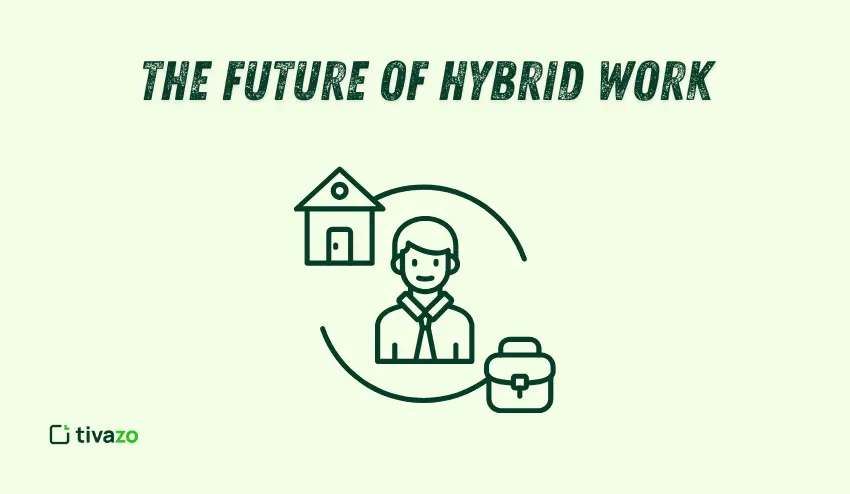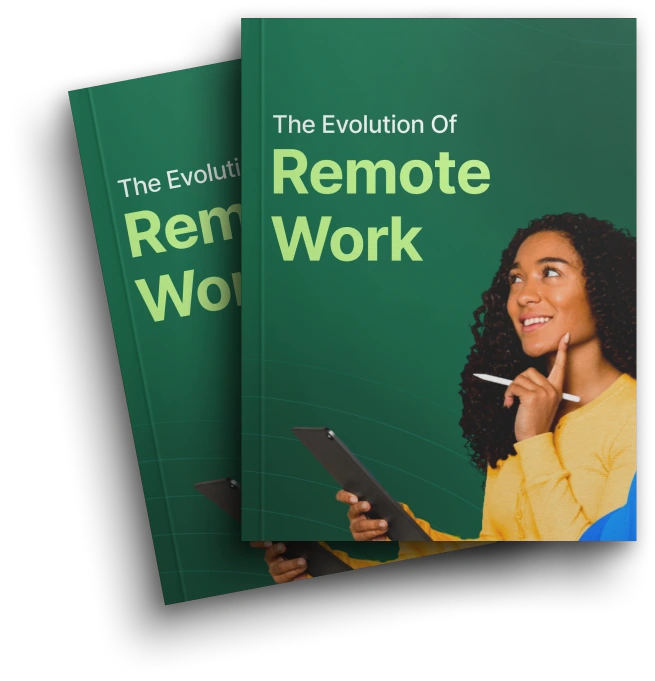If you are a startup or an enterprise, monitoring employees working from home is now a necessity. With employers now seeing remote work only going to increase, learning how to ethically and efficiently monitor the performance of employees working from home is now vital. In this Blog, I want to provide, based on best practices found in our competitors.
Key Highlights:
- What is Monitoring Employees Working from Home?
- Difference Between Time-Tracking & Productivity Monitoring
- How to Monitor Employees Working from Home
- A Comparison of Monitoring Tools
- Is It Legal to monitor employees Working From Home?
- Impact of employee monitoring on ethics and trust
- How can employers track employees without infringing on privacy?
- What Makes Tivazo an Optimal Choice for Monitoring Employees Working From Home
More recently, organizations are looking at how to best monitoring employees working from home to ensure productivity level, minimize security concerns & disclose to the employer a level of accountability. With more organizations using remote or hybrid work models, it needs to be considered how remote vis-a-vis in-office employees can be monitored without engaging in micromanagement and without intruding on their privacy. The employees no longer exist within the employer’s sight lines; the arrangement has changed. Managers will have to come up with regulation strategies using devices helpful to keep tabs on productivity, data security, and progress, looking beyond depending solely on in-person presence.
The environment employees work in can change in time zones, and there are many other forms of remote working environments. Creating a combination of methods, using the framework required to monitor the work performed, where to look for inefficiencies, monitor productivity in a remote, distributed format, and onboarding new employees remotely/in a different format, will become consequential.
What is Monitoring Employees Working from Home?
Monitoring employees working from home is the use of software and related and/or technology tools to observe, record, and analyze employees’ digital behaviors or activities for work-related purposes during working hours while employees perform work remotely. Monitoring includes tracking computer usage such as time spent on applications and websites, keystrokes, periodic screenshots, all file transfers and communications, emails, chats, etc, and collaborative workplaces such as Slack, Teams, Zoom and any remote work platform to ensure employees are being productive, prevent the risk of sensitive company information from being disclosed, and maintain professional business standards outside of the office.
Difference Between Time-Tracking & Productivity Monitoring
It’s also useful to distinguish between time-tracking monitoring and productivity monitoring (the latter discusses how time is spent). Time-tracking monitoring focuses on how many hours an employee is active to record, clock-in/out time, breaks, idle time, and time worked. Time tracking monitoring tools like Time Doctor and Hubstaff do this very well.
Productivity monitoring
takes it further and has an analysis of how that time is spent; thereby allowing convention to measure the ratio of productive vs. unproductive time, using some agendas (working in Excel vs. surfing YouTube), providing employers with insight into efficiency, or workflow obstacles.
Security Monitoring
It includes all things sensitive, like sharing and accessing sensitive data; removing and sharing files; downloading files unauthorized; compromising or risky activities; etc. It is essential to protect against insider threats, data breaches, and compliance violations.
Each serves a separate purpose, and when combined, they provide a 360-degree view of performance with remote workers. Acknowledging and monitoring employees working from home.

How to Monitor Employees Working from Home
1. Use Remote Employee Monitoring Software
Discuss tools like Teramind, Insightful, Monitask, Time Doctor, and Hubstaff. Some of the features include: surveillance agents, keystroke logging, screenshots, app/website usage classification, remote desktop control, productivity reports, and file/email monitoring.
2. Monitor Computer and Internet Activities
Discuss monitoring apps/websites, keystrokes, automated screenshots taken, and when files were transferred. Reference Teramind monitoring guidelines.
3. Review Timesheets and Task logs
Use manual records or an integrated online log to hold people accountable.
4. Use Project and Outcomes-Based Metrics
Monitor for deliverables and milestones to keep when monitoring and reporting software.
5. Conduct Regular Check-Ins & Performance Reviews
Create a combination of trust through visibility via scheduled Childers and transparency while monitoring employees working from home.
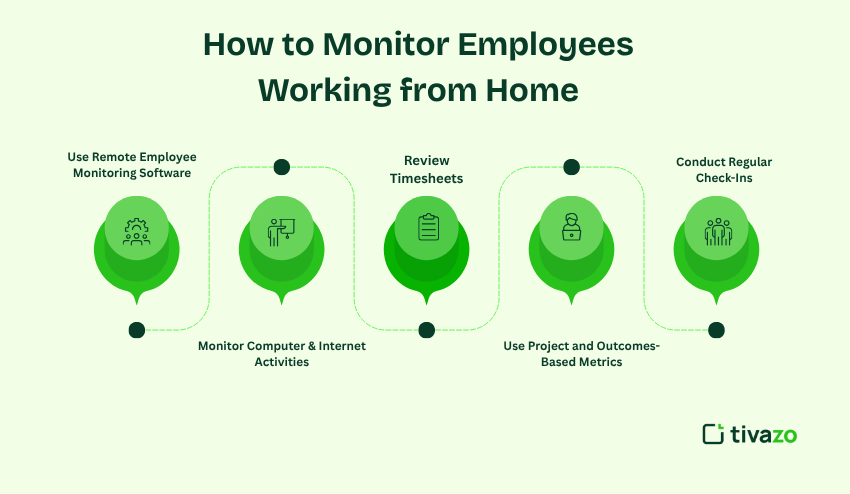
A Comparison of Monitoring Tools
| Tool (2025) | Key Features | Pricing (USD/user/mo) | Pros | Good for |
| Insightful | Simple UI, good high-level overview | ~$8 | Simple UI, good high level overview | Mid-size remote teams |
| App/site tracking, dashboards, reports | Click/keystroke tracking | ~$7-10 | Deep activity analytics | Project-driven accountability |
| Time Doctor | Time tracking, chat log, screenshots | Varies | One of the cheapest, specific to the need | Freelancers & Small businesses |
| Hubstaff | Time + Activity monitoring, Payroll tools | ~ $7+ | Has payroll | Companies that need payroll sync |
Determining the right tool for monitoring employees working from home is based on the size of your organization, as well as your goals and work culture. Insightful provides a clean and simple interface and is a good fit for firms that want a high-level view of their work habits, while Monitask is suited for employees working in a task-driven environment where monitoring the tasks and activity is important. Time Doctor stands out in terms of pricing and flexibility, particularly for freelancers and small businesses.
Finally, if your organization needs payroll integration along with time monitoring, then Hubstaff is a good solution. As you examine these tools, also take into account user friendliness, data privacy options, integration capacity, and explore options to provide an impact on data.
Is It Legal to Monitoring Employees Working From Home?
United States
In the United States, it raises the question of whether monitoring employees working from home is legal. It generally is, especially if employees are using company assets. Employee monitoring is subject to the Electronic Communications Privacy Act (ECPA), which allows for employer monitoring of electronic communications in certain situations, such as when the use of the assets is for business purposes and the employer gave consent. Hence, there are guidelines for audio recording, along with more visibility into digital surveillance. It is a best practice for organizations to develop clear, written policies that identify how an organization monitors, if it informs the reason for the monitoring, and how the information will be used, to remain legal and ethical.
United Kingdom
In the UK, is monitoring employees working from home legal? Yes, within the restrictions of GDPR and the Data Protection Act 2018. To comply with GDPR and the Data Protection Act 2018, monitoring must be fair, proportionate, necessary to the continuation of the business, and communicated to employees. It is strongly recommended that a Data Protection Impact Assessment (DPIA) or similar formal assessment be developed before the rollout of any employee monitoring tools, especially workplace monitoring tools that track sensitive or behavioural data.
Factors to consider in your DPIA are: can monitoring be justified, do employees know about the monitoring, why being monitored, is the data secure and not being misused, etc. Not following proper protocol is risky legally, even if other companies use monitoring, and a breach of protocol can erode individual trust with employees.
Impact of employee monitoring on ethics and trust
Trust Dynamics
- Overmonitoring undermines trust: Excessive monitoring employees working from home (countless examples can be mentioned, like webcam tracking or keystroke logging) can create a feeling of being watched; this paranoia can cause anxiety and make the job unpleasurable.
- Micromanagement hurts morale: Monitoring the employee’s behaviour, like tracking attendance (in whatever way deemed fit), shows this lack of trust, and can be disengaging and resentful.
- Transparency builds a healthier culture: Talking about what is and isn’t being monitored, and also why, creates trust and increases engagement in behaviours.
- Research supports the impact of clarity: The research I found from arXiv.org demonstrates, however, that people often misunderstand what they are being monitored on, and transparency had a clarifying effect that increased trust.
- Let them be involved: Engaging & monitoring employees working from home, where discussing what permissible monitoring policies mean increases employee ownership and helps management create a reasonable, uniform approach.
Ethics
- Respect employees’ right to privacy: Make sure monitoring systems only track work-related activities, and do not gather personal data.
- Collect the least amount of data: Always monitor only the data that you need to be monitoring employees working from home and to track performance, security, or legal compliance.
- Informed consent: Remember to have the employees aware of what they are being monitored on, and how you will collect and use their data.
- Avoid intrusive types of monitoring: Avoid using monitoring in a way that would seem to ‘spy’ on employee behaviour that is non-work-related, or on irrelevant metrics to their performance.
- Avoid intrusive methods: Prioritize productivity and outcomes rather than private actions or peripheral metrics.
- Exercise ethical use of data: Monitoring should aid employee development, not penalize trivial mistakes.
- Provide opt-in choices (where possible): This is especially for sensitive information or behavioral tracking.
- Balance performance and autonomy: It is ethical to monitor employees, provided it gives them agency, while still advancing the company’s interests.
How can employers track employees without infringing on privacy?
Employers must monitor employee productivity as a part of their remote work management practice without sacrificing employee privacy, conducting such activity. To guide the implementation of monitoring that is less invasive of employee privacy, employers simply need to be transparent, deliberate, and build trust while considering employee rights to be monitoring employees working from home.
1. Transparency
Clearly state what is being monitored, the reason for it, who will have access to it, and how long it will be stored. This transparency will go a long way in building trust and lessening the chance of resistance.
2. Data Minimization & Anonymization
Only gather the data necessary to evaluate performance or ensure security. There is no point in keeping irrelevant personal information and anonymizing data where possible.
3. Opt-in and Consent
Consider allowing employees to opt in when possible. Employees who can agree to participate voluntarily will tend to feel they have more control, and cooperation is higher.
4. Use aggregate reporting
Only focus on individual reporting if it is essential to define performance. In most cases, providing dashboards with aggregate data will provide assurance and best protect employee privacy.
5. Security & Compliance
Regardless of how data is collected, always strive to use encryption, store the data securely, and adhere to established retention policies on deletion. Following regulations such as GDPR, HIPAA, or local data privacy expectations will also keep you compliant and lend credibility to employees trusting your reporting.
Overall, once an organization begins putting these principles together, it will enhance the monitoring employees working from home without losing employee dignity and respect, and trust.

Holding employees accountable
- While monitoring employees working from home
- Rely on measurable KPIs, use output-based targets. Rely on production reports with monitoring software
- Schedule regular video/phone check-ins
- Use team collaborative project trackers
- Encourage self-reporting and visibility across the team
- Pair monitoring with feedback and coaching—not simple surveillance

Is it ethical for employers to monitor their employees’ online activity?
Discuss the ethical boundary: monitor only during working hours, focus on work apps/sites, and respect breaks. Ethical frameworks: transparency, proportionality, consent. express how monitoring employees working from home ethically creates accountability, which balances with a low measure of intrusive monitoring.
What Makes Tivazo an Optimal Choice for Monitoring Employees Working From Home?
If you’re looking for an intelligent, ethical, and efficient way of monitoring employees working from home, Tivazo is a partner you can trust. Designed for modern, distributed teams, Tivazo is a smarter option that blends monitoring capabilities, trust, ethics, and transparency. By using the Tivazo platform, you can help your business improve productivity and security without sacrificing trust.
You will have customizable dashboards so you can track time, app usage, task completion, and activity trends that match your workflow. Tivazo allows for selective screenshot capture, support for blurred sensitive data, and real-time alerts that allow users to react to anomalies or risky behavior before it escalates.
Our GDPR compliant software platform uses a lightweight background agent and ensures monitoring happens in a smooth, invisible fashion, which keeps your teams focused, not distracted. Whether you are managing a few freelancers or a global workforce, Tivazo allows you to conduct effective monitoring.
Learn more with Tivazo?
Start your free trial today, book your demo, or check out our customer case studies to see how companies like yours can effectively and ethically for monitoring employees working from home with an improvement in trust, efficiency, and compliance.
Conclusion
With flexible work being the reality today, monitoring employees working from home isn’t an optional enhancement; it’s a necessary measure for productivity, accountability, and security. While you can utilize third-party software for monitoring employees working from home behavior, effectively tracking employees working from home goes beyond tracking software; instead, it is about being intentional, sensitive to employee privacy, and making transparent decisions about which common-sense practices to adopt in a new way.
When businesses find the proper balance, they can earn trust from employees and still receive the required data about their functioning. The ultimate choice is around whether you will engage the tools as a means of exercising control, or with respect for employees. If you would like to evolve the way you manage your remote workforce, discover our solution – start your free trial or schedule your free demo today.